schroff@hades:$ ./oepe-indigo-installer-12.1.1.0.0.201112072225-12.1.1-linux32.bin
Extracting 0%....................................................................................................100%













schroff@hades:$ ./oepe-indigo-installer-12.1.1.0.0.201112072225-12.1.1-linux32.bin
Extracting 0%....................................................................................................100%













Oracle WebLogic Server 12c is now certified for the full Java EE 6 platform specificationThe documentation can be found here: http://docs.oracle.com/cd/E24329_01/index.htm
Oracle WebLogic Server developers can now leverage Java Platform
Standard Edition (Java SE) 7 features to create cleaner, more
maintainable code.
Improved integration between Oracle WebLogic Server and Oracle Real Application Clusters (RAC)
...

WebLogic Server 12c is the first Fusion Middleware 12c product release. For licensing information for WebLogic Server please refer to Oracle Fusion Middleware Licensing Information, 11g Release 1 (11.1.1) documentationThe list of the supported standards is very helpful as well: http://docs.oracle.com/cd/E24329_01/web.1211/e24494/toc.htm#BGGBIJBI

Oracle Solaris is the #1 enterprise operating system providing industry leading availability,
security and performance on both SPARC and x86 systems.

• Automated InstallerHere my favourites:
• Image Packaging System
• Oracle Solaris Zones
• ZFS File System
• Simplified Administration
• Designed-in Virtualization
• Scalable Data Management
• Advanced Protection
I/O Enhancements to netcatIf you want to find your own favourites, just read http://www.oracle.com/technetwork/server-storage/solaris11/documentation/solaris11-whatsnew-201111-392603.pdf...
netcat, a popular utility used for network observation and debugging, has been enhanced to include a number of command line options that allow administrators to configure a number of previously hard coded values related to I/O and integration with zones, along with a number
of usability additions to improve familiarity with netcat on other operating systems.
Default Shell
bash(1) is now the default shell for new users added to the system using useradd(1M) command line utility if another alternative shell is not provided, and the default shell for new installations. ksh93(1) is used as the default system shell.
Resetting System Configuration
A new utility, sysconfig(1M), for unconfiguring and reconfiguring an existing Oracle Solaris 11 system has been added to replace the legacy sys-unconfig and sysidtool utilities. This tool can be used within the global zone and non-global zones to configure a set of pre-defined groupings such as system identity, network, users, naming services and location/time zones. The tool can be run interactively, using the System Configuration Interactive Tool, or in a hands-off manner using a system configuration profile.
Changing MAC Address with dladm(1M)
Support for changing the MAC address has been added to dladm(1M). Unlike changing the MAC address using ifconfig(1M), this is a persistent change across reboots, and changes the primary MAC address used by all current and future MAC clients of the underlying data
link.
Basic understanding of Oracle DBA is required. No experience of Oracle RAC is required.Is it really possible to describe Oracle RAC within 500 pages for Newbies? All essentials? Perhaps RAC is so easy, that after introducing HA, RAC architecture and installation (100 pages) the rest is enough.


The installation is only for the following operating systems supported:Free to develop, deploy, and distribute
Oracle Database Express Edition 11g Release 2 (Oracle Database XE) is an entry-level, small-footprint database based on the Oracle Database 11g Release 2 code base. It's free to develop, deploy, and distribute; fast to download; and simple to administer.
Today we’re starting to gradually roll out games in Google+. We lookand this evening there is a new icon:
forward to making them fully available to everyone in Google+ soon.



This sounds fair, so let's start playing one:
Who can see that you're playing gamesGames on Google+ are social. Information such as the games you play
and your accomplishments within the game (such as high scores and
levels) may be visible to other Google+ users.Google+ won’t publish your gameplay information to the stream without
your consent. You get to choose when to share updates from games (and
the people you share with). So how do people see that you've played a
particular game?In “Featured Games”
If you’re looking at the "Featured games" area, you might see the number
of people in your circles who have recently played a game, along with a
photo of a recent player. Click on played recently to bring up a box that shows who those people are.Within Games
When you play a game, you’re consenting to share information such as
your name and profile picture with the game developer. This lets
developers design better social games.Additionally, a game may involve multiple players in a single match
(such as a poker table). In these situations, the other players in the
room can see and interact with each other during gameplay.Some games allow you to partner up with (or work against) another
player, such as a neighbor, ally, or an enemy/rival. These games use
your circles to suggest people to interact with. You could show up as a
suggestion to another player to become an ally or to challenge.

vpnc -no-detach --debug 2 profile0after 10 minutes:
S7.2 QM_packet2 send_receiveAnything learned? The connection is dead again with no response from target...
S7.3 QM_packet2 validate type
vpnc: no response from target
vpnc --no-detach --debug 2 --dh dh5 gip2and voila: no disconnects anymore...
The Diffie-Hellman Group 5 feature enables group 5So my advise:
on all platforms that support crypto images. Group 5 specifies the
1536-bit Diffie-Hellman group, which is a method of establishing a
shared key over an insecure medium.
Usage: vpnc [--version] [--print-config] [--help] [--long-help] [options] [config files]
Options:
--gateway <ip/hostname>
IP/name of your IPSec gateway
conf-variable: IPSec gateway <ip/hostname>
--id <ASCII string>
your group name
conf-variable: IPSec ID <ASCII string>
(configfile only option)
your group password (cleartext)
conf-variable: IPSec secret <ASCII string>
(configfile only option)
your group password (obfuscated)
conf-variable: IPSec obfuscated secret <hex string>
--username <ASCII string>
your username
conf-variable: Xauth username <ASCII string>
(configfile only option)
your password (cleartext)
conf-variable: Xauth password <ASCII string>
(configfile only option)
your password (obfuscated)
conf-variable: Xauth obfuscated password <hex string>
--domain <ASCII string>
(NT-) Domain name for authentication
conf-variable: Domain <ASCII string>
--xauth-inter
enable interactive extended authentication (for challenge response auth)
--dpd-idle
conf-variable: Xauth interactive
--vendor <cisco/netscreen>
vendor of your IPSec gateway
Default: cisco
conf-variable: Vendor <cisco/netscreen>
--natt-mode <natt/none/force-natt/cisco-udp>
Which NAT-Traversal Method to use:
* natt -- NAT-T as defined in RFC3947
* none -- disable use of any NAT-T method
* force-natt -- always use NAT-T encapsulation even
without presence of a NAT device
(useful if the OS captures all ESP traffic)
* cisco-udp -- Cisco proprietary UDP encapsulation, commonly over Port 10000
Note: cisco-tcp encapsulation is not yet supported
Default: natt
conf-variable: NAT Traversal Mode <natt/none/force-natt/cisco-udp>
--script <command>
command is executed using system() to configure the interface,
routing and so on. Device name, IP, etc. are passed using enviroment
variables, see README. This script is executed right after ISAKMP is
done, but before tunneling is enabled. It is called when vpnc
terminates, too
Default: /etc/vpnc/vpnc-script
conf-variable: Script <command>
--dh <dh1/dh2/dh5>
name of the IKE DH Group
Default: dh2
conf-variable: IKE DH Group <dh1/dh2/dh5>
--pfs <nopfs/dh1/dh2/dh5/server>
Diffie-Hellman group to use for PFS
Default: server
conf-variable: Perfect Forward Secrecy <nopfs/dh1/dh2/dh5/server>
--enable-1des
enables weak single DES encryption
conf-variable: Enable Single DES
--enable-no-encryption
enables using no encryption for data traffic (key exchanged must be encrypted)
conf-variable: Enable no encryption
--application-version <ASCII string>
Application Version to report. Note: Default string is generated at runtime.
Default: Cisco Systems VPN Client 0.5.3:Linux
conf-variable: Application version <ASCII string>
--ifname <ASCII string>
visible name of the TUN/TAP interface
conf-variable: Interface name <ASCII string>
--ifmode <tun/tap>
mode of TUN/TAP interface:
* tun: virtual point to point interface (default)
* tap: virtual ethernet interface
Default: tun
conf-variable: Interface mode <tun/tap>
--debug <0/1/2/3/99>
Show verbose debug messages
* 0: Do not print debug information.
* 1: Print minimal debug information.
* 2: Show statemachine and packet/payload type information.
* 3: Dump everything exluding authentication data.
* 99: Dump everything INCLUDING AUTHENTICATION data (e.g. PASSWORDS).
conf-variable: Debug <0/1/2/3/99>
--no-detach
Don't detach from the console after login
conf-variable: No Detach
Report bugs to vpnc@unix-ag.uni-kl.de




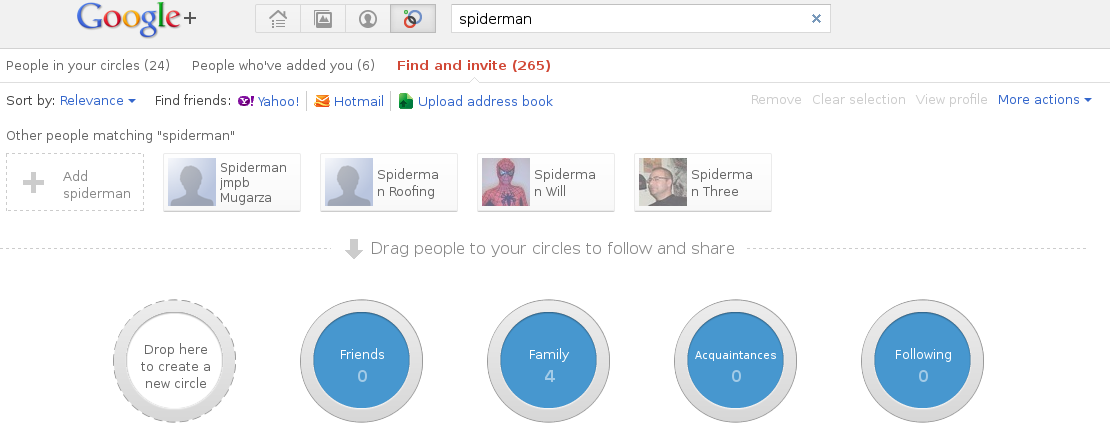
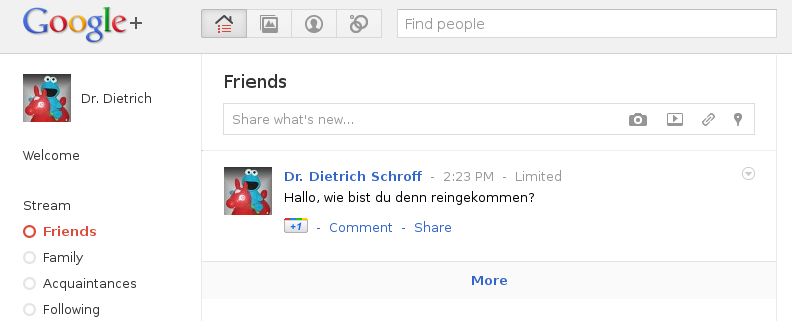
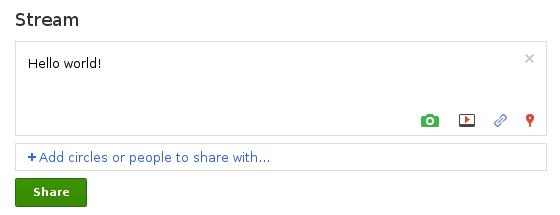


People in your circles (but not the name of the circle) will appear to others on your Google Profile, unless you choose not to display that information.
If you do not want us to store metadata (such as photo details) associated with your photos and videos, please remove that data before uploading the content.
We may display posts to which you’ve attached your location to users who seek to view Google+ posts "nearby" the location where you created your post. Those posts will be viewable only by those with whom the content has been shared.
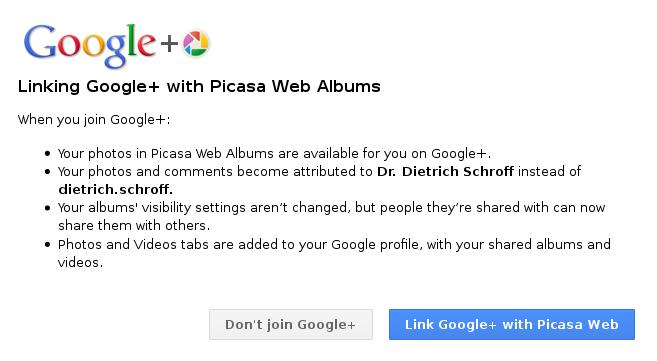

IPv6 Security Protection measures for the next Internet Protocol As theThis book is one of the best IPv6 books on the market. In contrast to IPv6 for Enterprise Networks every topic is well introduced and then explained with really good figures and commented configurations. Even if you are just looking for the commands on different operating systems: chapter 7 is your candidate - Windows, Linux, BSD, Solaris... If you want to build a firewall: chapter 5 contains a list of subnets you should block and what else is important for ipv6 firewalls...
world's networks migrate to the IPv6 protocol, networking professionals
need a clearer understanding of the security risks, threats, and
challenges this transition presents.
In IPv6 Security, two of the
world's leading Internet security practitioners review each potential
security issue introduced by IPv6 networking and present today's best
solutions.
IPv6 Security offers guidance for avoiding security problems
prior to widespread IPv6 deployment.
The book covers every component of
today's networks, identifying specific security deficiencies that occur
within IPv6 environments and demonstrating how to combat them.
The
authors describe best practices for identifying and resolving weaknesses
as you maintain a dual stack network.
Then they describe the security
mechanisms you need to implement as you migrate to an IPv6-only network.

On 8 June, 2011, Google, Facebook, Yahoo!, Akamai and Limelight Networks will be amongst some of the major organisationsMy company has decided to take part in this initiative. The AAAA record is announced, so www.gip.com is translated into 2002:d58b:8be3:2000::2
that will offer their content over IPv6 for a 24-hour “test flight”.
The goal of the Test Flight Day is to motivate organizations across the
industry – Internet service providers, hardware makers, operating system
vendors and web companies – to prepare their services for IPv6 to
ensure a successful transition as IPv4 addresses run out.
$ dig www.gip.com AAAA +shortIf you have native ipv6 connectivity or if you are using 6to4 or other transition mechanism:
2002:d58b:8be3:2000::2

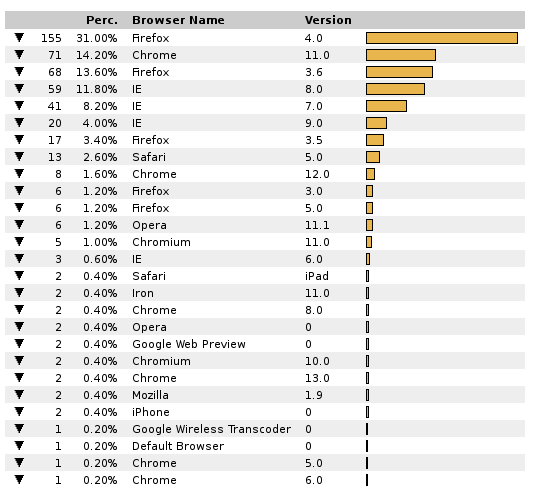
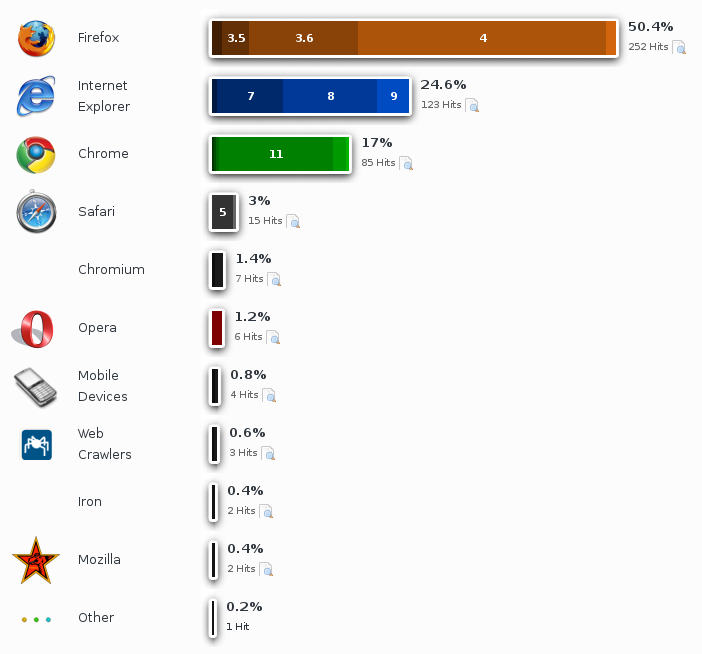
But if you use a dual-screen system and want to get the remote desktop using both screen, this did not work in the past. But upgrading the client to a version > 3.4.0.5 will do the job. You only have to check "spread over multiple screens" and connect...
Thanks to its outstanding compression, session resilience and resource management
and its integration
with the powerful audio, printing and resource sharing capabilities of the Unix world, NX makes it possible
to run any graphical application on any operating system across any network connection.
Via
NX accessing remote desktops, servers and applications, whatever
their location, is just as fast, easy and secure as if you were sitting
in front of them.

However, if
you are using global drives, the explorer shell will not ever remove those
newly created GUIDs and it will begin to fill up over time with registry
entries. This is BAD.
Four leading Cisco IPv6 experts present a practical approach to organizing and executing your large-scale IPv6 implementation. They show how IPv6 affects existing network designs, describe common IPv4/IPv6 coexistence mechanisms, guide you in planning, and present validated configuration examples for building labs, pilots, and production networks.Some chapters are really informative and cover some really nice aspects. But the main chapter (chapter 6) is unclear and confusing:
[...]
Finally, they translate IPv6 concepts into usable configurations. Up-to-date and practical, IPv6 for Enterprise Networks is an indispensable resource for every network engineer, architect, manager, and consultant who must evaluate, plan, migrate to, or manage IPv6 networks.
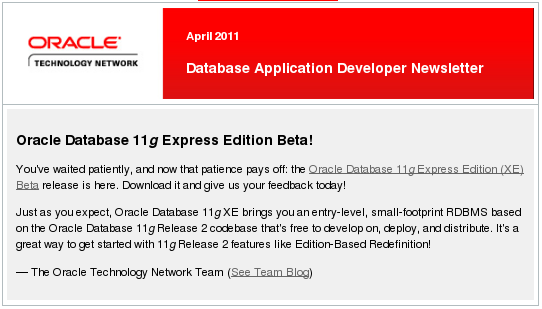
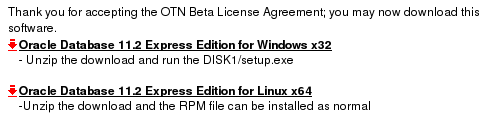
The installation itself is straight forward:
- Only one CPU will be used.
- Only one installation on a single computer allowed.
- The maximum amount of user data in an Oracle Database XE database cannot exceed 11 gigabytes.
- The maximum amount of RAM that an Oracle Database XE database uses cannot exceed 1 gigabyte
- HTTPS is not supported natively.
That's it.
- Log on to your computer with root permissions.
- Go to the following Web site:
http://www.oracle.com/technology/products/database/xe- Click Free Download and follow the instructions to select and download the Linux version of Oracle Database XE.
- Run the Oracle Database XE executable
oracle-xe-11.2.0-0.4.x86_64.rpmto install Oracle Database XE.$ rpm -ivh downloads/oracle-xe-11.2.0-0.4.x86_64.rpmThe installation displays a status of its progress.
- When prompted, run the following command:
$ /etc/init.d/oracle-xe configure- Enter the following configuration information:
- A valid HTTP port for the Oracle APEX (the default is 8080)
- A valid port for the Oracle database listener (the default is 1521)
- A password for the
SYSandSYSTEMadministrative user accounts- Whether you want the database to start automatically when the computer starts
If you enterYes, then the database starts immediately