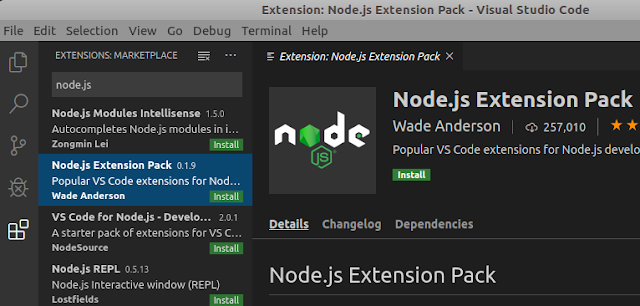If you are using Oracle VM Server it is possible that you are hitting the following problem:
After changing something on a server pool the pool gets locked and the lock stays there:
Even a reboot of your OVMM (oracle vm manager) does not remove the lock.
The solution can be very easy:
Just edit the pool and add (or change) the description.
This edit triggers an update and removes the lock. I think every other change would do the job, but this is a minimal change, which solves the problem...
Hopefully there will be an update, so this problem will disappear in future versions.
Dec 23, 2019
Dec 10, 2019
Microsofts Visual Studio Code on Linux
On the last weekend i was wondering, what kind of IDE i can use for doing some small programs with javascript. My first idea was eclipse, but a friend mentioned Microsofts Visual Studio Code:
So i opened https://code.visualstudio.com/ and gotSo i downloaded the .deb and after a dpkg -i of that file i was able to run Visual Studio Code on my Linux machine:
The startup was amazing fast - less a second.schroff@zerberus:~$ code
Within Visual Studio Code it is very easy to install some extensions:
Running a small javascript program is very easy. I just entered these lines and without any further configuration running the program or debugging was no problem:
Dec 1, 2019
Linux ser2net: no connection to /dev/ttyUSB0
If you are running some java application on a Linux box (especially ARM architecture) and this application accesses the serial interface (/dev/ttyUSB0, /dev/ttyUSB1 or just /dev/ttyX), then a easy way to do this, is running ser2net.
For all who are not familiar with the serial port:
https://en.wikipedia.org/wiki/Serial_port
But there is one tricky thing, you have to consider when using ser2net:
Inside ser2net.conf you will find some lines like this here:
If this does not work, check the ports with
And after a restart of ser2net everything works like expected:
For all who are not familiar with the serial port:
https://en.wikipedia.org/wiki/Serial_port
But there is one tricky thing, you have to consider when using ser2net:
Inside ser2net.conf you will find some lines like this here:
This means: on port tcp 15000 you can access the serial port /dev/ttyUSB0 (if you have a USB to serial adapter in place).15000:raw:0:/dev/ttyUSB0:9600 8DATABITS NONE 1STOPBIT
If this does not work, check the ports with
As you can see, it only listens on TCP6. So you have to reconfigure this toroot@ubuntu:/home/ubuntu/dfld# netstat -lntup |grep ser2net tcp6 0 0 :::15000 :::* LISTEN 1361/ser2net
If you only want to access this on localhost (which is very nice security enhancement ;-) ).127.0.0.1,15000:raw:0:/dev/ttyUSB0:9600 8DATABITS NONE 1STOPBIT
And after a restart of ser2net everything works like expected:
root@ubuntu:/home/ubuntu/dfld# netstat -lntup |grep ser2net tcp 0 0 127.0.0.1:15000 0.0.0.0:* LISTEN
Subscribe to:
Posts (Atom)