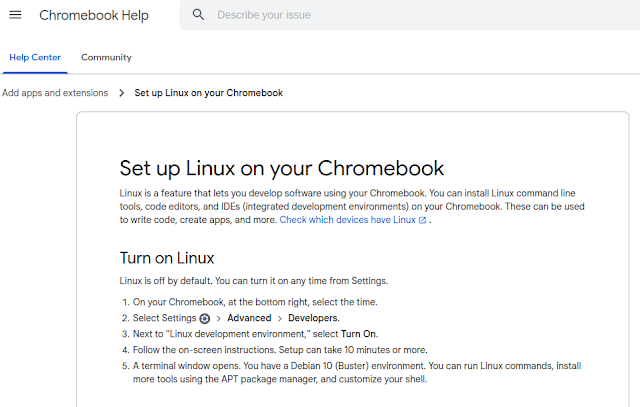In a first step this task sounds very easy:
- watch a DVD on a chromebook
But...
What are the problems?
- Using an external drive to access the dvd
- No appropriate app available in play store or chrome web store
There are different solutions out there.
- Convert the DVD to a mp4 and watch this
- Use VLC from play store --> does not recognize the DVD
- Use VLC from chrome web store --> does not start at all
- Use linux development environment
Option 4 seemed to me as the most promising way to go.
Setting up linux is very easy:
After that you have a debian bullseye running inside a container. Go to /etc/apt/sources.list and add "contrib" after "deb https://debian.org/debian bullseye main " ("sudo bash" to get root). Then
apt update
apt upgrade
apt install vlc libdvd-pkg
dpkg-reconfigure libdvd-pkg
After that vlc is configured including the libdvdcss for the DVD region codes.
One last problem is to access the DVD inside this linux container. This can be done via a double tap inside the file-manager on the chromebook and then you can choose inside the context menu "share with linux (Mit Linux teilen)".
This last step has to be done each time a DVD is inserted.
So watching DVDs on a chromebook is not impossible, but it is not really user friendly...