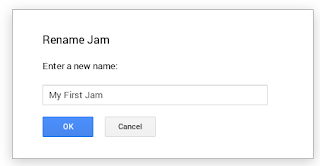Installing is very easy:
root@ubuntuserver:/etc# apt install linux-crashdump
Reading package lists... Done
Building dependency tree
Reading state information... Done
The following additional packages will be installed:
binutils binutils-common binutils-x86-64-linux-gnu crash kdump-tools kexec-tools libbinutils libdw1 libsnappy1v5 makedumpfile
Suggested packages:
binutils-doc
The following NEW packages will be installed:
binutils binutils-common binutils-x86-64-linux-gnu crash kdump-tools kexec-tools libbinutils libdw1 libsnappy1v5 linux-crashdump makedumpfile
0 upgraded, 11 newly installed, 0 to remove and 43 not upgraded.
Need to get 2,636 B/5,774 kB of archives.
After this operation, 26.0 MB of additional disk space will be used.
Do you want to continue? [Y/n]
Get:1 http://archive.ubuntu.com/ubuntu bionic-updates/main amd64 linux-crashdump amd64 4.15.0.46.48 [2,636 B]
Fetched 2,636 B in 0s (28.1 kB/s)
Preconfiguring packages ...
Selecting previously unselected package binutils-common:amd64.
(Reading database ... 66831 files and directories currently installed.)
Preparing to unpack .../00-binutils-common_2.30-21ubuntu1~18.04_amd64.deb ...
Unpacking binutils-common:amd64 (2.30-21ubuntu1~18.04) ...
Selecting previously unselected package libbinutils:amd64.
Preparing to unpack .../01-libbinutils_2.30-21ubuntu1~18.04_amd64.deb ...
Unpacking libbinutils:amd64 (2.30-21ubuntu1~18.04) ...
Selecting previously unselected package binutils-x86-64-linux-gnu.
Preparing to unpack .../02-binutils-x86-64-linux-gnu_2.30-21ubuntu1~18.04_amd64.deb ...
Unpacking binutils-x86-64-linux-gnu (2.30-21ubuntu1~18.04) ...
Selecting previously unselected package binutils.
Preparing to unpack .../03-binutils_2.30-21ubuntu1~18.04_amd64.deb ...
Unpacking binutils (2.30-21ubuntu1~18.04) ...
Selecting previously unselected package libsnappy1v5:amd64.
Preparing to unpack .../04-libsnappy1v5_1.1.7-1_amd64.deb ...
Unpacking libsnappy1v5:amd64 (1.1.7-1) ...
Selecting previously unselected package crash.
Preparing to unpack .../05-crash_7.2.1-1ubuntu2_amd64.deb ...
Unpacking crash (7.2.1-1ubuntu2) ...
Selecting previously unselected package kexec-tools.
Preparing to unpack .../06-kexec-tools_1%3a2.0.16-1ubuntu1_amd64.deb ...
Unpacking kexec-tools (1:2.0.16-1ubuntu1) ...
Selecting previously unselected package libdw1:amd64.
Preparing to unpack .../07-libdw1_0.170-0.4_amd64.deb ...
Unpacking libdw1:amd64 (0.170-0.4) ...
Selecting previously unselected package makedumpfile.
Preparing to unpack .../08-makedumpfile_1%3a1.6.3-2_amd64.deb ...
Unpacking makedumpfile (1:1.6.3-2) ...
Selecting previously unselected package kdump-tools.
Preparing to unpack .../09-kdump-tools_1%3a1.6.3-2_amd64.deb ...
Unpacking kdump-tools (1:1.6.3-2) ...
Selecting previously unselected package linux-crashdump.
Preparing to unpack .../10-linux-crashdump_4.15.0.46.48_amd64.deb ...
Unpacking linux-crashdump (4.15.0.46.48) ...
Processing triggers for ureadahead (0.100.0-20) ...
Setting up libdw1:amd64 (0.170-0.4) ...
Setting up kexec-tools (1:2.0.16-1ubuntu1) ...
Generating /etc/default/kexec...
Setting up binutils-common:amd64 (2.30-21ubuntu1~18.04) ...
Processing triggers for libc-bin (2.27-3ubuntu1) ...
Setting up makedumpfile (1:1.6.3-2) ...
Setting up libsnappy1v5:amd64 (1.1.7-1) ...
Processing triggers for systemd (237-3ubuntu10.12) ...
Processing triggers for man-db (2.8.3-2ubuntu0.1) ...
Setting up libbinutils:amd64 (2.30-21ubuntu1~18.04) ...
Setting up kdump-tools (1:1.6.3-2) ...
Creating config file /etc/default/kdump-tools with new version
Sourcing file `/etc/default/grub'
Sourcing file `/etc/default/grub.d/50-curtin-settings.cfg'
Sourcing file `/etc/default/grub.d/kdump-tools.cfg'
Generating grub configuration file ...
Found linux image: /boot/vmlinuz-4.15.0-45-generic
Found initrd image: /boot/initrd.img-4.15.0-45-generic
done
Created symlink /etc/systemd/system/multi-user.target.wants/kdump-tools.service → /lib/systemd/system/kdump-tools.service.
Setting up linux-crashdump (4.15.0.46.48) ...
Setting up binutils-x86-64-linux-gnu (2.30-21ubuntu1~18.04) ...
Setting up binutils (2.30-21ubuntu1~18.04) ...
Setting up crash (7.2.1-1ubuntu2) ...
Processing triggers for ureadahead (0.100.0-20) ...
Processing triggers for libc-bin (2.27-3ubuntu1) ...
Processing triggers for systemd (237-3ubuntu10.12) ...
Within the installation you have to answer these questions:After the installation the following parameter is added to the kernel cmdline:
grep -r crash /boot* |grep cfg
/boot/grub/grub.cfg: linux /boot/vmlinuz-4.15.0-46-generic root=UUID=a83c2a94-91c4-461a-b6a4-c7a81422a857 ro maybe-ubiquity crashkernel=384M-:128M
/boot/grub/grub.cfg: linux /boot/vmlinuz-4.15.0-46-generic root=UUID=a83c2a94-91c4-461a-b6a4-c7a81422a857 ro maybe-ubiquity crashkernel=384M-:128M
withcrashkernel=: [, : ,...][@offset] range=start-[end] 'start' is inclusive and 'end' is exclusive
The configuration is done via /etc/default/kdump-tools. Here the parameter to control the directory to dump the core into:
Next step is to reboot and verify the kernel cmdline.cat /etc/default/kdump-tools |grep DIR # KDUMP_COREDIR - local path to save the vmcore to. KDUMP_COREDIR="/var/crash"
#cat /proc/cmdline BOOT_IMAGE=/boot/vmlinuz-4.15.0-46-generic root=UUID=a83c2a94-91c4-461a-b6a4-c7a81422a857 ro maybe-ubiquity crashkernel=384M-:128M
To get a coredump just use the following commands:
root@ubuntuserver:/etc# sysctl -w kernel.sysrq=1 kernel.sysrq = 1 root@ubuntuserver:/etc# echo c > /proc/sysrq-trigger