After completing the registration process you have to add people to your circles. This can be done via drag and drop:
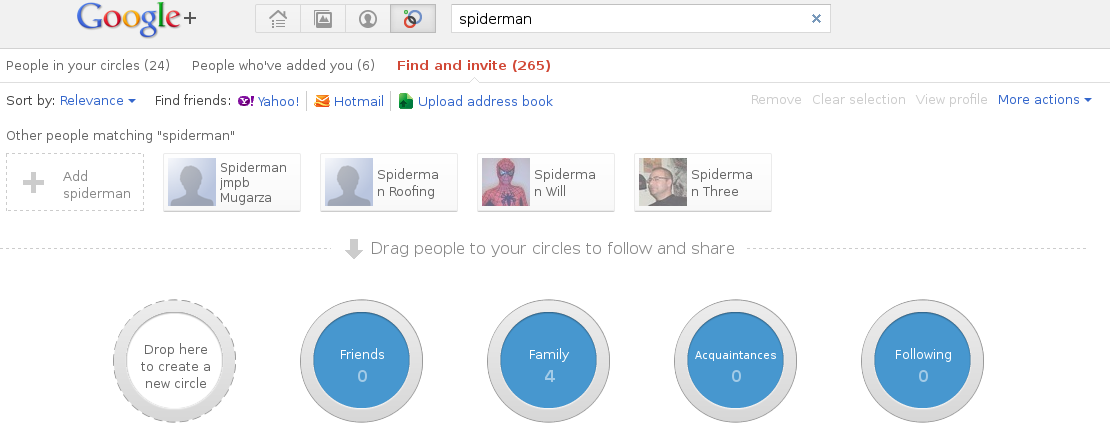
This is straigth forward. But how to write postings and submit them?
Google calls this "stream". You have to go back to your home:
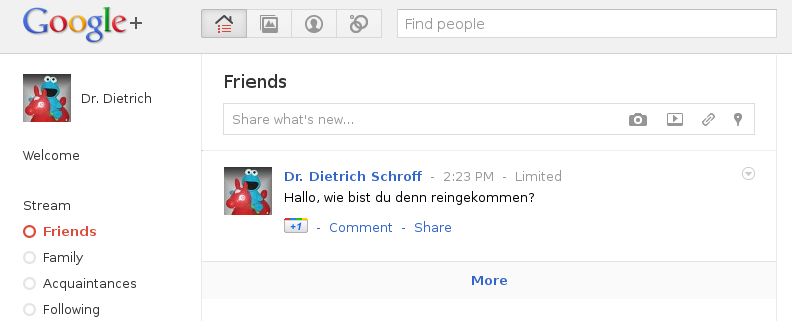
Now add some text on the dialog in the middle:
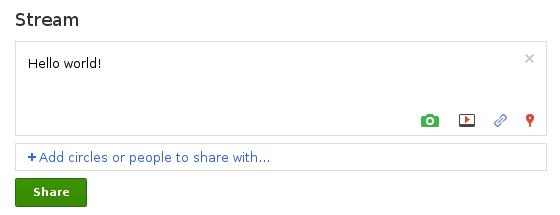
and configure the circles to which this posting should be submitted. The four icons on the left are for adding a photo, video, link or your location. It is really nice, that you can configure, which circles get the postings.
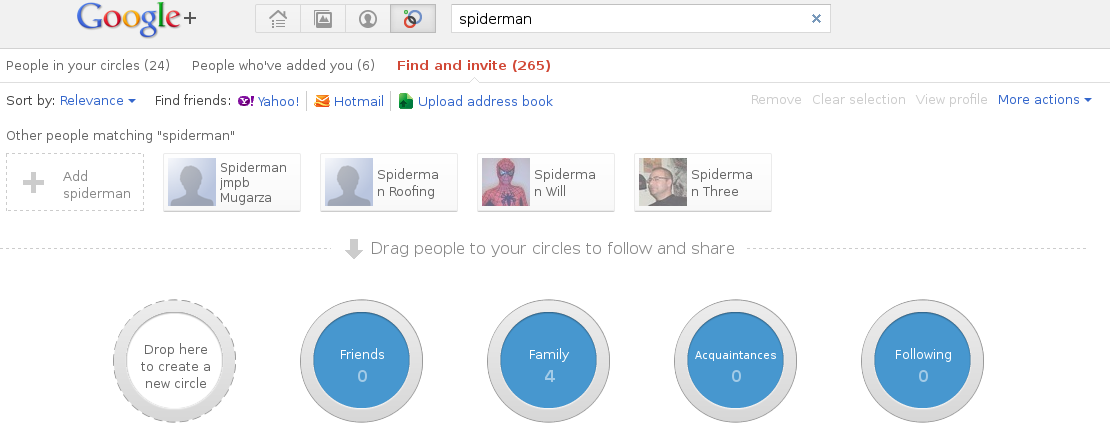
This is straigth forward. But how to write postings and submit them?
Google calls this "stream". You have to go back to your home:
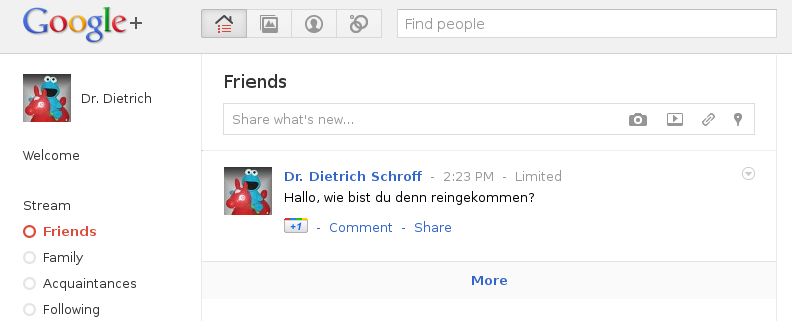
Now add some text on the dialog in the middle:
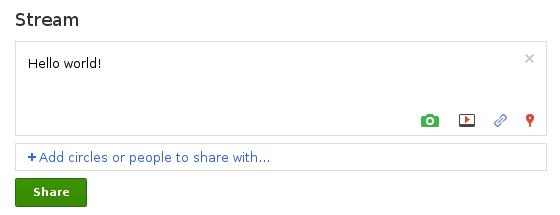
No comments:
Post a Comment