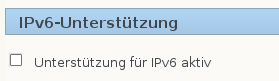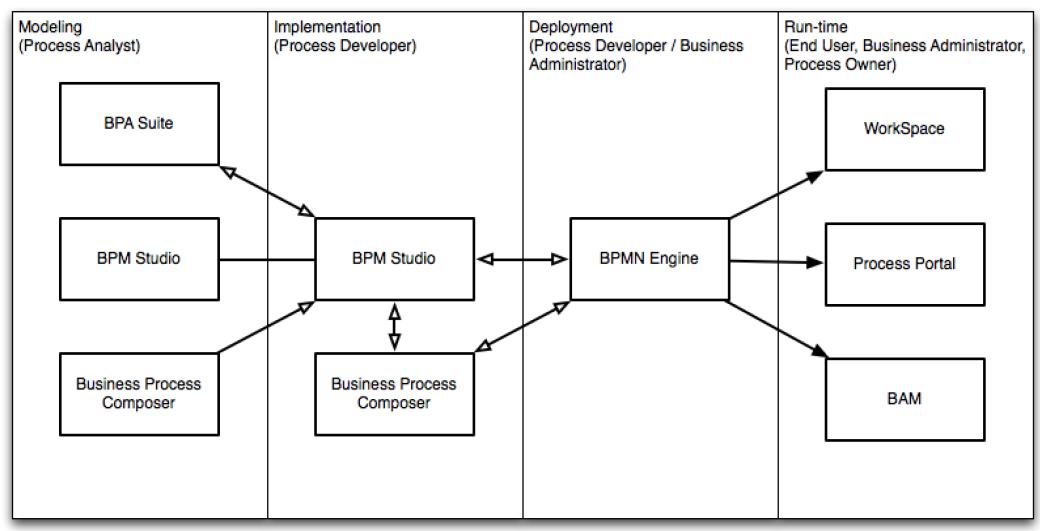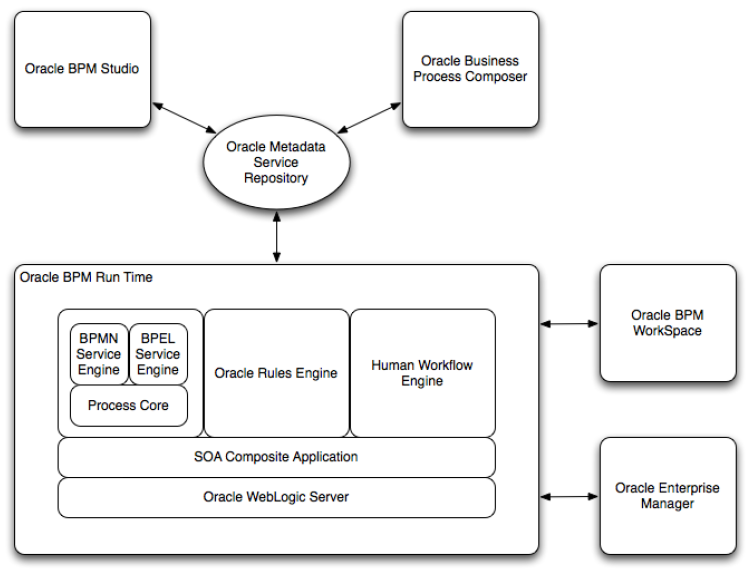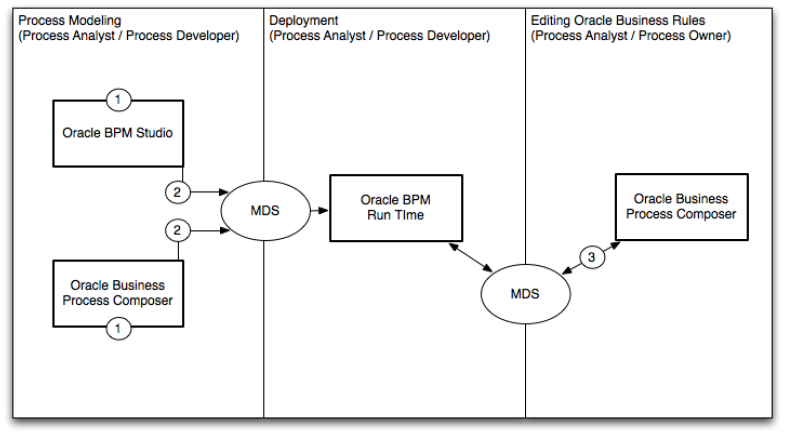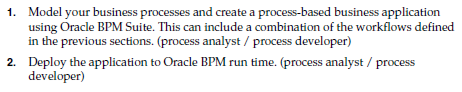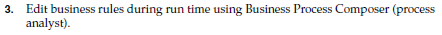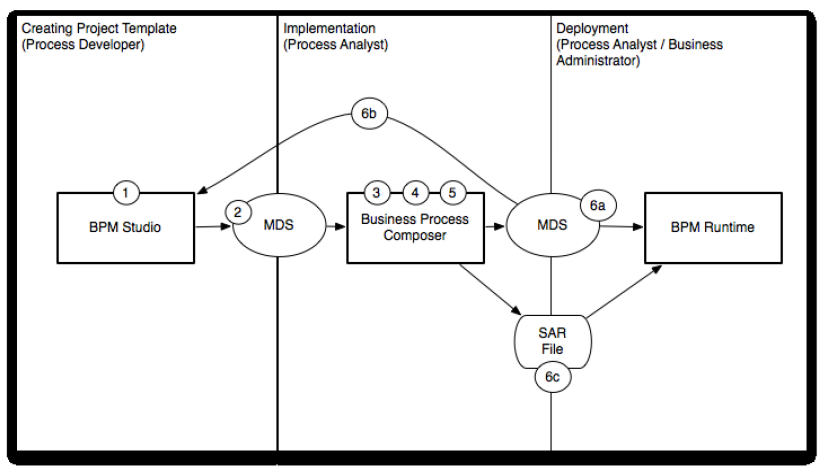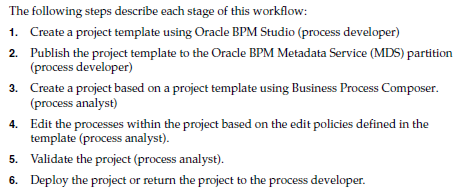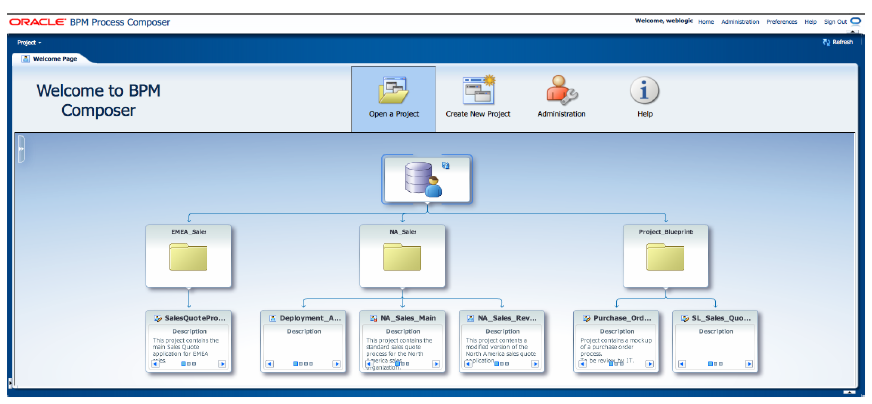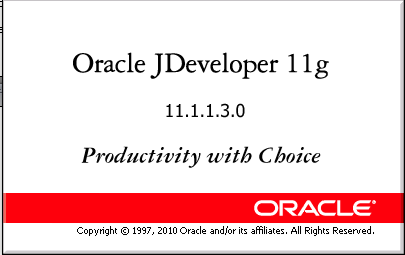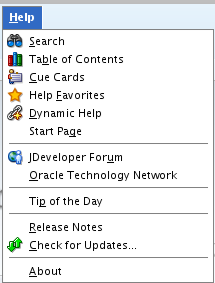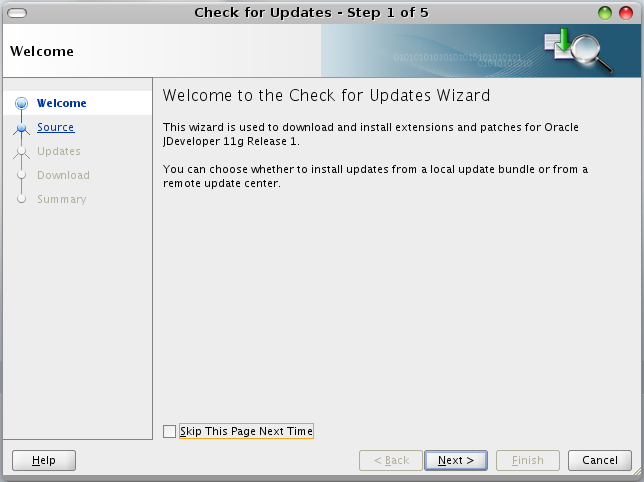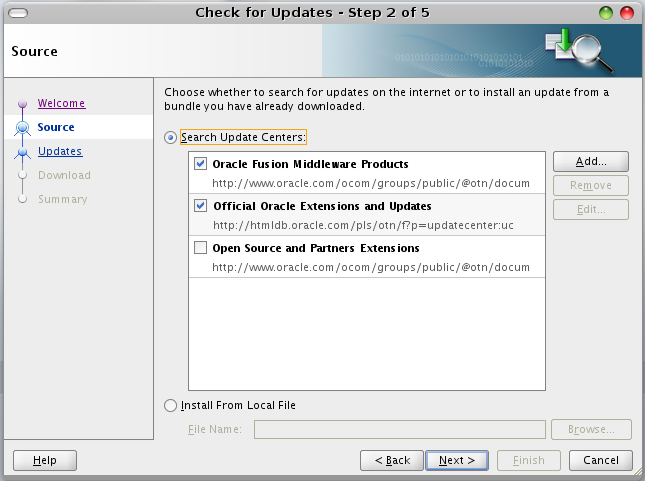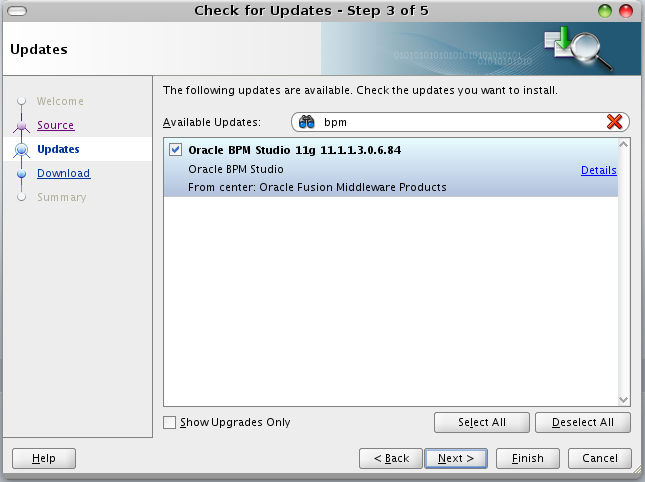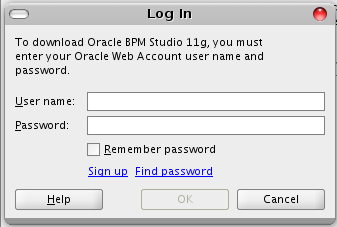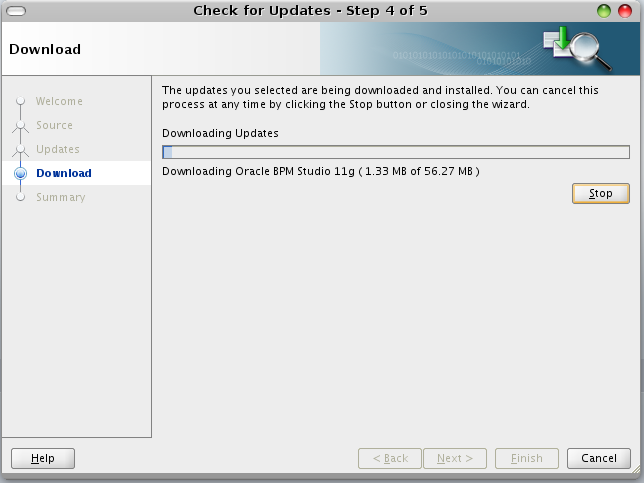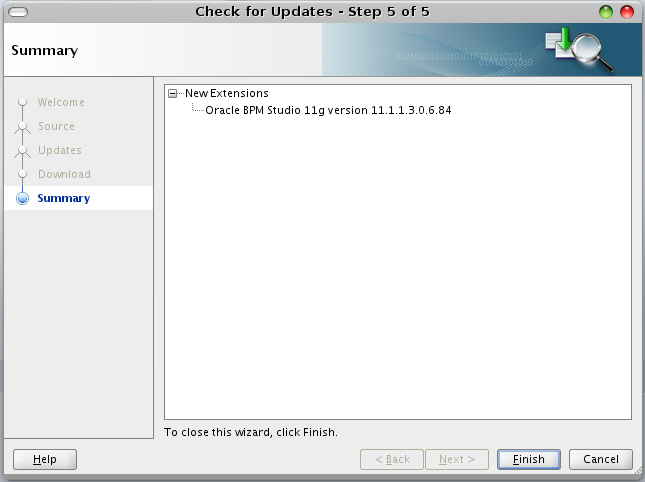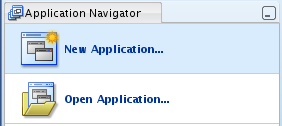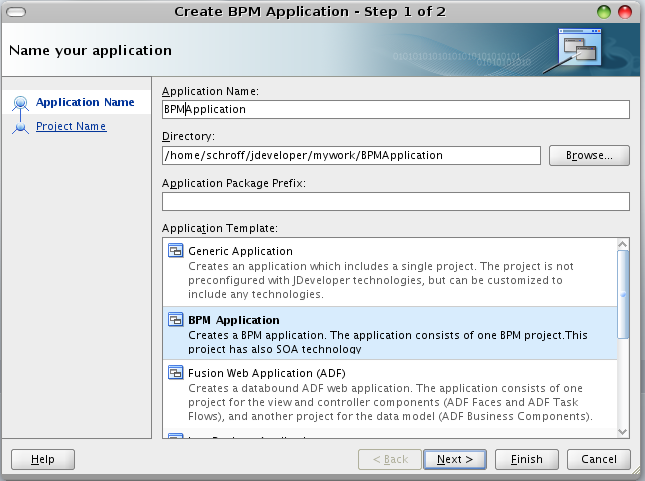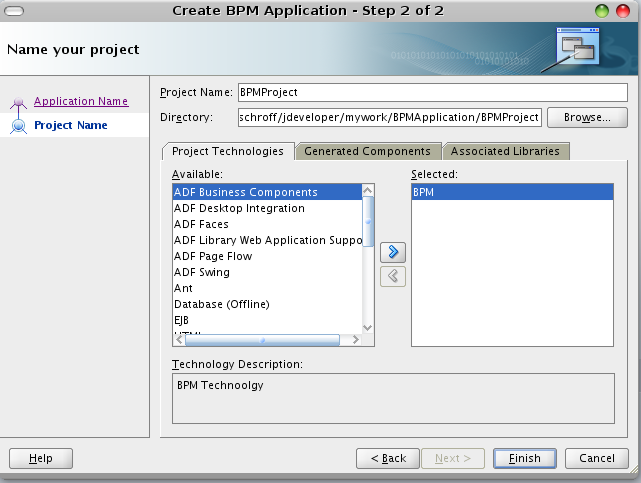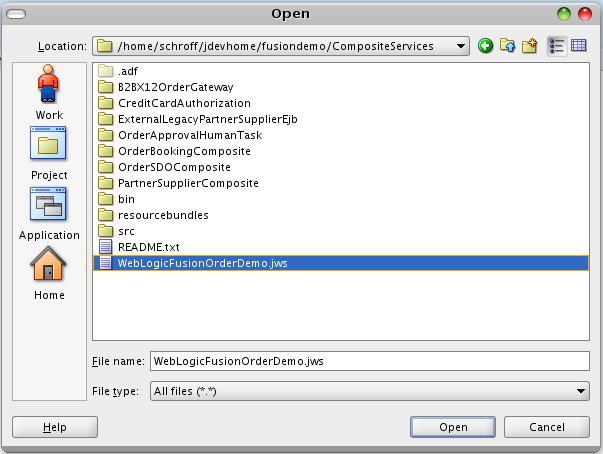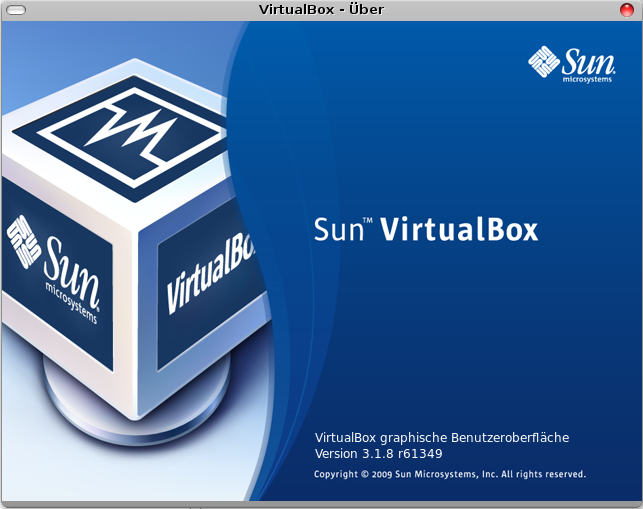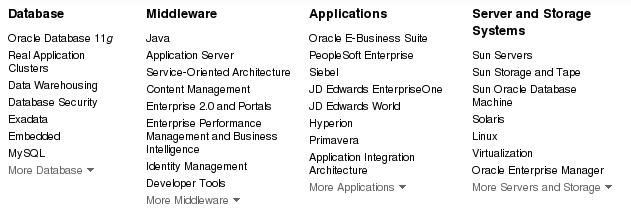Last two weeks i read "Getting Started with Oracle BPM Suite 11gR1 – A Hands-On Tutorial" and played with the examples given in this book.


On the packtpub website the following can be found about this book:
What they are not telling is, that this book contains many step by step examples with excellent screenshots. For this reason it is very easy to follow all the steps to set up a running BPM Suite (The installation process is described very detailed for windows) and get a process running.
On more than 500 pages you can find a short introduction in BPMN 2.0, Installation, BPM Studio, Roles, Simulation, ....
If you are interested, take a look at my review at amazon.de (like all my reviews: written in german ;-).
What you will learn from this book :
- Build a business process application
- Model executable processes with Business Process Modeling Notation (BPMN) 2.0
- Optimize your processes using process simulation
- Analyze activity with Process Analytics and Business Activity Monitoring
- Integrate business decisions with Business Rules
- Design complex Human Task flows
- Develop rich forms for BPM
- Collaborate with Process Spaces (Social BPM)
- Explore life-cycle management features
What they are not telling is, that this book contains many step by step examples with excellent screenshots. For this reason it is very easy to follow all the steps to set up a running BPM Suite (The installation process is described very detailed for windows) and get a process running.
On more than 500 pages you can find a short introduction in BPMN 2.0, Installation, BPM Studio, Roles, Simulation, ....
If you are interested, take a look at my review at amazon.de (like all my reviews: written in german ;-).