Download the zip-file from here.
Then create a appropriate directory:
mkdir fusiondemoAfter that you will see:
cd fusiondemo
unzip /tmp/FusionOrderDemo_R1PS2.zip
schroff@hades:$ lThe readme.txt contains the following:
insgesamt 32
drwxr-xr-x 7 schroff schroff 4096 2. Jun 21:38 .
drwxr-xr-x 11 schroff schroff 4096 2. Jun 21:38 ..
drwxr-xr-x 13 schroff schroff 4096 2. Jun 21:38 CompositeServices
drwxr-xr-x 6 schroff schroff 4096 2. Jun 21:38 Infrastructure
drwxr-xr-x 6 schroff schroff 4096 2. Jun 21:38 MasterPriceList
-rw-r--r-- 1 schroff schroff 3061 28. Mai 11:00 readme.txt
drwxr-xr-x 7 schroff schroff 4096 2. Jun 21:38 StandaloneExamples
drwxr-xr-x 7 schroff schroff 4096 2. Jun 21:38 StoreFrontModule
About the Oracle Fusion Order Demo ApplicationEach directory contains another readme.txt for further instructions
Fusion Order Demo (FOD) is an end-to-end application sample developed by Fusion Middleware Product Management. The purpose of the demo is to demostrate common use cases in Fusion Middleware applications, including the integration between different components of the Fusion technology stack, (ADF, BPEL, and WebCenter). The demo contains several applications that make up various parts of functionality.
Note that there are two versions of the demo: One which includes the ADF and SOA components (named FusionOrderDemo_R1PS2.zip), and one which includes these components, as well as WebCenter functionality.
About the Applications included in the Demo (organized by extracted directory name)
CompositeServices - WebLogicFusionOrderDemo.jws is a sample SOA application based on Oracle Mediator, BPEL Process, Human Task, Business Rules, and Messaging Service. This application shows how to use Oracle SOA Suite to integrate a number of applications into one cohesive ordering system. The accompanying developer's guide for this module is Oracle<AE> Fusion Middleware Developer's Guide for Oracle SOA Suite 11g (http://www.oracle.com/pls/as111130/lookup?id=SOASE).
Infrastructure - Infrastructure.jws contains the database schema information for the sample application. All applications use the same schema, FOD. The accompanying Developer's Guide for this module is Oracle<AE> Fusion Middleware Fusion Developer's Guide for Oracle Application Development Framework 11g (http://www.oracle.com/pls/as111130/lookup?id=ADFFD).
MasterPriceList - MasterPriceList.jws is a sample application that integrates with Microsoft Excel to demonstrate the use of ADF Data Integration functionality. The accompanying Developer's Guide for this module is Oracle<AE> Fusion Middleware Desktop Integration Developer's Guide for Oracle Application Development Framework 11g (http://www.oracle.com/pls/as111130/lookup?id=ADFDI).
StandaloneExamples - This module contains several workspaces that demonstrate various features of the ADF Framework that are not included in the Store Front scenario. The accompanying Developer's Guide for this module is Oracle<AE> Fusion Middleware Fusion Developer's Guide for Oracle Application Development Framework 11g (http://www.oracle.com/pls/as111130/lookup?id=ADFFD).
StoreFrontModule - StoreFrontModule.jws is a sample web application based on Oracle ADF Business Components, ADF Model data bindings and ADF Faces. The application follows an online shopping scenario and contains hook points for integrating with the CompositeServices module. The accompanying Developer's Guide for this module is Oracle<AE> Fusion Middleware Fusion Developer's Guide for Oracle Application Development Framework 11g (http://www.oracle.com/pls/as111130/lookup?id=ADFFD).
The sample application is provided for informational purposes only.
Credits
Fusion Order Demo was created by:
Laura Akel
Duncan Mills
Lynn Munsinger
Juan Ruiz
Clemens Utschig
Kundan Vyas
(deployment, import to jdev).
Inside the CompositeServices you should open the jws-file with jdeveloper:
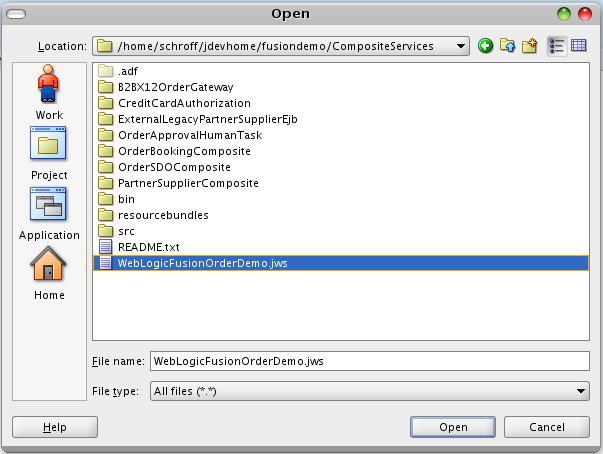


This is a really small composite. If you want to see something larger, you should open the composite from the OrderBooking application. In one of the next posts i will try merge the screenshots to one picture (or does anybody know, how to create images from composites without doing screenshots?)...
No comments:
Post a Comment