Therefor you have to run the dbca (database creation assistant):
~/app/oracle/product/12.2.0/dbhome_1/bin/dbca
The first check fails with:
[oracle@localhost ~]$ export ORACLE_SID=soasuite12cThis is, because the tnsnames.ora is not correct:
[oracle@localhost ~]$ sqlplus
SQL*Plus: Release 12.2.0.1.0 Production on Sat Oct 7 17:00:21 2017
Copyright (c) 1982, 2016, Oracle. All rights reserved.
Enter user-name: bpeladmin
Enter password:
ERROR:
ORA-01034: ORACLE not available
ORA-27101: shared memory realm does not exist
Linux-x86_64 Error: 2: No such file or directory
Additional information: 3701
Additional information: -1824536353
Process ID: 0
Session ID: 0 Serial number: 0
[oracle@localhost admin]$ cat /home/oracle/app/oracle/product/12.2.0/dbhome_1/network/admin/tnsnames.oraYou have to add this entry:
# tnsnames.ora Network Configuration File: /home/oracle/app/oracle/product/12.2.0/dbhome_1/network/admin/tnsnames.ora
# Generated by Oracle configuration tools.
LISTENER_ORCL =
(ADDRESS = (PROTOCOL = TCP)(HOST = localhost)(PORT = 1521))
ORCL =
(DESCRIPTION =
(ADDRESS = (PROTOCOL = TCP)(HOST = localhost)(PORT = 1521))
(CONNECT_DATA =
(SERVER = DEDICATED)
(SERVICE_NAME = orcl)
)
)
SOASUITE12C =And here we go:
(DESCRIPTION =
(ADDRESS = (PROTOCOL = TCP)(HOST = localhost)(PORT = 1521))
(CONNECT_DATA =
(SERVER = DEDICATED)
(SERVICE_NAME = soasuite12c)
)
)
[oracle@localhost admin]$ sqlplus bpeladmin@soasuite12c
SQL*Plus: Release 12.2.0.1.0 Production on Sat Oct 7 17:22:14 2017
Copyright (c) 1982, 2016, Oracle. All rights reserved.
Enter password:
Verbunden mit:
Oracle Database 12c Enterprise Edition Release 12.2.0.1.0 - 64bit Production
SQL> show con_name;
CON_NAME
------------------------------
SOASUITE12C
Next step is to run the RCU (repository creation utility).








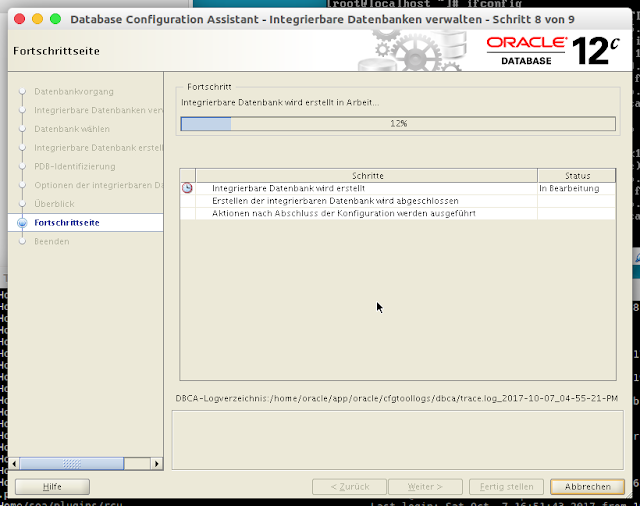

I read this paragraph completely about the difference
ReplyDeleteof most recent and earlier technologies, it's amazing article.