You can check this here:
If this does not work, just add the iso into the IDE controller of virtualbox:Before you can run the installer you have to get the following packages:
yum list kernel*Take the one with "devel" which version matches:
uname -a
Linux localhost.localdomain 4.1.12-94.3.9.el7uek.x86_64 #2 SMP Fri Jul 14 20:09:40 PDT 2017 x86_64 x86_64 x86_64 GNU/Linux
Something like
yum install kernel-uek-devel-XXXXXXThen install the follwing packages:
yum install dkms binutils gcc make patch libgomp glibc-headers glibc-devel bzip2Then export KERN_DIR:
Finally you can run the installer VBboxLinuxAdditions.run:
Then a reboot and everything should be fine.
The walkthrough the Oracle Linux installation process can be found here.
(Preconfiguration steps for virtualbox can be found here)

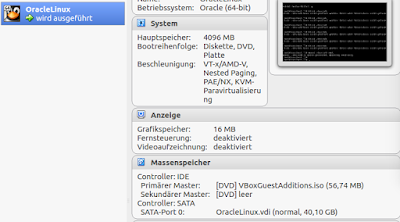



No comments:
Post a Comment