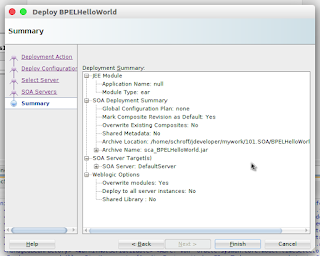After creating a BPEL process with jdeveloper i want to run this process inside the jdeveloper built in weblogic server.
Therefor you have to choose "run->start server instance (integratedweblogicserver)":
Enter a password of your choice (more than 8 characters required):
Via bash you can see the weblogic process:
$ ps auxwww|grep weblogic
schroff 17464 287 9.6 4381716 778820 pts/17 Sl+ 20:54 1:11 /home/data/opt/jdk1.8.0_131/bin/java -DORACLE_HOME=/home/data/opt/oracle/Middleware/Oracle_Home/oracle_common -Xms32m -Xmx1024m -XX:MaxPermSize=768m weblogic.WLST /home/schroff/.jdeveloper/system12.2.1.0.42.151011.0031/o.j2ee.adrs/BuildDefaultDomain2.py
The log window in jdevelopers shows up the following lines:
[Waiting for the domain to finish building...]
[08:53:44 PM] Creating IntegratedWebLogicServer Domain...
[08:54:43 PM] Extending IntegratedWebLogicServer Domain...
[08:55:17 PM] Extending IntegratedWebLogicServer Domain...
[08:55:50 PM] Extending IntegratedWebLogicServer Domain...
[08:56:15 PM] IntegratedWebLogicServer Domain processing completed successfully.
*** Using HTTP port 7101 ***
*** Using SSL port 7102 ***
/home/schroff/.jdeveloper/system12.2.1.0.42.151011.0031/DefaultDomain/bin/startWebLogic.sh
[Starting IntegratedWebLogicServer.]
[waiting for the server to complete its initialization...]
*****************************************************
** Setting up SOA specific environment...
Java HotSpot(TM) 64-Bit Server VM warning: ignoring option PermSize=512m; support was removed in 8.0
Java HotSpot(TM) 64-Bit Server VM warning: ignoring option MaxPermSize=1024m; support was removed in 8.0
*****************************************************
EXTRA_JAVA_PROPERTIES= -da:org.apache.xmlbeans...
.
LD_LIBRARY_PATH=:/home/data/opt/oracle/Middleware/Oracle_Home/wlserver/server/native/linux/x86_64:/home/data/opt/oracle/Middleware/Oracle_Home/wlserver/server/native/linux/x86_64/oci920_8
.
.
*****************************************************
** End SOA specific environment setup
*****************************************************
.
.
JAVA Memory arguments: -Xms1024m -Xmx2048m -XX:PermSize=512m -XX:MaxPermSize=1024m
.
CLASSPATH=/home/data/opt/oracle/Middleware/Oracle_Home/soa/soa/modules/user-patch.jar:/home/data/opt/oracle/Middleware/Oracle_Home/soa/soa/modules/soa-startup.jar:/home/data/opt/oracle/Middleware/Oracle_Home/oracle_common/modules/features/com.oracle.db.jdbc7-dms.jar:/home/data/opt/oracle/Middleware/Oracle_Home/oracle_common/modules/odsi_xquery2004_12.1.3/odsi.xquery.modules_12.1.3.0.jar:/home/data/opt/oracle/Middleware/Oracle_Home/wlserver/../oracle_common/modules/com.oracle.webservices.wls.wls-jaxrpc.jar:/home/data/opt/jdk1.8.0_131/lib/tools.jar:/home/data/opt/oracle/Middleware/Oracle_Home/wlserver/server/lib/weblogic.jar:/home/data/opt/oracle/Middleware/Oracle_Home/wlserver/../oracle_common/modules/net.sf.antcontrib_1.1.0.0_1-0b3/lib/ant-contrib.jar:/home/data/opt/oracle/Middleware/Oracle_Home/wlserver/modules/features/oracle.wls.common.nodemanager.jar:/home/data/opt/oracle/Middleware/Oracle_Home/soa/soa/modules/oracle.soa.common.adapters_11.1.1/oracle.soa.common.adapters.jar:/home/data/opt/oracle/Middleware/Oracle_Home/soa/soa/modules/oracle.cloud.adapter_12.1.3/oracle.cloud.adapter.jar:/home/data/opt/oracle/Middleware/Oracle_Home/osb/lib/servicebus-common.jar:/home/data/opt/oracle/Middleware/Oracle_Home/oracle_common/communications/modules/config.jar:/home/data/opt/oracle/Middleware/Oracle_Home/oracle_common/communications/modules/userprefs-config.jar:/home/schroff/.jdeveloper/system12.2.1.0.42.151011.0031/DefaultDomain/config/soa-infra:/home/data/opt/oracle/Middleware/Oracle_Home/soa/soa/modules/quartz-all-1.6.5.jar:/home/data/opt/oracle/Middleware/Oracle_Home/soa/soa/modules/oracle.soa.fabric_11.1.1/oracle.soa.fabric.jar:/home/data/opt/oracle/Middleware/Oracle_Home/soa/soa/modules/oracle.soa.fabric_11.1.1/fabric-runtime-ext-wls.jar:/home/data/opt/oracle/Middleware/Oracle_Home/soa/soa/modules/oracle.soa.adapter_11.1.1/oracle.soa.adapter.jar:/home/data/opt/oracle/Middleware/Oracle_Home/soa/soa/modules/oracle.soa.b2b_11.1.1/oracle.soa.b2b.jar:/home/data/opt/oracle/Middleware/Oracle_Home/oracle_common/modules/internal/features/jrf_wlsFmw_oracle.jrf.wls.classpath.jar:/home/data/opt/oracle/Middleware/Oracle_Home/osb/lib/version.jar:/home/data/opt/oracle/Middleware/Oracle_Home/osb/lib/servicebus.jar:/home/schroff/.jdeveloper/system12.2.1.0.42.151011.0031/DefaultDomain/config/osb:/home/data/opt/oracle/Middleware/Oracle_Home/soa/soa/modules/oracle.soa.fabric_11.1.1/tracking-api.jar:/home/data/opt/oracle/Middleware/Oracle_Home/soa/soa/modules/commons-cli-1.1.jar:/home/data/opt/oracle/Middleware/Oracle_Home/soa/soa/modules/oracle.soa.mgmt_11.1.1/soa-infra-mgmt.jar:/home/data/opt/oracle/Middleware/Oracle_Home/wlserver/../oracle_common/modules/com.oracle.cie.config-wls-online_8.2.0.0.jar::/home/data/opt/oracle/Middleware/Oracle_Home/wlserver/common/derby/lib/derbynet.jar:/home/data/opt/oracle/Middleware/Oracle_Home/wlserver/common/derby/lib/derbyclient.jar:/home/data/opt/oracle/Middleware/Oracle_Home/wlserver/common/derby/lib/derby.jar
.
PATH=/home/schroff/.jdeveloper/system12.2.1.0.42.151011.0031/DefaultDomain/bin:/home/data/opt/oracle/Middleware/Oracle_Home/wlserver/server/bin:/home/data/opt/oracle/Middleware/Oracle_Home/wlserver/../oracle_common/modules/org.apache.ant_1.9.2/bin:/home/data/opt/jdk1.8.0_131/jre/bin:/home/data/opt/jdk1.8.0_131/bin:/home/data/opt/jdk-9/bin:/home/schroff/bin:/home/schroff/.local/bin:/usr/local/sbin:/usr/local/bin:/usr/sbin:/usr/bin:/sbin:/bin:/usr/games:/usr/local/games:/snap/bin
.
***************************************************
* To start WebLogic Server, use a username and *
* password assigned to an admin-level user. For *
* server administration, use the WebLogic Server *
* console at http://hostname:port/console *
***************************************************
Starting WLS with line:
/home/data/opt/jdk1.8.0_131/bin/java -server -Xms1024m -Xmx2048m -XX:PermSize=512m -XX:MaxPermSize=1024m -Dweblogic.Name=DefaultServer -Djava.security.policy=/home/data/opt/oracle/Middleware/Oracle_Home/wlserver/server/lib/weblogic.policy -Djavax.net.ssl.trustStore=/tmp/trustStore3765816662939315983.jks -Doracle.jdeveloper.adrs=true -Dweblogic.nodemanager.ServiceEnabled=true -Xverify:none -Djava.system.class.loader=com.oracle.classloader.weblogic.LaunchClassLoader -Djava.protocol.handler.pkgs=oracle.mds.net.protocol|com.bea.wli.sb.resources.url|oracle.fabric.common.classloaderurl.handler|oracle.fabric.common.uddiurl.handler|oracle.bpm.io.fs.protocol -Dopss.version=12.2.1 -Digf.arisidbeans.carmlloc=/home/schroff/.jdeveloper/system12.2.1.0.42.151011.0031/DefaultDomain/config/fmwconfig/carml -Digf.arisidstack.home=/home/schroff/.jdeveloper/system12.2.1.0.42.151011.0031/DefaultDomain/config/fmwconfig/arisidprovider -Doracle.security.jps.config=/home/schroff/.jdeveloper/system12.2.1.0.42.151011.0031/DefaultDomain/config/fmwconfig/jps-config.xml -Doracle.deployed.app.dir=/home/schroff/.jdeveloper/system12.2.1.0.42.151011.0031/DefaultDomain/servers/DefaultServer/tmp/_WL_user -Doracle.deployed.app.ext=/- -Dweblogic.alternateTypesDirectory=/home/data/opt/oracle/Middleware/Oracle_Home/oracle_common/modules/oracle.ossoiap,/home/data/opt/oracle/Middleware/Oracle_Home/oracle_common/modules/oracle.oamprovider,/home/data/opt/oracle/Middleware/Oracle_Home/oracle_common/modules/oracle.jps -Doracle.mds.filestore.preferred=true -Dadf.version=12.2.1 -Dweblogic.jdbc.remoteEnabled=true -Dcommon.components.home=/home/data/opt/oracle/Middleware/Oracle_Home/oracle_common -Djrf.version=12.2.1 -Dorg.apache.commons.logging.Log=org.apache.commons.logging.impl.Jdk14Logger -Ddomain.home=/home/schroff/.jdeveloper/system12.2.1.0.42.151011.0031/DefaultDomain -Doracle.server.config.dir=/home/schroff/.jdeveloper/system12.2.1.0.42.151011.0031/DefaultDomain/config/fmwconfig/servers/DefaultServer -Doracle.domain.config.dir=/home/schroff/.jdeveloper/system12.2.1.0.42.151011.0031/DefaultDomain/config/fmwconfig -Doracle.osb.home=/home/data/opt/oracle/Middleware/Oracle_Home/osb -javaagent:/home/data/opt/oracle/Middleware/Oracle_Home/wlserver/server/lib/debugpatch-agent.jar -da -Dwls.home=/home/data/opt/oracle/Middleware/Oracle_Home/wlserver/server -Dweblogic.home=/home/data/opt/oracle/Middleware/Oracle_Home/wlserver/server -Djps.app.credential.overwrite.allowed=true -Djavax.management.builder.initial=weblogic.management.jmx.mbeanserver.WLSMBeanServerBuilder -da:org.apache.xmlbeans... -Dem.oracle.home=/home/data/opt/oracle/Middleware/Oracle_Home/em -DINSTANCE_HOME=/home/schroff/.jdeveloper/system12.2.1.0.42.151011.0031/DefaultDomain -Djava.awt.headless=true -Doracle.sysman.util.logging.mode=dual_mode -Dsoa.archives.dir=/home/data/opt/oracle/Middleware/Oracle_Home/soa/soa -Dsoa.oracle.home=/home/data/opt/oracle/Middleware/Oracle_Home/soa -Dsoa.instance.home=/home/schroff/.jdeveloper/system12.2.1.0.42.151011.0031/DefaultDomain -Dtangosol.coherence.log=jdk -Djavax.xml.soap.MessageFactory=oracle.j2ee.ws.saaj.soap.MessageFactoryImpl -Dweblogic.transaction.blocking.commit=true -Dweblogic.transaction.blocking.rollback=true -Djavax.net.ssl.trustStore=/home/data/opt/oracle/Middleware/Oracle_Home/wlserver/server/lib/DemoTrust.jks -Doracle.xml.schema/Ignore_Duplicate_Components=true -Doracle.xdkjava.compatibility.version=11.1.1 -Doracle.soa.compatibility.version=11.1.1 -Ddisable-implicit-bean-discovery=true -Dums.oracle.home=/home/data/opt/oracle/Middleware/Oracle_Home/oracle_common -Djava.util.logging.manager=oracle.core.ojdl.logging.ODLLogManager weblogic.Server
<11 .10.2017="" 20:56="" mesz="" uhr="">
<11 .10.2017="" 20:56="" mesz="" uhr="">
<11 .10.2017="" 20:56="" mesz="" uhr="">
Okt 11, 2017 8:56:18 PM oracle.security.jps.wls.JpsBootStrapService start
INFORMATION: JPS-Bootstrap-Service gestartet.
<11 .10.2017="" 20:56="" mesz="" uhr=""> <"ResourceManagement" is not enabled in this JVM. Enable "ResourceManagement" to use the WebLogic Server "Resource Consumption Management" feature. To enable "ResourceManagement", you must specify the following JVM options in the WebLogic Server instance in which the JVM runs: -XX:+UnlockCommercialFeatures -XX:+ResourceManagement.>
<11 .10.2017="" 20:56="" mesz="" uhr="">
<11 .10.2017="" 20:56="" mesz="" uhr="">
<11 .10.2017="" 20:56="" mesz="" uhr="">
<11 .10.2017="" 20:56="" mesz="" uhr="">
Okt 11, 2017 8:56:20 PM oracle.security.jps.wls.JpsDefaultService start
INFORMATION: JPS-Standardservice gestartet.
Okt 11, 2017 8:56:20 PM oracle.security.jps.JpsStartup start
INFORMATION: JPS-Initialisierung.
<11 .10.2017="" 20:56="" mesz="" uhr=""> Current log file=/home/schroff/.jdeveloper/system12.2.1.0.42.151011.0031/DefaultDomain/servers/DefaultServer/logs/DefaultServer.log
Rotation dir=/home/schroff/.jdeveloper/system12.2.1.0.42.151011.0031/DefaultDomain/servers/DefaultServer/logs
is opened. All server side log events will be written to this file.>
Okt 11, 2017 8:56:21 PM oracle.security.jps.internal.idstore.util.LibOvdUtil pushLdapNamesToLibOvd
INFORMATION: Der LDAP-Name und die Typeninformationen wurden an libOvd übertragen. LDAPs: DefaultAuthenticator:idstore.ldap.provideridstore.ldap.
Okt 11, 2017 8:56:26 PM oracle.security.jps.internal.common.util.JpsCommonUtil initPolicyProvider
INFORMATION: OPSS Java Policy-Provider wird initialisiert.
Okt 11, 2017 8:56:26 PM oracle.security.jps.internal.common.util.JpsCommonUtil initPolicyProvider
INFORMATION: OPSS Java Policy-Provider wurde initialisiert.
Okt 11, 2017 8:56:26 PM oracle.security.jps.internal.common.util.JpsCommonUtil initPolicyProvider
INFORMATION: OPSS Java Policy-Provider ist als systemweites Policy-Objekt festgelegt.
Okt 11, 2017 8:56:26 PM oracle.security.jps.JpsStartup start
INFORMATION: JPS wurde gestartet.
<11 .10.2017="" 20:56="" mesz="" uhr="">
<11 .10.2017="" 20:56="" mesz="" uhr=""> <11 .10.2017="" 20:56="" mesz="" uhr="">Okt 11, 2017 8:56:35 PM com.tangosol.coherence.component.util.logOutput.Jdk log
INFORMATION: 2017-10-11 20:56:35.825/19.921 Oracle Coherence 12.2.1.0.0 (thread=[STANDBY] ExecuteThread: '1' for queue: 'weblogic.kernel.Default (self-tuning)', member=n/a): Loaded operational configuration from "jar:file:/home/data/opt/oracle/Middleware/Oracle_Home/coherence/lib/coherence.jar!/tangosol-coherence.xml"
Okt 11, 2017 8:56:35 PM com.tangosol.coherence.component.util.logOutput.Jdk log
INFORMATION: 2017-10-11 20:56:35.878/19.974 Oracle Coherence 12.2.1.0.0 (thread=[STANDBY] ExecuteThread: '1' for queue: 'weblogic.kernel.Default (self-tuning)', member=n/a): Loaded operational overrides from "jar:file:/home/data/opt/oracle/Middleware/Oracle_Home/coherence/lib/coherence.jar!/tangosol-coherence-override-dev.xml"
Okt 11, 2017 8:56:35 PM com.tangosol.coherence.component.util.logOutput.Jdk log
INFORMATION: 2017-10-11 20:56:35.973/20.069 Oracle Coherence GE 12.2.1.0.0 (thread=[STANDBY] ExecuteThread: '1' for queue: 'weblogic.kernel.Default (self-tuning)', member=n/a): Loaded FMW commons version: 12.2.1-0-0-SNAPSHOT b60603
Okt 11, 2017 8:56:37 PM org.hibernate.validator.internal.util.Version
INFO: HV000001: Hibernate Validator 5.1.3.Final
Okt 11, 2017 8:56:37 PM oracle.dms.servlet.DMSServletFilter setEagerlySetContextValues
INFORMATION: Die Einstellung, die das vorzeitige Abrufen einiger Ausführungskontextdaten steuert, wurde auf true gesetzt.
Okt 11, 2017 8:56:37 PM oracle.ods.virtualization.engine.util.VDELogger info
INFORMATION: Notification sent for Mapping config object reloaded
<11 .10.2017="" 20:56="" mesz="" uhr=""><11 .10.2017="" 20:56="" mesz="" uhr=""><11 .10.2017="" 20:56="" mesz="" uhr=""><11 .10.2017="" 20:56="" mesz="" uhr=""><11 .10.2017="" 20:56="" mesz="" uhr=""><11 .10.2017="" 20:56="" mesz="" uhr=""><11 .10.2017="" 20:56="" mesz="" uhr=""><11 .10.2017="" 20:56="" mesz="" uhr=""><11 .10.2017="" 20:56="" mesz="" uhr=""><11 .10.2017="" 20:56="" mesz="" uhr=""><11 .10.2017="" 20:56="" mesz="" uhr=""><11 .10.2017="" 20:56="" mesz="" uhr="">
<11 .10.2017="" 20:56="" mesz="" uhr=""><11 .10.2017="" 20:56="" mesz="" uhr=""><11 .10.2017="" 20:56="" mesz="" uhr=""><11 .10.2017="" 20:56="" mesz="" uhr=""><11 .10.2017="" 20:56="" mesz="" uhr=""><11 .10.2017="" 20:56="" mesz="" uhr=""><11 .10.2017="" 20:56="" mesz="" uhr=""><11 .10.2017="" 20:56="" mesz="" uhr=""><11 .10.2017="" 20:56="" mesz="" uhr=""><11 .10.2017="" 20:56="" mesz="" uhr=""><11 .10.2017="" 20:56="" mesz="" uhr=""><11 .10.2017="" 20:56="" mesz="" uhr=""><11 .10.2017="" 20:56="" mesz="" uhr=""><11 .10.2017="" 20:56="" mesz="" uhr=""><11 .10.2017="" 20:56="" mesz="" uhr=""><11 .10.2017="" 20:56="" mesz="" uhr=""><11 .10.2017="" 20:56="" mesz="" uhr=""><11 .10.2017="" 20:56="" mesz="" uhr=""><11 .10.2017="" 20:56="" mesz="" uhr=""><11 .10.2017="" 20:56="" mesz="" uhr=""><11 .10.2017="" 20:56="" mesz="" uhr=""><11 .10.2017="" 20:56="" mesz="" uhr=""><11 .10.2017="" 20:56="" mesz="" uhr=""><11 .10.2017="" 20:56="" mesz="" uhr="">SOA Debugger horcht auf Port 7453.
[yag][derby]:: selectQuerySELECT CONTAINER_ID, RENEWAL_TIME FROM OSB_RES_CONTAINERID_LEASE WHERE { fn timestampdiff(SQL_TSI_SECOND,RENEWAL_TIME, CURRENT_TIMESTAMP)} <#timeout_duration
<11 .10.2017="" 20:57="" mesz="" uhr=""><11 .10.2017="" 20:57="" mesz="" uhr=""><11 .10.2017="" 20:57="" mesz="" uhr=""><11 .10.2017="" 20:57="" mesz="" uhr=""><11 .10.2017="" 20:57="" mesz="" uhr=""><11 .10.2017="" 20:57="" mesz="" uhr=""><11 .10.2017="" 20:57="" mesz="" uhr=""><11 .10.2017="" 20:57="" mesz="" uhr=""><11 .10.2017="" 20:57="" mesz="" uhr="">
<11 .10.2017="" 20:56="" mesz="" uhr=""><11 .10.2017="" 20:56="" mesz="" uhr=""><11 .10.2017="" 20:56="" mesz="" uhr=""><11 .10.2017="" 20:56="" mesz="" uhr=""><11 .10.2017="" 20:56="" mesz="" uhr=""><11 .10.2017="" 20:56="" mesz="" uhr=""><11 .10.2017="" 20:56="" mesz="" uhr=""><11 .10.2017="" 20:56="" mesz="" uhr=""><11 .10.2017="" 20:56="" mesz="" uhr=""><11 .10.2017="" 20:56="" mesz="" uhr=""><11 .10.2017="" 20:56="" mesz="" uhr=""><11 .10.2017="" 20:56="" mesz="" uhr=""><11 .10.2017="" 20:56="" mesz="" uhr=""><11 .10.2017="" 20:56="" mesz="" uhr=""><11 .10.2017="" 20:56="" mesz="" uhr=""><11 .10.2017="" 20:56="" mesz="" uhr=""><11 .10.2017="" 20:56="" mesz="" uhr=""><11 .10.2017="" 20:56="" mesz="" uhr=""><11 .10.2017="" 20:56="" mesz="" uhr=""><11 .10.2017="" 20:56="" mesz="" uhr=""><11 .10.2017="" 20:56="" mesz="" uhr=""><11 .10.2017="" 20:56="" mesz="" uhr=""><11 .10.2017="" 20:56="" mesz="" uhr=""><11 .10.2017="" 20:56="" mesz="" uhr=""><11 .10.2017="" 20:57="" mesz="" uhr=""><11 .10.2017="" 20:57="" mesz="" uhr=""><11 .10.2017="" 20:57="" mesz="" uhr=""><11 .10.2017="" 20:57="" mesz="" uhr=""><11 .10.2017="" 20:57="" mesz="" uhr=""><11 .10.2017="" 20:57="" mesz="" uhr=""><11 .10.2017="" 20:57="" mesz="" uhr=""><11 .10.2017="" 20:57="" mesz="" uhr=""><11 .10.2017="" 20:57="" mesz="" uhr="">soa.mds.consolidation is set to false Not fusion apps envFA MDS Consolidation is NOT enabledNot fusion apps env[EL Warning]: 2017-10-11 20:58:02.613--ServerSession(1407745511)--You have specified multiple ids for the entity class [oracle.soa.tracking.fabric.persistence.jpa.QuiescedServiceHistoryDao] without specifying an @IdClass. By doing this you may lose the ability to find by identity, distributed cache support etc. Note: You may however use EntityManager find operations by passing a list of primary key fields. Else, you will have to use JPQL queries to read your entities. For other id options see @PrimaryKey.[EL Info]: 2017-10-11 20:58:03.12--ServerSession(301439769)--EclipseLink, version: Eclipse Persistence Services - 2.6.1.v20150916-55dc7c3[EL Info]: 2017-10-11 20:58:03.12--ServerSession(301439769)--Server: 12.2.1.0.0[EL Info]: connection: 2017-10-11 20:58:03.127--ServerSession(301439769)--tracking_session login successful[EL Info]: 2017-10-11 20:58:03.248--ServerSession(2117626378)--EclipseLink, version: Eclipse Persistence Services - 2.6.1.v20150916-55dc7c3[EL Info]: 2017-10-11 20:58:03.248--ServerSession(2117626378)--Server: 12.2.1.0.0[EL Info]: connection: 2017-10-11 20:58:03.253--ServerSession(2117626378)--deferred_session login successful[EL Warning]: 2017-10-11 20:58:05.916--ServerSession(2057154711)--You have specified multiple ids for the entity class [oracle.soa.tracking.fabric.persistence.jpa.QuiescedServiceHistoryDao] without specifying an @IdClass. By doing this you may lose the ability to find by identity, distributed cache support etc. Note: You may however use EntityManager find operations by passing a list of primary key fields. Else, you will have to use JPQL queries to read your entities. For other id options see @PrimaryKey.[EL Warning]: 2017-10-11 20:58:06.061--ServerSession(2107018368)--You have specified multiple ids for the entity class [oracle.soa.tracking.fabric.persistence.jpa.QuiescedServiceHistoryDao] without specifying an @IdClass. By doing this you may lose the ability to find by identity, distributed cache support etc. Note: You may however use EntityManager find operations by passing a list of primary key fields. Else, you will have to use JPQL queries to read your entities. For other id options see @PrimaryKey.#### On FabricKernelInitializerServlet, DiagnosticsFramework loaded from file:/home/data/opt/oracle/Middleware/Oracle_Home/oracle_common/modules/oracle.dms/dms.jar#### On MBeanManager, DiagnosticsFramework loaded from file:/home/data/opt/oracle/Middleware/Oracle_Home/oracle_common/modules/oracle.dms/dms.jar <> Generic SOA Debugger horcht auf Port 5004.Loading integration file at /home/schroff/.jdeveloper/system12.2.1.0.42.151011.0031/DefaultDomain/sysman/config/, emomsintg.xmlintg.xml file does not exist at emomsintg.xmlIn ConfigManager.loadProperties. propFile=/home/schroff/.jdeveloper/system12.2.1.0.42.151011.0031/DefaultDomain/sysman/config/emoms.propertiesRunning inside containerGetting props from mbeanTry to query mbean name for emoms.props:type=Properties,name=emoms.properties,*Try to get the Properties Attribute Map from the ConfigMBean emoms.props:name=emoms.properties,type=Properties,Application=emGot the Proprties Attribute Map from the ConfigMBean emoms.props:name=emoms.properties,type=Properties,Application=emThe size of the property map is 12In ConfigManager.loadProperties. propFile=/home/schroff/.jdeveloper/system12.2.1.0.42.151011.0031/DefaultDomain/sysman/config/emoms.propertiesRunning inside containerGetting props from mbeanTry to query mbean name for emoms.props:type=Properties,name=emoms.properties,*Try to get the Properties Attribute Map from the ConfigMBean emoms.props:name=emoms.properties,type=Properties,Application=emGot the Proprties Attribute Map from the ConfigMBean emoms.props:name=emoms.properties,type=Properties,Application=emThe size of the property map is 12Loading integration file at /home/schroff/.jdeveloper/system12.2.1.0.42.151011.0031/DefaultDomain/sysman/config/, emomsintg.xmlintg.xml file does not exist at emomsintg.xmlsecurePort = -1 isOMSSecure = 0 isOMSSecureLocked = 0:Enter.In ConfigManager.loadProperties. propFile=emomslogging.propertiesRunning inside containerGetting props from mbeanTry to query mbean name for emomslogging.props:type=Properties,name=emomslogging.properties,*Try to get the Properties Attribute Map from the ConfigMBean emomslogging.props:name=emomslogging.properties,type=Properties,Application=emGot the Proprties Attribute Map from the ConfigMBean emomslogging.props:name=emomslogging.properties,type=Properties,Application=emThe size of the property map is 17No logging has been configured and default agent logging support is unavailable.PAF Integration init BEGINPAF Integration init ENDProvCommonIntegration.init, registering the Page Handlers and Page Segment Handlersinside MultiOMSIntegrationFMWProv: Integration Class called and was reloaded for mePostInstallConfigIntegration:oracle_ias_farm target auth registration is done.CompositesProvIntegration init...getAllPluginOracleHomes: ConnectionService is nullgetAllPluginOracleHomes: ConnectionService is nullAnonymous url config processing:/WEB-INF/config/anonymous-access-emcore.configAnonymous-urls:[/em/IEsvgdetect.js.*, /em/LoginStatusServlet.*, /em/adf/.*, /em/adflib/.*, /em/afr/.*, /em/bi/.*, /em/bmp/discovertargets, /em/cabo/.*, /em/console/help.*, /em/console/logon/.*, /em/consoleStatus.jsp, /em/dynamicImage.*, /em/ecm/csa/CSA.jar, /em/ecm/csa/CSA.mb, /em/ecm/csa/csabanner.gif, /em/emcli/custAttrib.*, /em/emr/.*, /em/faces/logon/.*, /em/faces/helppages/.*, /em/flashbridge.*, /em/formsapp/lib/formsRecorder.jar, /em/images/.*, /em/install/getAgentImage, /em/helppages/help.*, /em/jsLibs/.*, /em/jsLibsObf/.*, /em/login.jsp, /em/mapproxy.*, /em/mobile/core/uifwk/skins/.*, /em/ocamm/lib.*, /em/onetime.*, /em/ovs/discovertargets, /em/public/.*, /em/public_lib_download/.*, /em/redirect.*, /em/relocatetarget.*, /em/sdkImpl/core/uifwkmobile/skins/*, /em/servlet/GaugeServlet.*, /em/servlet/GraphServlet.*, /em/swlib/getfile, /em/VncViewer.jar, /em/websvcs.*, /em/jobrecv.*] Found 0 composites to be loaded --------->deploying 0 composites took 1 ms [EL Info]: 2017-10-11 20:58:28.127--ServerSession(2057154711)--EclipseLink, version: Eclipse Persistence Services - 2.6.1.v20150916-55dc7c3[EL Info]: 2017-10-11 20:58:28.155--ServerSession(2057154711)--Server: 12.2.1.0.0[EL Info]: 2017-10-11 20:58:28.186--ServerSession(2057154711)--/file:/home/data/opt/oracle/Middleware/Oracle_Home/soa/soa/modules/oracle.soa.fabric_11.1.1/tracking-fabric.jar_soa_local_resiliency_persistence_unit login successfulSOA Platform is running and accepting requests. Start up took 20395 msIntegratedWebLogicServer startup time: 134139 ms.[IntegratedWebLogicServer started.]
And after waiting for 134 seconds i was able to login into http://localhost:7101/console
The Oracle Fusion Middleware Control 12c can be found at http://localhost:7101/em
The deployment of the BPEL is started via "Build->Deploy->"
Then walk though the deployment wizard:
Deployment wizard 2/5
Deployment wizard 3/5
Deployment wizard 4/5
Deployment wizard 5/5
Jdevelopers log windows should show something like:
[09:15:48 PM] ---- Deployment started. ----
[09:15:48 PM] Target platform is (Weblogic 12.x).
[09:15:48 PM] Running dependency analysis...
[09:15:48 PM] Building...
[09:15:52 PM] Deploying profile...
[09:15:52 PM] Wrote Archive Module to /home/schroff/jdeveloper/mywork/101.SOA/BPELHelloWorld/deploy/sca_BPELHelloWorld.jar
[09:15:52 PM] Deploying sca_BPELHelloWorld.jar to partition "default" on server DefaultServer [http://zerberus.fritz.box:7101]
[09:15:52 PM] Processing sar=/home/schroff/jdeveloper/mywork/101.SOA/BPELHelloWorld/deploy/sca_BPELHelloWorld.jar
[09:15:52 PM] Adding sar file - /home/schroff/jdeveloper/mywork/101.SOA/BPELHelloWorld/deploy/sca_BPELHelloWorld.jar
[09:15:52 PM] Preparing to send HTTP request for deployment
[09:15:52 PM] Creating HTTP connection to host:zerberus.fritz.box, port:7101
[09:15:52 PM] Sending internal deployment descriptor
[09:15:52 PM] Sending archive - sca_BPELHelloWorld.jar
[09:15:54 PM] Received HTTP response from the server, response code=200
[09:15:54 PM] Successfully deployed archive sca_BPELHelloWorld.jar with 0 warning/severe messages to partition "default" on server DefaultServer [http://zerberus.fritz.box:7101]
[09:15:54 PM] Elapsed time for deployment: 7 seconds
[09:15:54 PM] ---- Deployment finished. ----
Inside the Fusion Middleware Control EM (http://localhost:7101/em) you can find the BPEL here (you have to click on this grey folder icon):
Then click on "Testen" (i guess "Test" in other localizations) and you will get this site, where you can add the input string:
And after running the test you will get:
The button "start flow trace" will take you to the audit trails: