With Windows 7, you can use security policies to create rules which prevent users from running executables and installers. But where can you find the local security policy editor?
Here (Control Panel->System and Security-> Administrative Tools):
Here (Control Panel->System and Security-> Administrative Tools):


With opening the tree at Application Control Policies-> Applocker you get an impression, what you can do...
And action:
And action:

Choose Automatically Generate Rules...




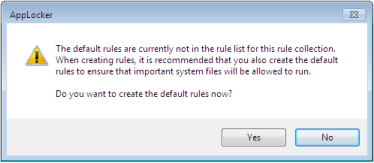

Now we have 5 rules. Fine. Excellent. But what can you do with these rules?
For example do a right mouse click on the internet explorer rule.
For example do a right mouse click on the internet explorer rule.


If you want, you can change this rule from Allow to Deny ;-)
I dont have "Local security Policy" in my Administrator Tools ! now what to do
ReplyDeletecontact: houssin96m@gmail.com