On the last weekend i was wondering, what kind of IDE i can use for doing some small programs with javascript. My first idea was eclipse, but a friend mentioned Microsofts Visual Studio Code:
So i opened https://code.visualstudio.com/ and gotSo i downloaded the .deb and after a dpkg -i of that file i was able to run Visual Studio Code on my Linux machine:
The startup was amazing fast - less a second.schroff@zerberus:~$ code
Within Visual Studio Code it is very easy to install some extensions:
Running a small javascript program is very easy. I just entered these lines and without any further configuration running the program or debugging was no problem:


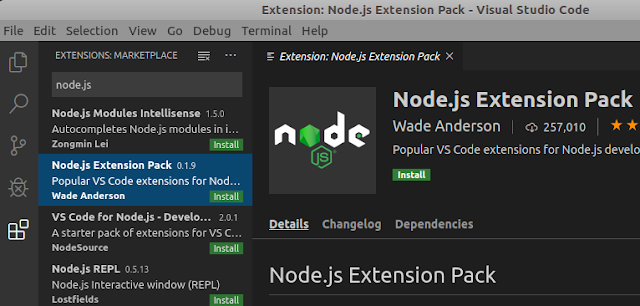

No comments:
Post a Comment