After loosing all data on a completely discharged Nexus 7 (look here), i decided to encrypt the storage with my own password, so that i should be able to give the right pin into the "type password to decrypt storage"-question (hopefully).
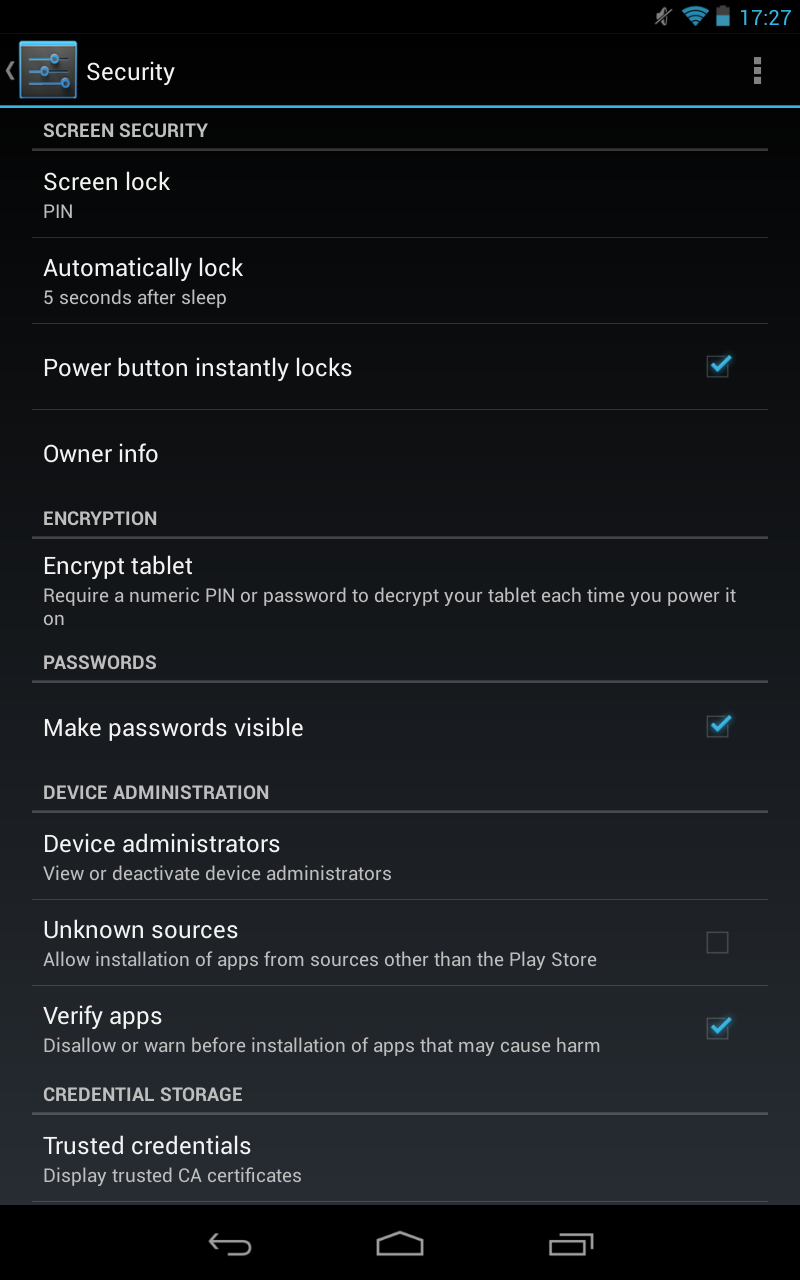
select "Encrypt tablet". If your tablet is not plugged in and not completely charged you get:
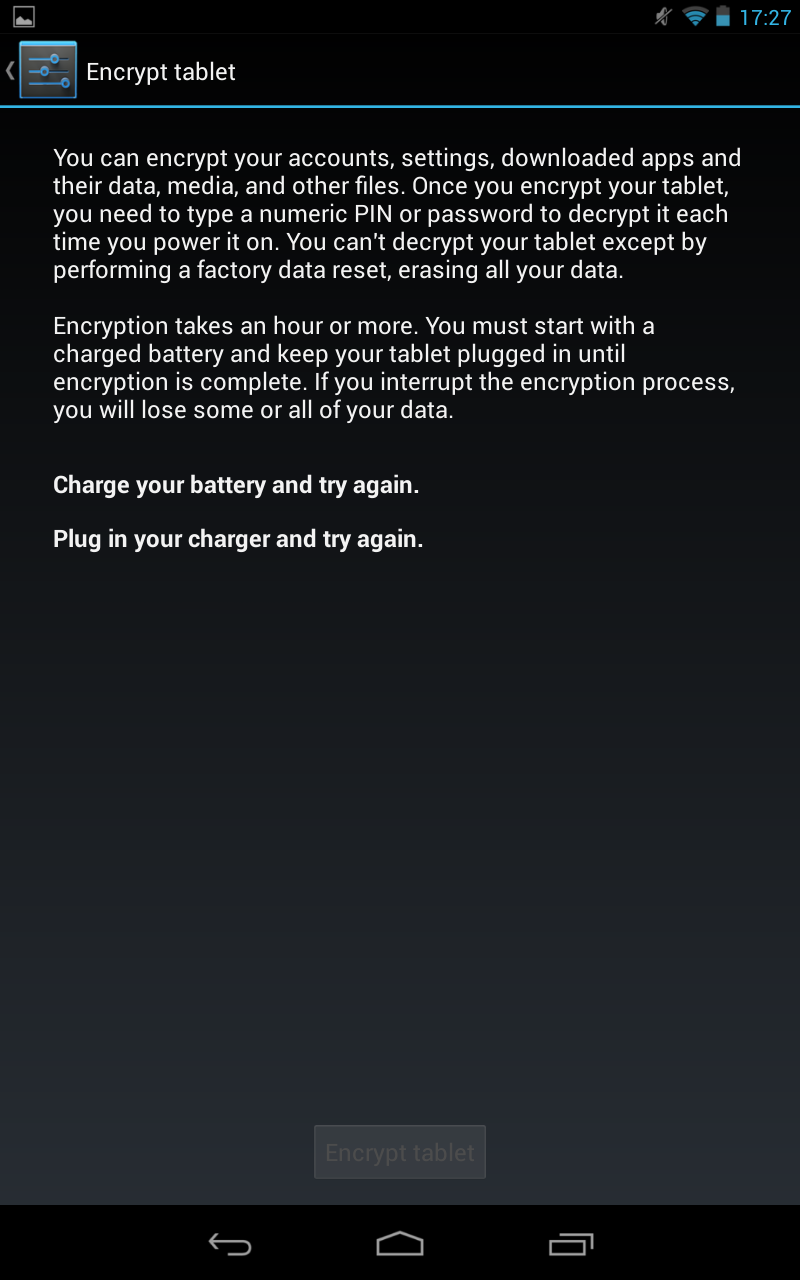
After plugging in and charging you get:
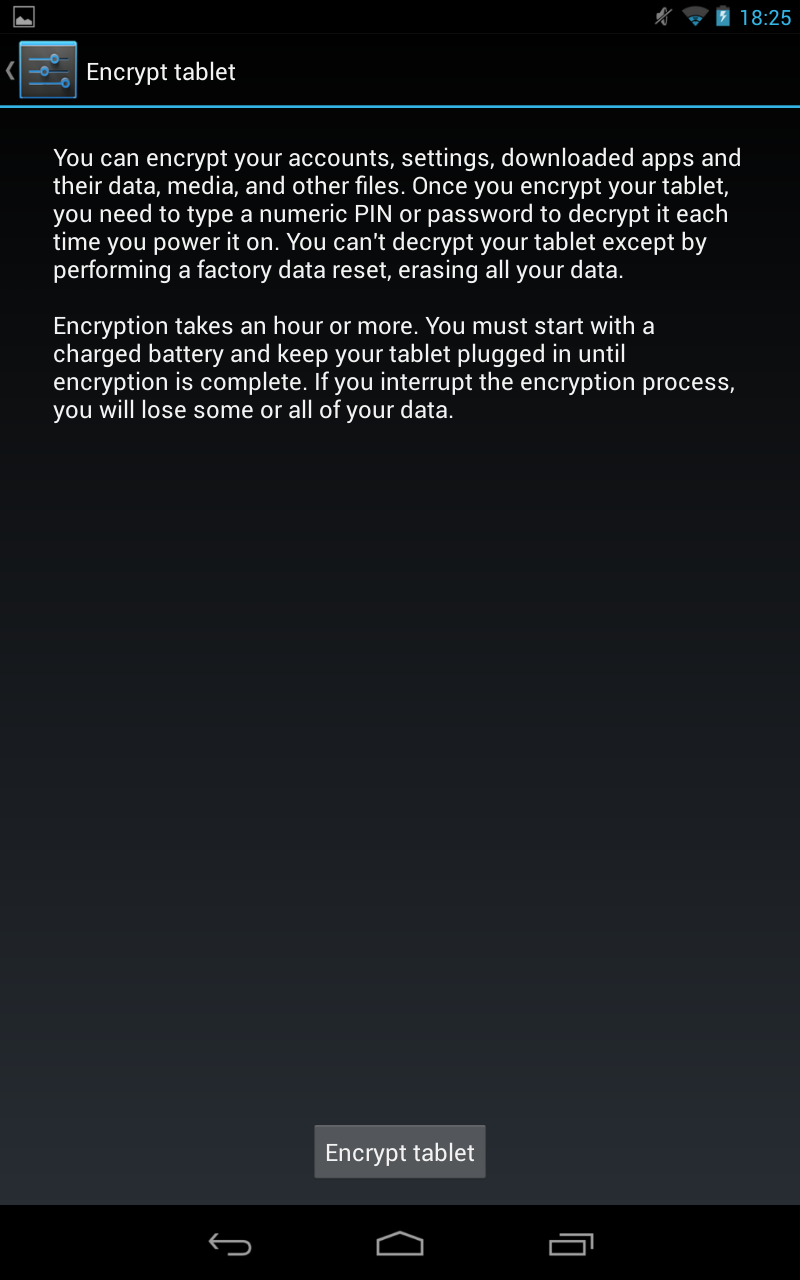
Tapping on "Encrypt tablet" leads to:
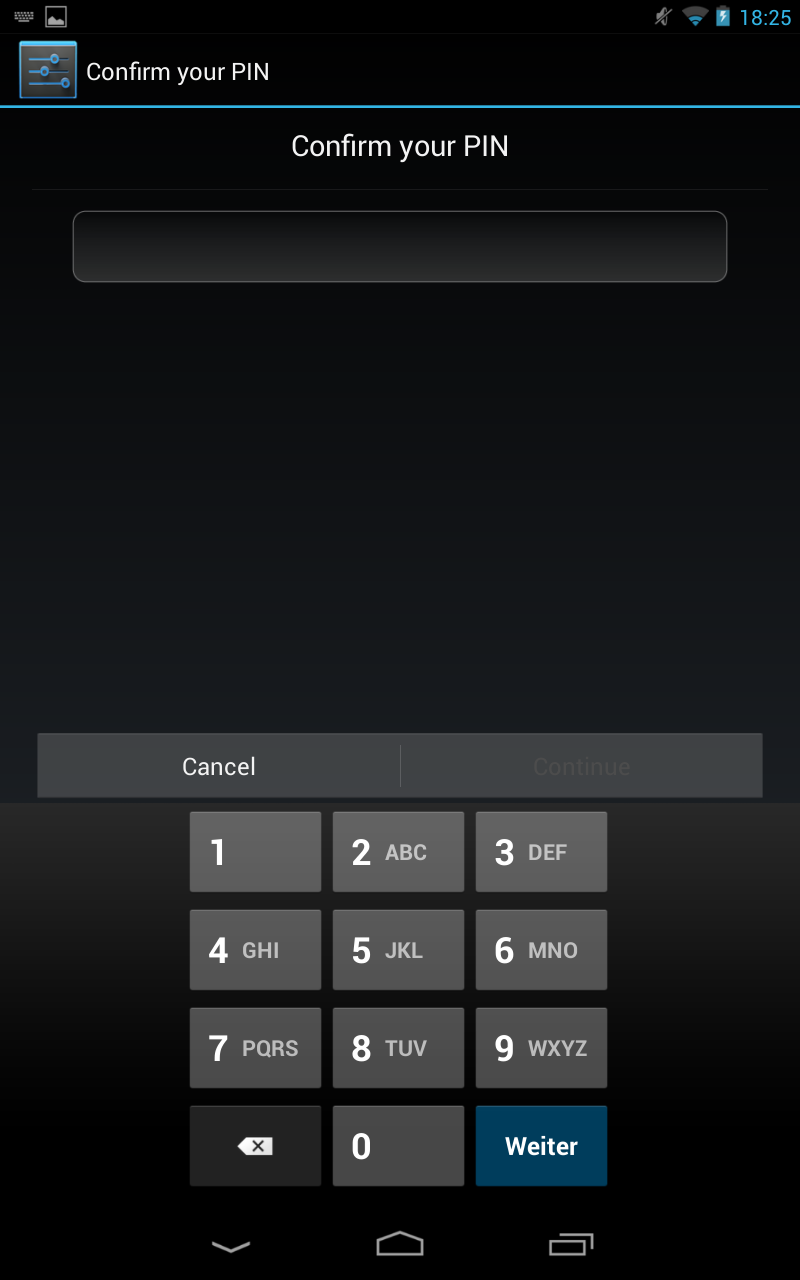
And then:
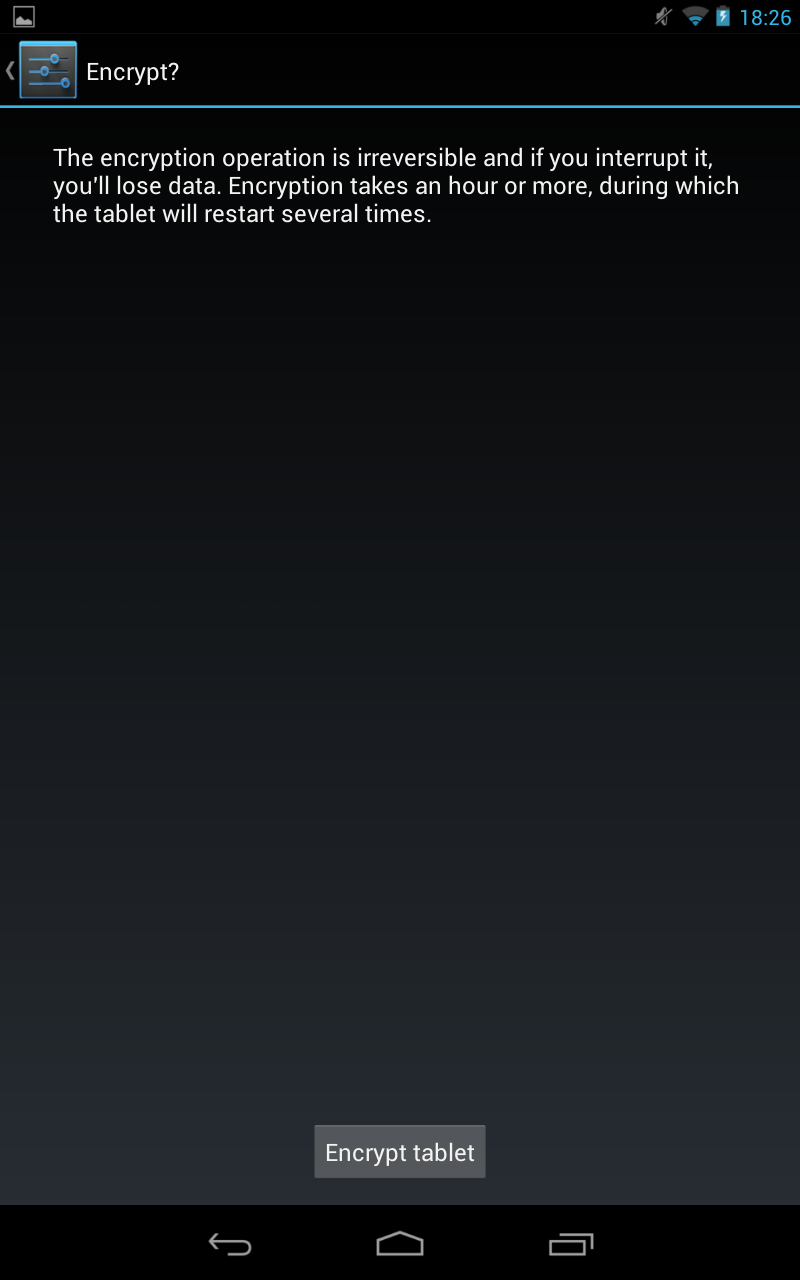
Ok... Irreversible and many reboots... Scared? ;-)
GO!
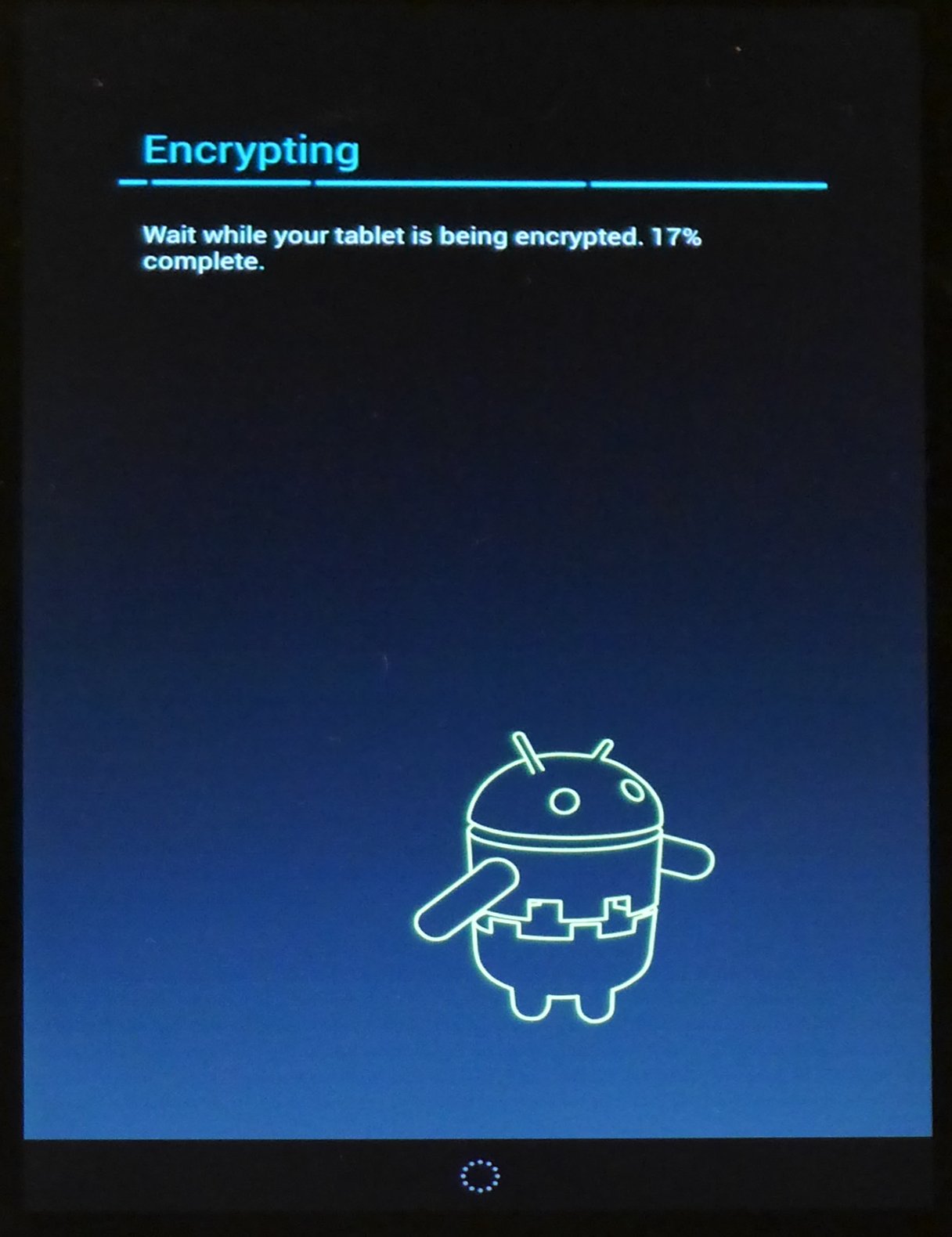
And after some reboots i had to give my password to decrypt storage for bootup:
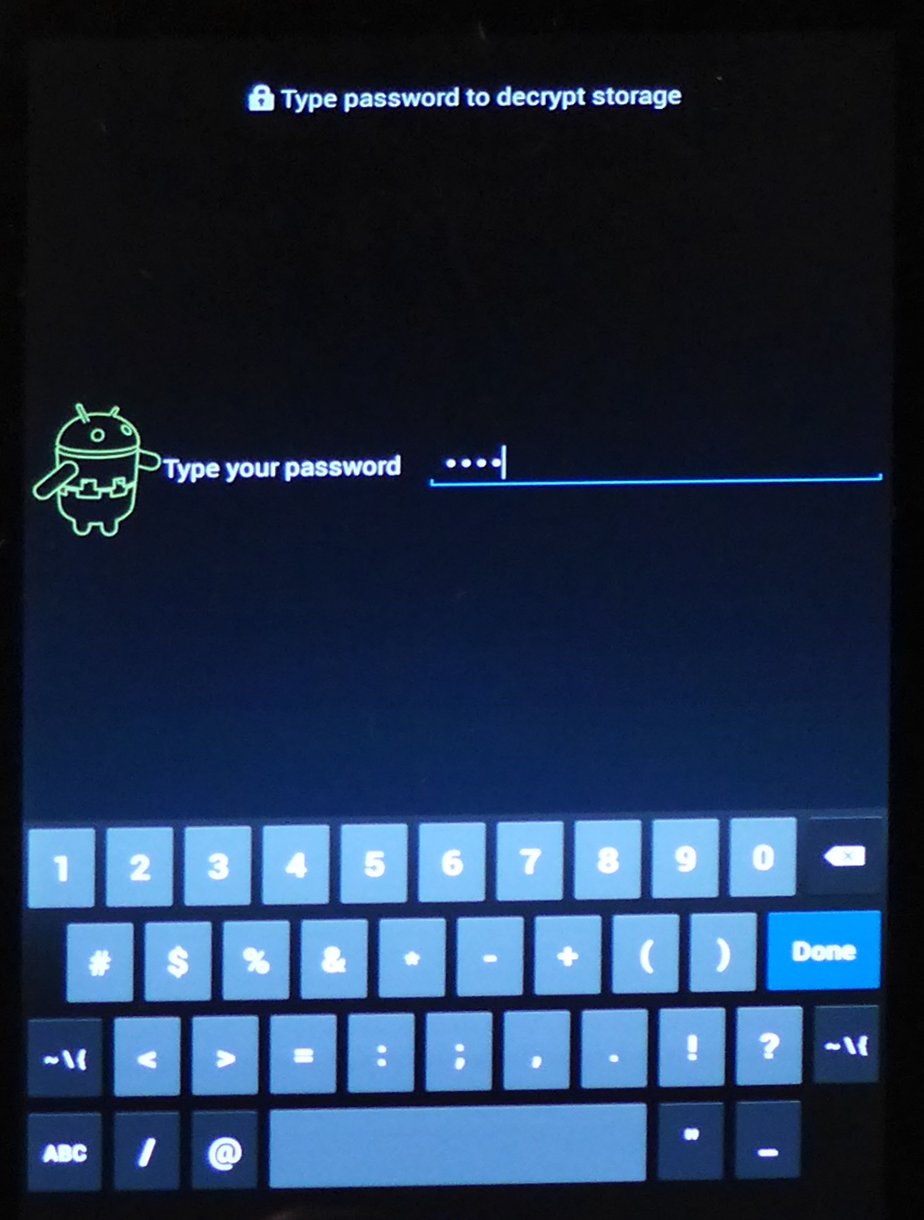
(This is exactly the same screen, which was shown after rebooting the completely discharged Nexus 7. So hopefully after next complete discharge, i can start the Nexus without loosing all data)
- Advantage:
never loose my data again - Disadvantage
on every bootup i have to enter my new pin....
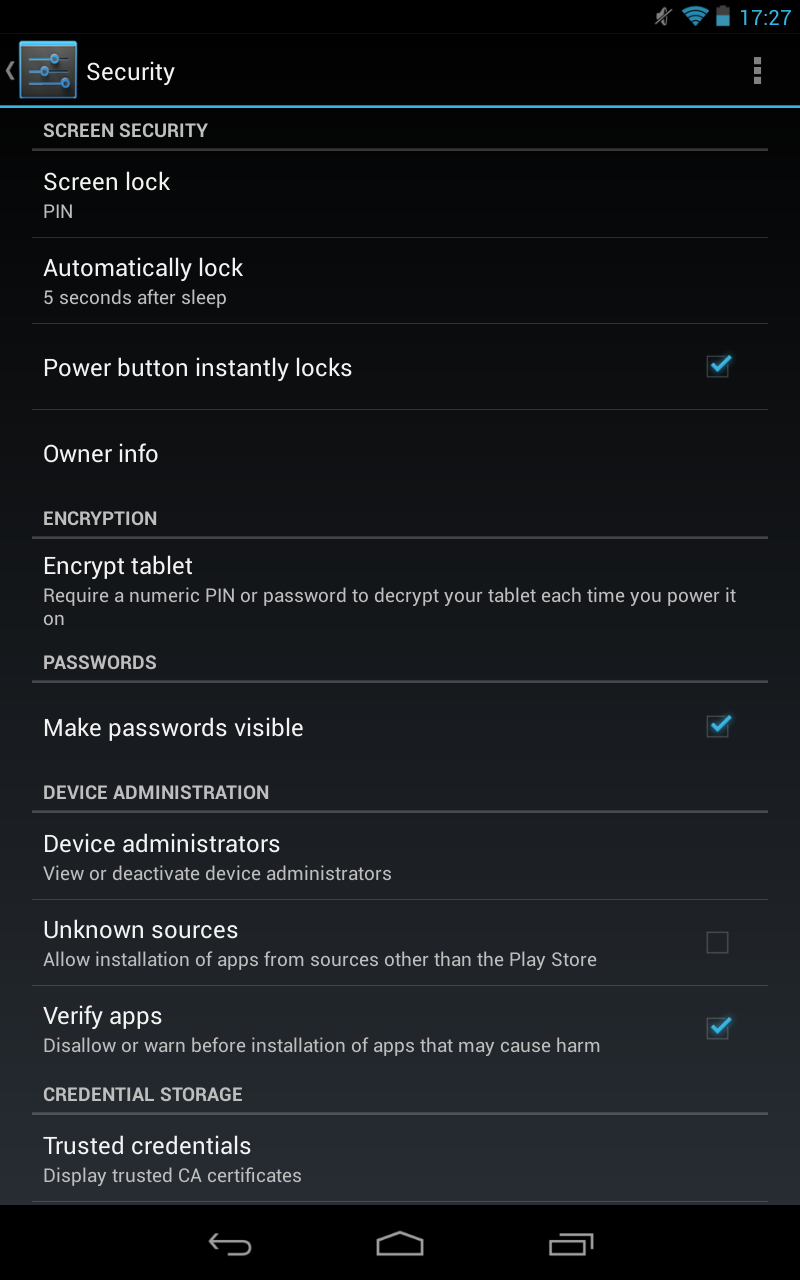
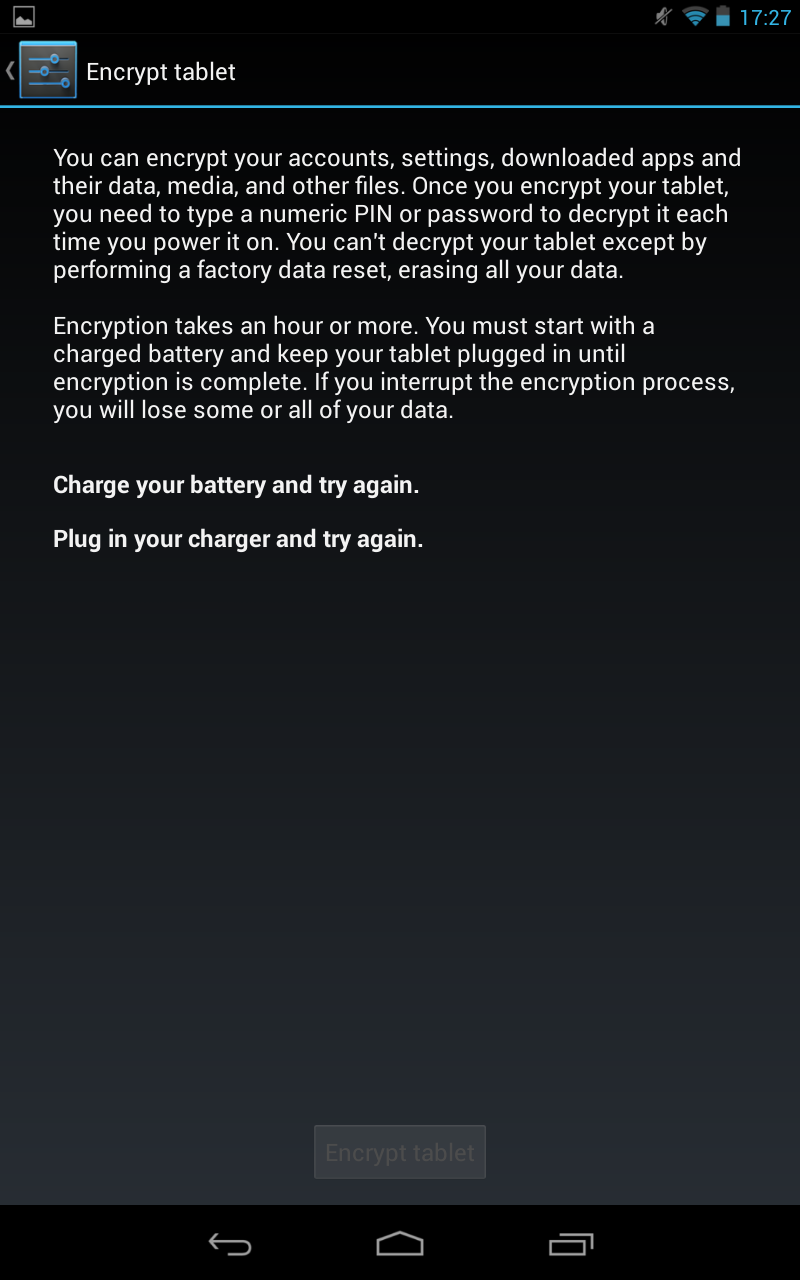
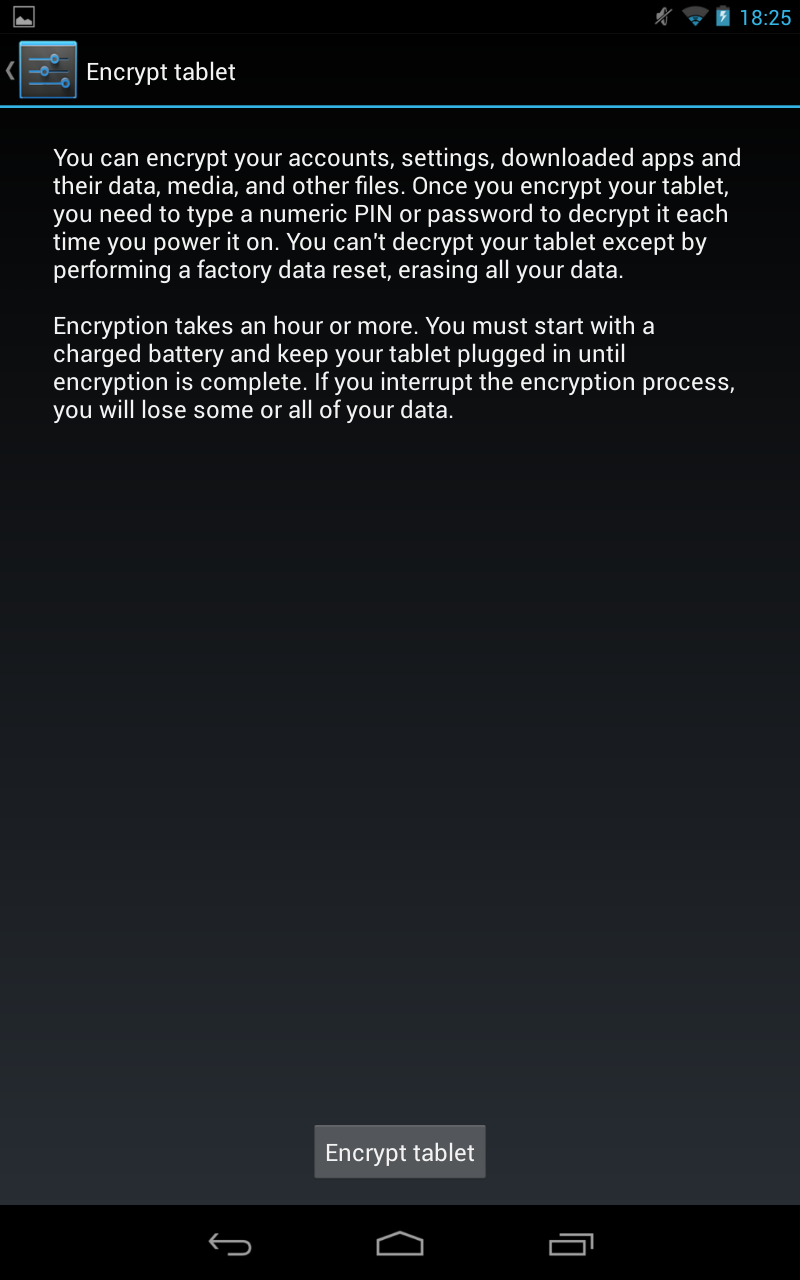
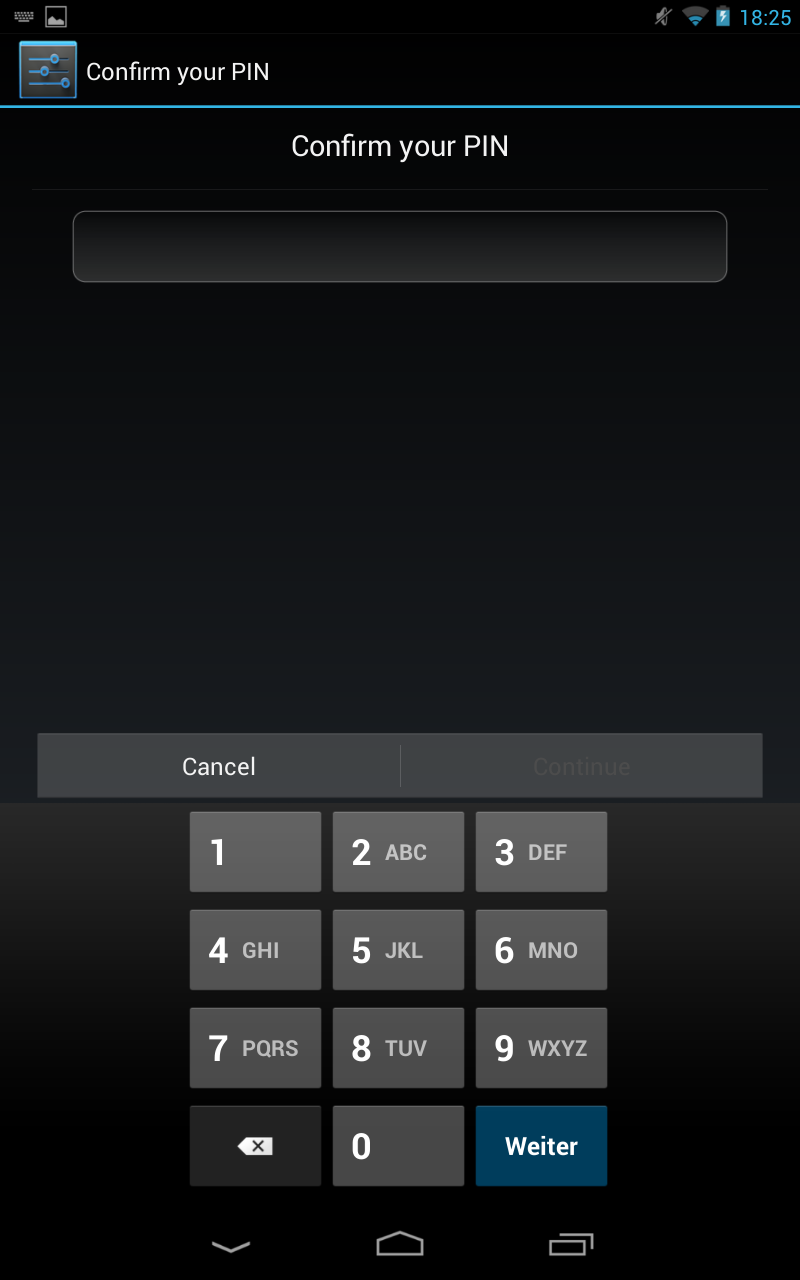
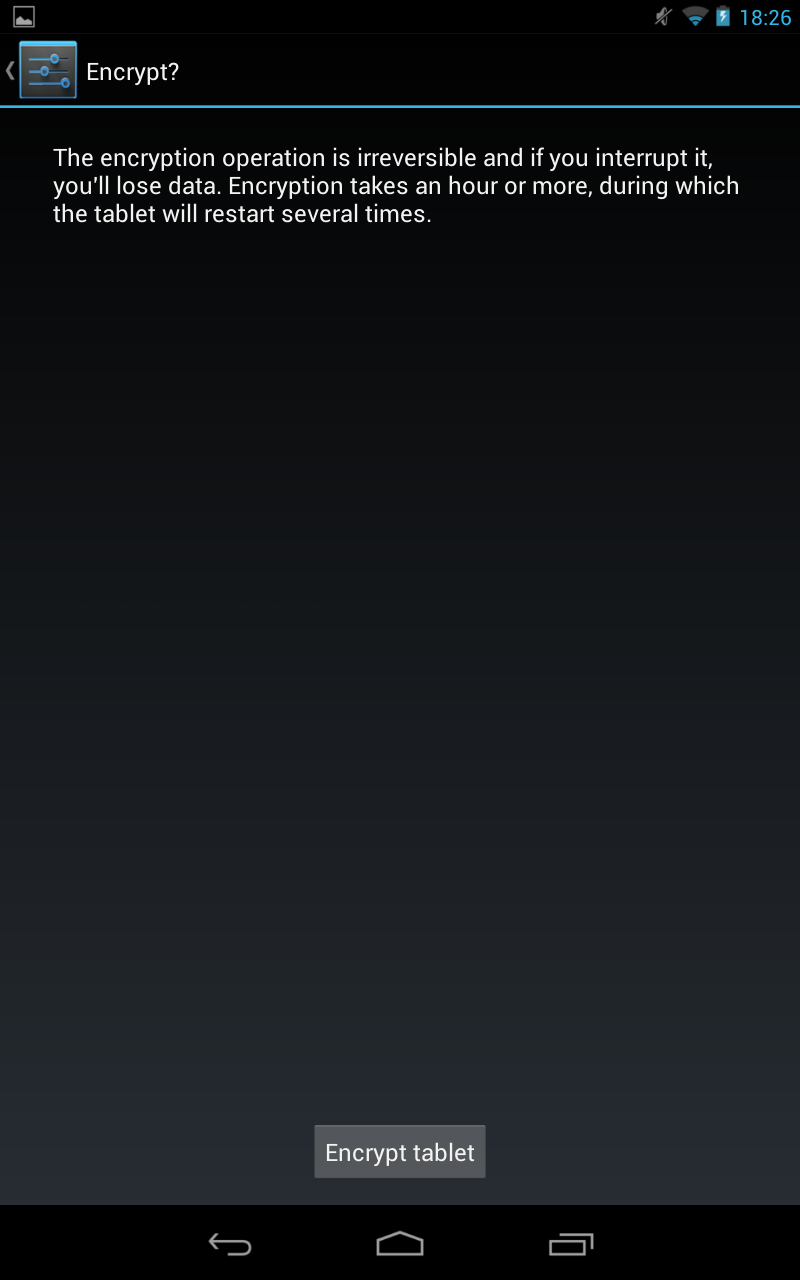
GO!
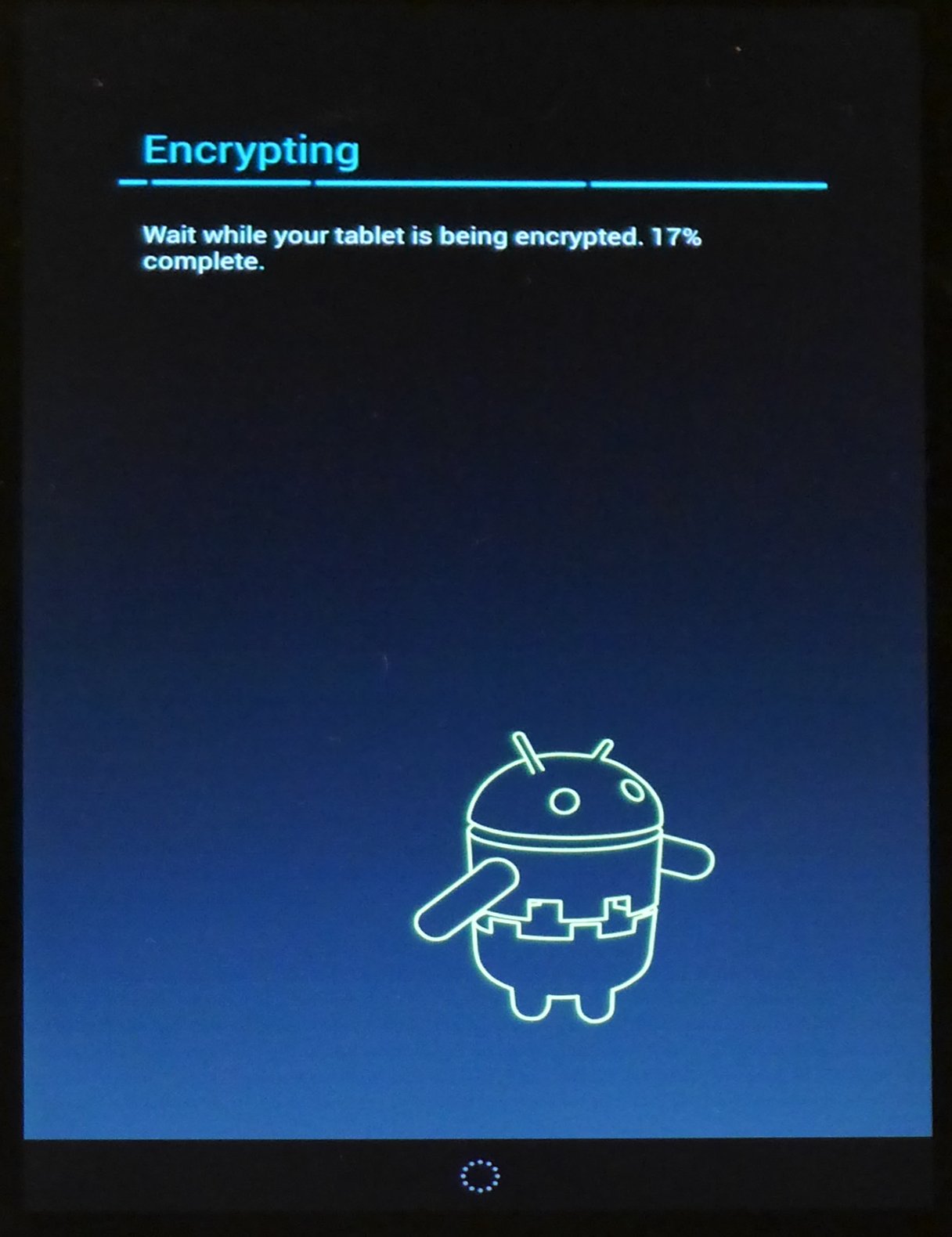
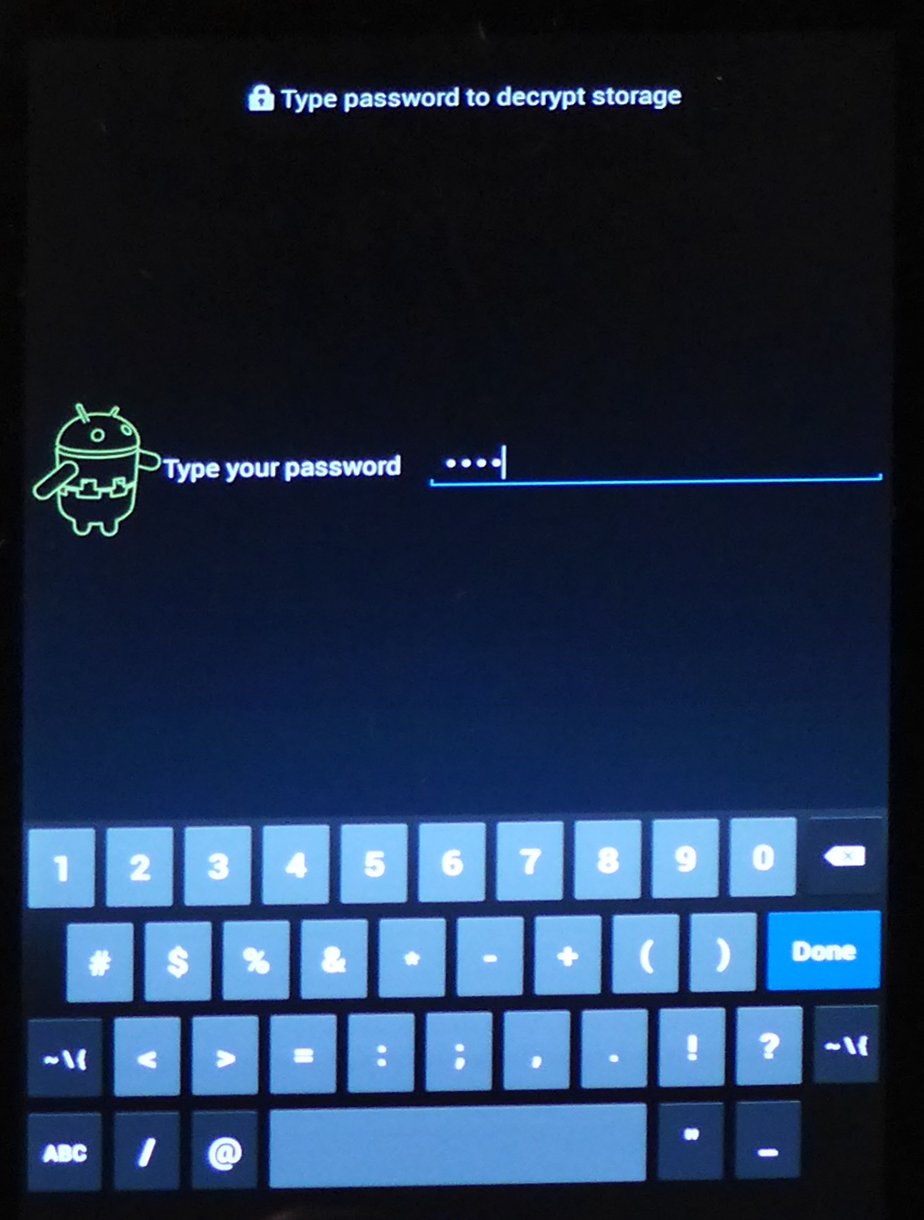
No comments:
Post a Comment