Today i downloaded google's browser chrome for Linux. It is available via this link.
I chose

The size of the debian package is 12MB:
But how to start chrome?
There is no binary named chrome, but a the package name gives a hint:
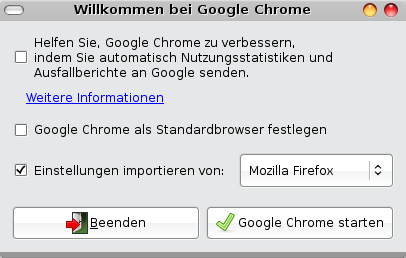
The import from firefox failed, because i did not stop firefox and then:

Faster rendering of webpages is promotoed as one of the advantages of chrome. So i tried www.faz.de:

I chose

-rw-r--r-- 1 schroff schroff 12M 8. Dez 20:17 /tmp/google-chrome-beta_current_i386.debI tried dpgk -i google-chrome-beta_current_i386.deb but this did not work:
dpkg: Abhängigkeitsprobleme verhindern Konfiguration von google-chrome-beta:Ok. Not really a big problem. Just add this packages: apt-get install xdg-utils. After that the installation succeded.
google-chrome-beta hängt ab von xdg-utils (>= 1.0.1); aber:
Paket xdg-utils ist nicht installiert.
But how to start chrome?
There is no binary named chrome, but a the package name gives a hint:
/usr/bin/X11/google-chromeWhile installation, there following is happening:
- an entry in /etc/cron.daily is added.
# This script is part of the google-chrome package.
#
# It creates the repository configuration file for package updates, and it
# monitors that config to see if it has been disabled by the overly aggressive
# distro upgrade process (e.g. intrepid -> jaunty). When this situation is
# detected, the respository will be re-enabled. If the respository is disabled
# for any other reason, the config file won't be changed.
#
# This functionality can be controlled by creating the $DEFAULTS_FILE and
# setting "repo_add_once" and/or "repo_reenable_on_distupgrade" to "true" or
# "false" as desired. An empty $DEFAULTS_FILE is the same as setting both values
# to "false". - in /opt/google/chrome some files are added (product_logo*png, locales
- in /usr/share something in gnome-control-center, menu and man
- a link in /usr/bin and /usr/bin/X11 to /opt/google/chrome/google-chrome
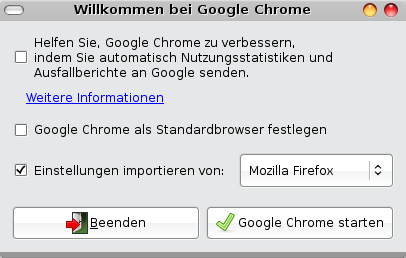

- Firefox: 14s
- Chrome: 14s

No comments:
Post a Comment