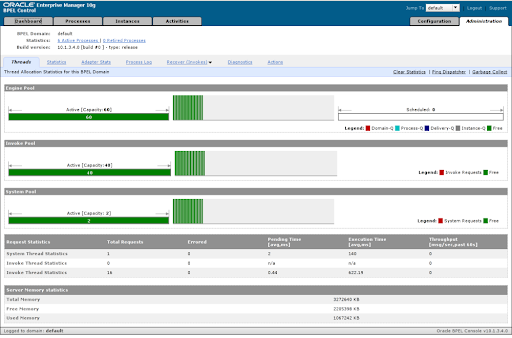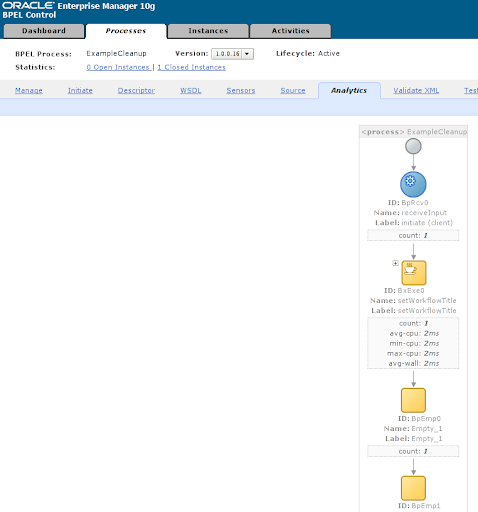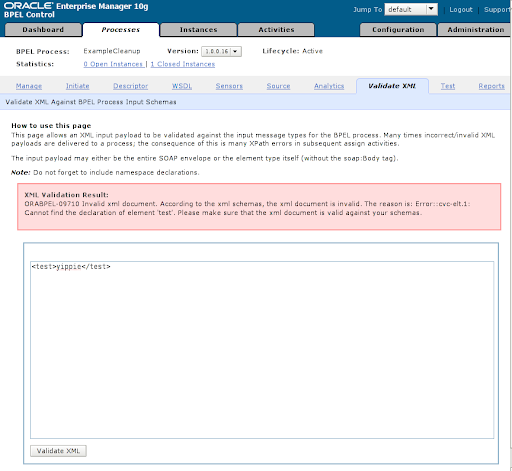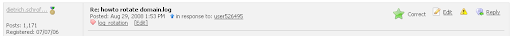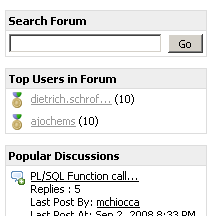Last week i downloaded the new VMWare Server 2.0 to see what has changed from 1.0.x to 2.0. I installed it on Debian Linux on my laptop and the installation process was like in version 1 the same text based procedure.
The major upgrades for my pattern of usage are:
So let's start with some screenshots. You can access the VMWare console via http://localhost:8222 or https://localhost:8333.
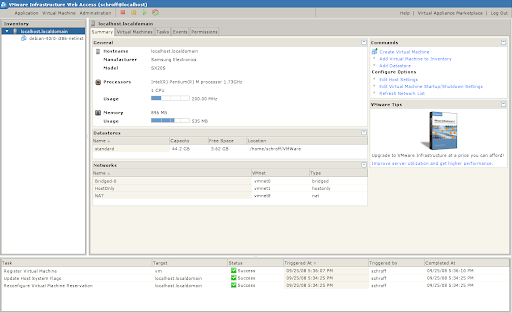
Under commands (right tab) you can click create virtual machine or add virtual machine to inventory.
I added a virtual machine and to this file browser:
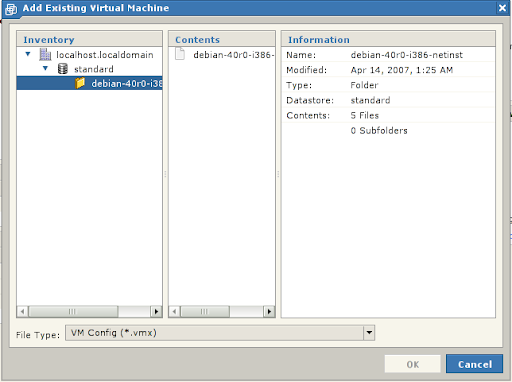
In the middle tab of the WMWare Console you can see this virtual machine and in the commands window, you can click Power on.
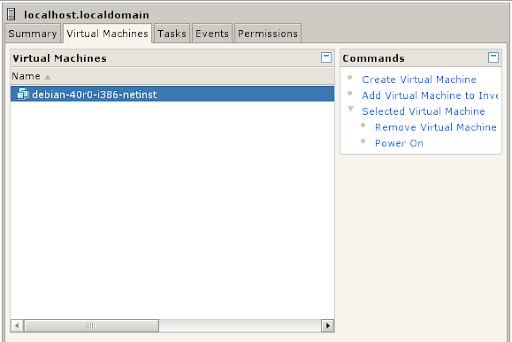
If you choose the virtual machine in the inventory tab and not in the middle window, you can see many details for this virtual machine like performance graphs and the hardware:
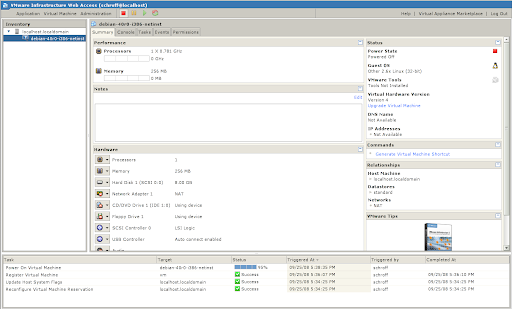
So let's go ahead and start the machine. But this was suprise! In the console window you get this message:
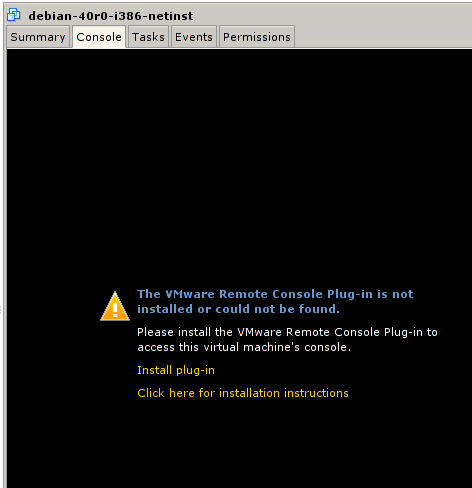
And now? If you installed VMWare Server 2 you can find at
http://localhost:8222/ui/help/en_US/wwhelp/wwhimpl/js/html/wwhelp.htm?context=VI_Web_Access&topic=WAC_RemoteConsolePlugin&tab=contents&accessible=true
a online help. This will tell you that clicking on Install plug-in installs a plugin in your firefox, which enables you to use your browser as console to the virtual machine:
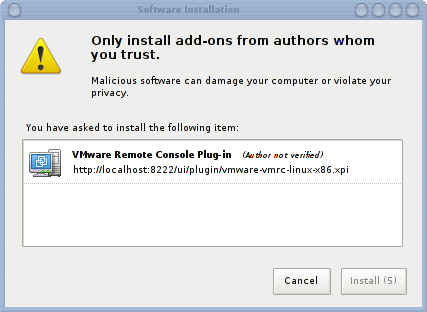
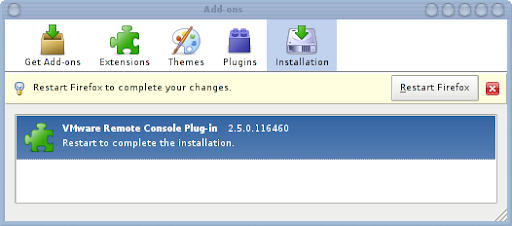
And voila after restarting your firefox, you will see this message
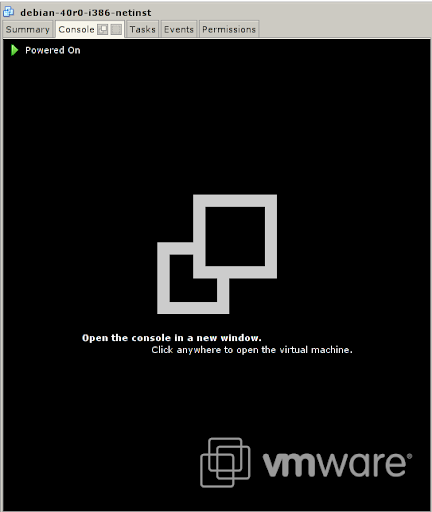
It is a little bit confusing that the console opens in a new window, but after a short wait:
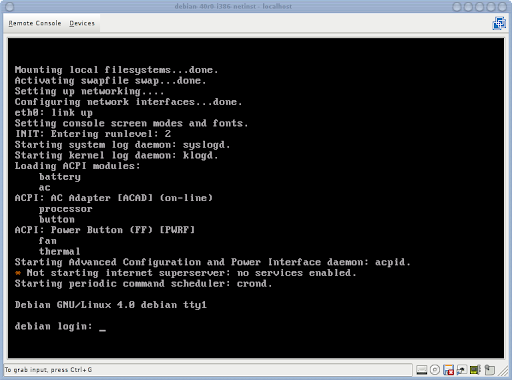
There are some other blogs about VMWare Server 2 beta like "VMWare Server 2.0 is a step back" or "VMware Server 2.0 beta 2: Erfahrungsbericht unter Vista-..." which can show some other aspects of the new version, like size of the software, memory consumption, etc...
Yes, there are some things which could be better, but if you really want this in production quality, you have to move the other (non-free) VMWare products ;-).
The major upgrades for my pattern of usage are:
- 8 GB RAM usable for a guest operating system
- 64-bit operating system support
- Web based VMWare console
- USB 2.0 support
So let's start with some screenshots. You can access the VMWare console via http://localhost:8222 or https://localhost:8333.
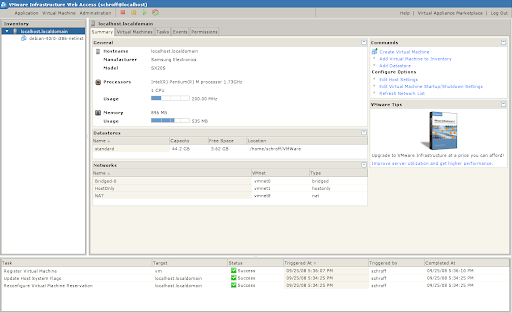
I added a virtual machine and to this file browser:
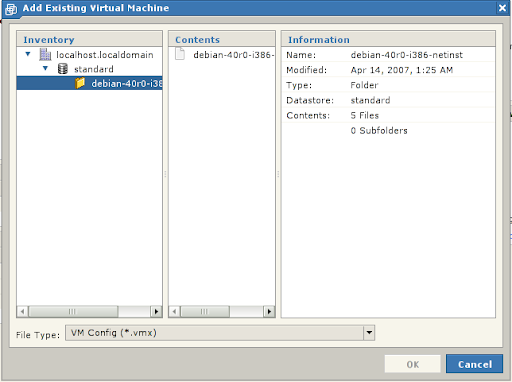
In the middle tab of the WMWare Console you can see this virtual machine and in the commands window, you can click Power on.
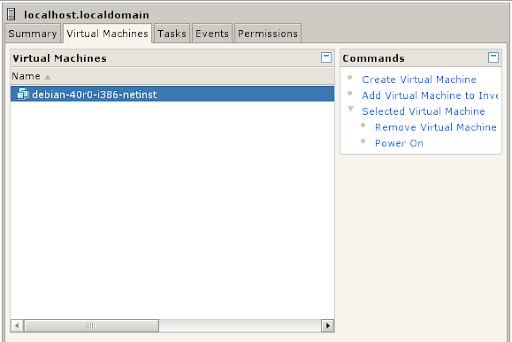
If you choose the virtual machine in the inventory tab and not in the middle window, you can see many details for this virtual machine like performance graphs and the hardware:
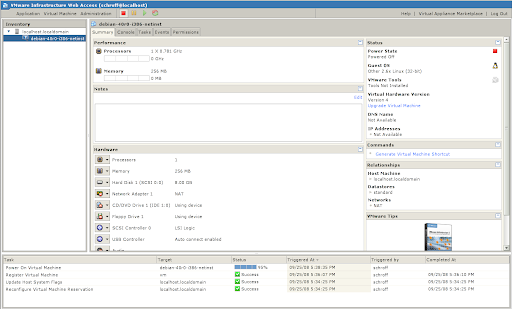
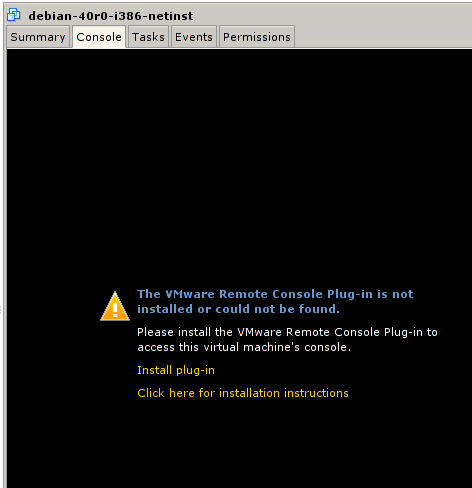
http://localhost:8222/ui/help/en_US/wwhelp/wwhimpl/js/html/wwhelp.htm?context=VI_Web_Access&topic=WAC_RemoteConsolePlugin&tab=contents&accessible=true
a online help. This will tell you that clicking on Install plug-in installs a plugin in your firefox, which enables you to use your browser as console to the virtual machine:
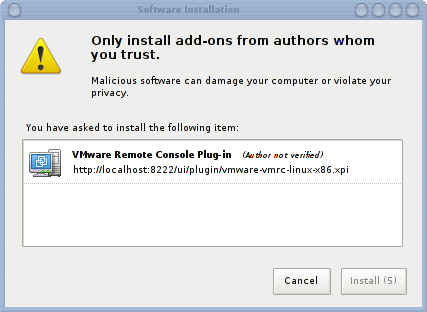
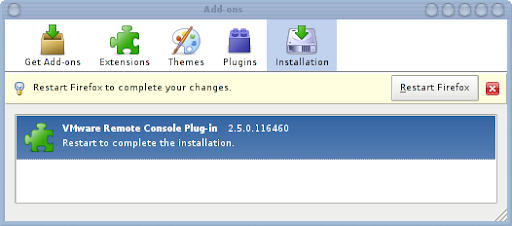
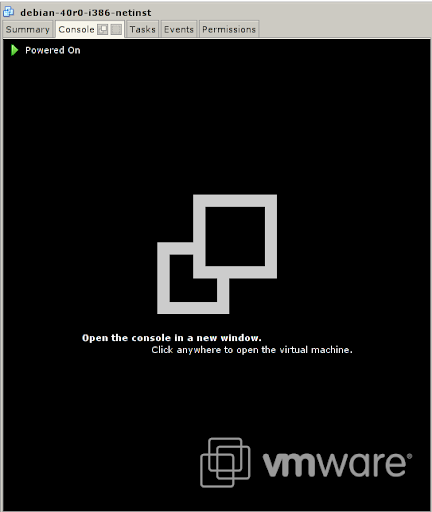
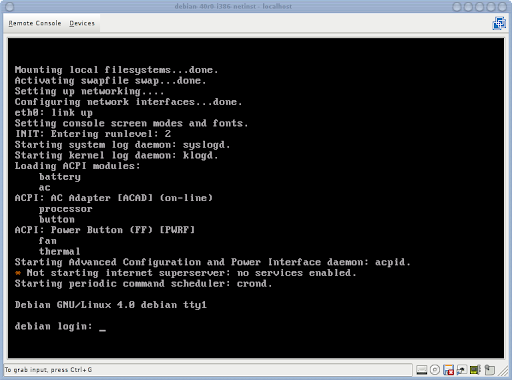
There are some other blogs about VMWare Server 2 beta like "VMWare Server 2.0 is a step back" or "VMware Server 2.0 beta 2: Erfahrungsbericht unter Vista-..." which can show some other aspects of the new version, like size of the software, memory consumption, etc...
Yes, there are some things which could be better, but if you really want this in production quality, you have to move the other (non-free) VMWare products ;-).