Last week Oracle announced database XE 11g beta:
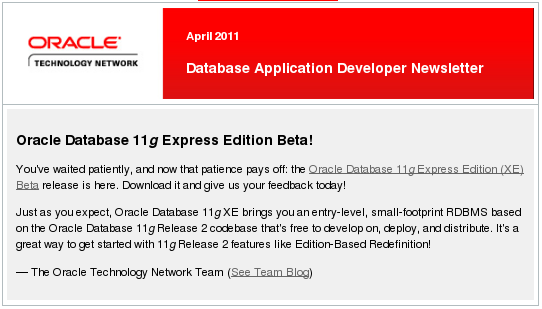
The beta edition supports only two operating systems:
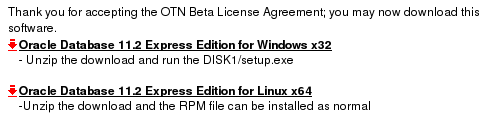
So what about using the Linux x64 edition?
But first: You should consider the following licensing restrictions (see here):
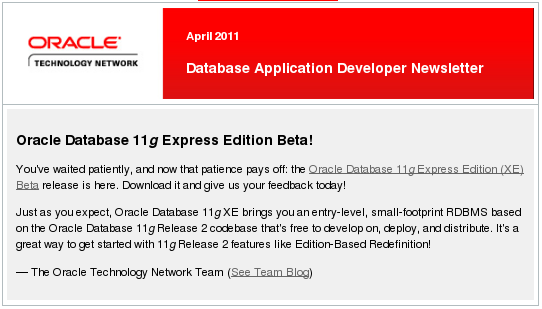
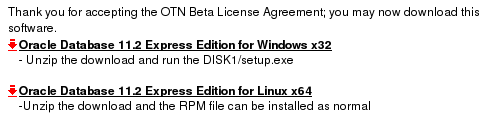
But first: You should consider the following licensing restrictions (see here):
The installation itself is straight forward:
- Only one CPU will be used.
- Only one installation on a single computer allowed.
- The maximum amount of user data in an Oracle Database XE database cannot exceed 11 gigabytes.
- The maximum amount of RAM that an Oracle Database XE database uses cannot exceed 1 gigabyte
- HTTPS is not supported natively.
That's it.
- Log on to your computer with root permissions.
- Go to the following Web site:
http://www.oracle.com/technology/products/database/xe- Click Free Download and follow the instructions to select and download the Linux version of Oracle Database XE.
- Run the Oracle Database XE executable
oracle-xe-11.2.0-0.4.x86_64.rpmto install Oracle Database XE.$ rpm -ivh downloads/oracle-xe-11.2.0-0.4.x86_64.rpmThe installation displays a status of its progress.
- When prompted, run the following command:
$ /etc/init.d/oracle-xe configure- Enter the following configuration information:
- A valid HTTP port for the Oracle APEX (the default is 8080)
- A valid port for the Oracle database listener (the default is 1521)
- A password for the
SYSandSYSTEMadministrative user accounts- Whether you want the database to start automatically when the computer starts
If you enterYes, then the database starts immediately