Oracle announced Business Process Management Suite 11g on June 14th 2010:
Ok - you want 11g you should start with 10g and no quick link how to start the studio...
Next try: Start with the BPM download page. This sounds better:
To save your time, here a quick start, how to get the BPM Studio.
First download JDeveloper 11g (11.1.1.3.0), unzip it and run jdeveloper:
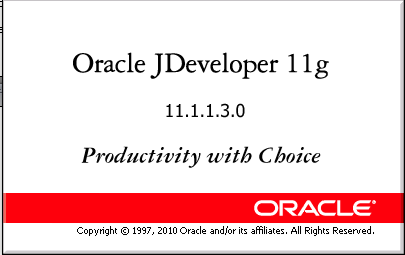
Then open "Check for Updates" inside the "help" menu.
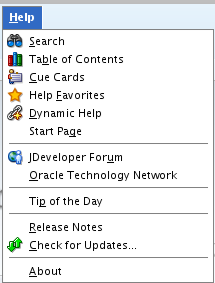
After that follow the Update Wizard like shown in the next pictures:
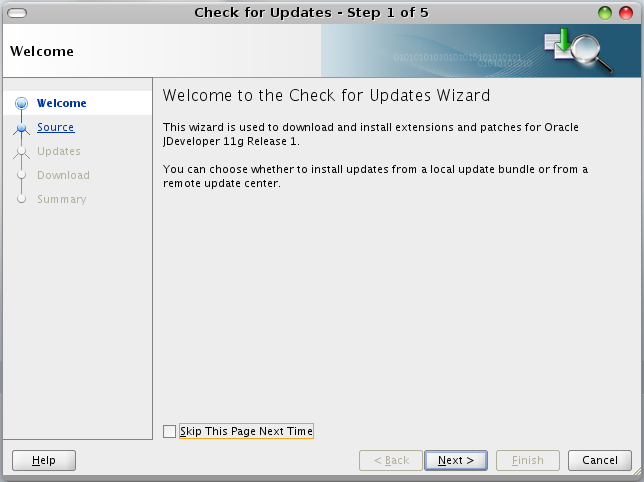
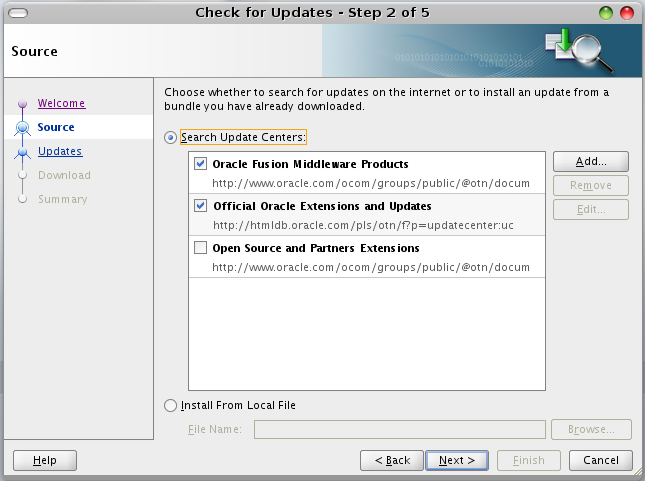
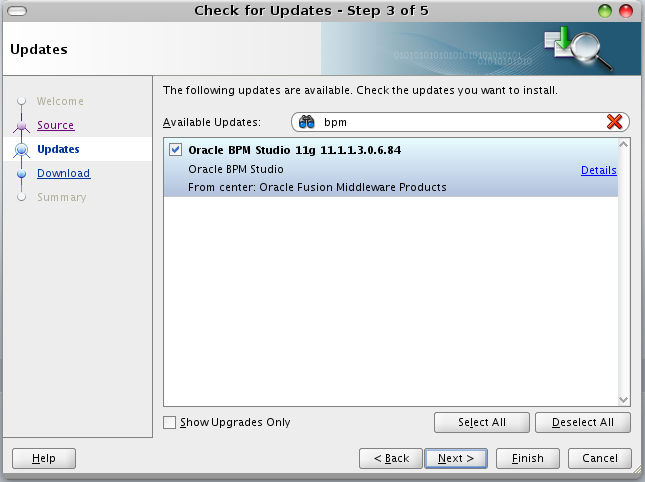
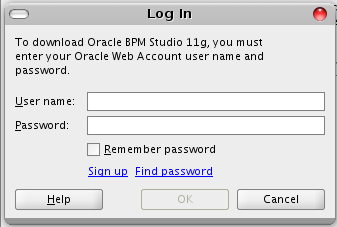
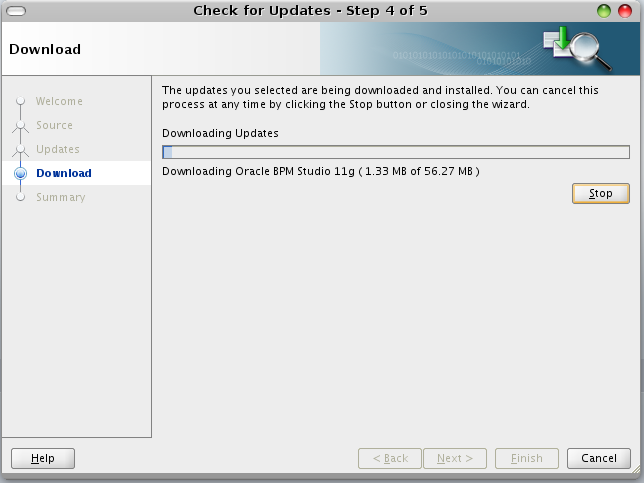
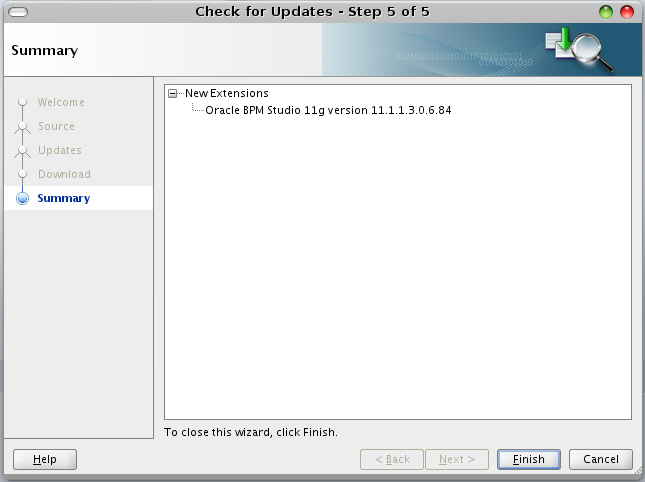
Now you can choose "New Appliation"
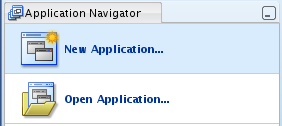
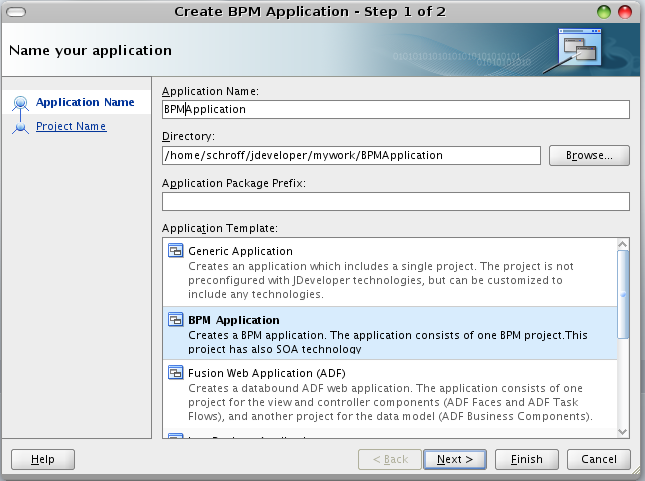
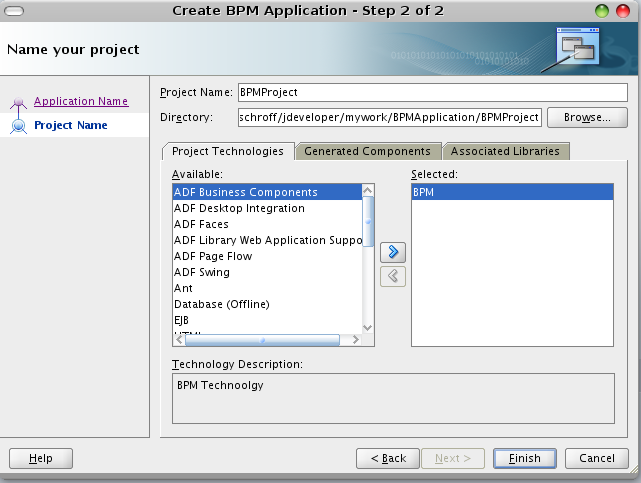
That's all...
So let's take a look at BPM homepage. There you can find a link "getting started". But on the "getting started" page there is a link "Get started with BPM Suite 10g".
- A component of Oracle Fusion Middleware 11g, Oracle Business Process Management Suite 11g is the industry’s most complete, open and integrated Business Process Management (BPM) solution.
- Oracle Business Process Management Suite 11g supports all types of processes with a new unified process foundation, user-centric design and social BPM capabilities.
- Oracle Business Process Management Suite 11g includes a native implementation of BPMN 2.0.
Ok - you want 11g you should start with 10g and no quick link how to start the studio...
Next try: Start with the BPM download page. This sounds better:
But the screenshots are a redirects to the BPM Homepage....
- JDeveloper: Download JDeveloper 11.1.1.3.0 (BPM Studio) from the FMW download page. Look for JDeveloper and Application Development Framework in the Required Addition Software section.
- SOA and BPM Extension for JDeveloper: Install the SOA and BPM Extension using the JDeveloper Update Center. From the JDeveloper menu choose Help > Check for Updates. In the Update Wizard, select Search Update Centers and ensure Oracle Fusion Middleware Products is checked ( screenshot). Then ensure that Oracle SOA Composite Editor is checked ( screenshot, your version may not match the screenshot exactly). The SOA and BPM Extension is approximately 200 MB each.
To save your time, here a quick start, how to get the BPM Studio.
First download JDeveloper 11g (11.1.1.3.0), unzip it and run jdeveloper:
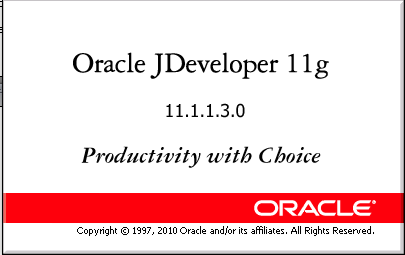
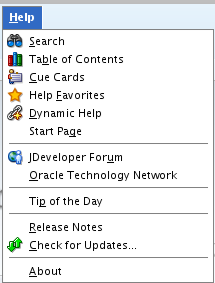
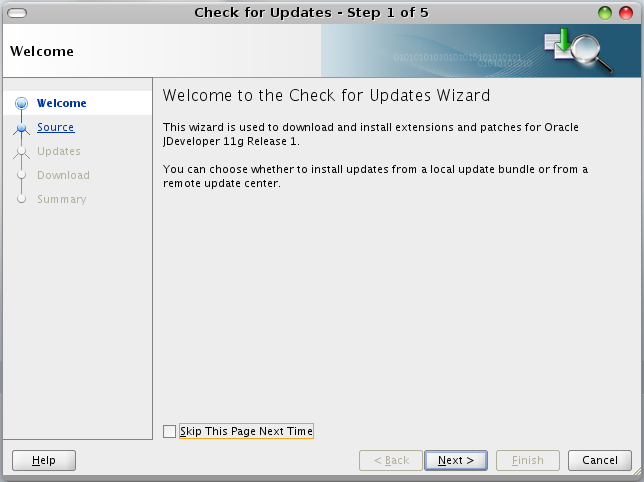
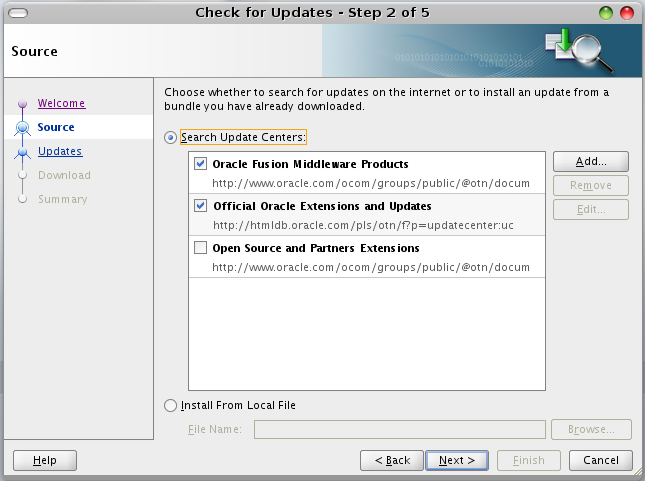
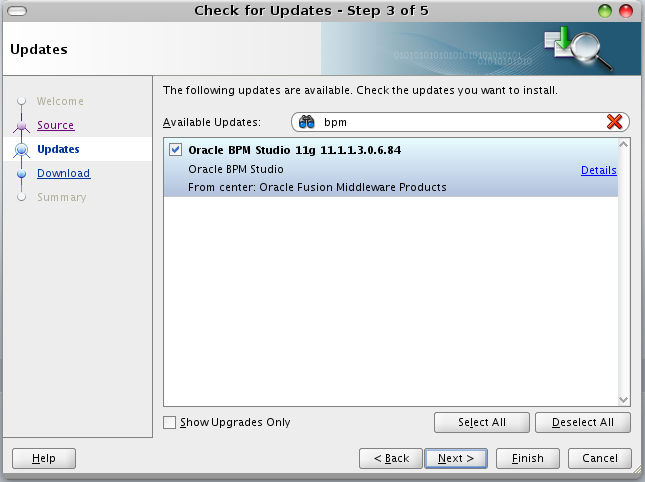
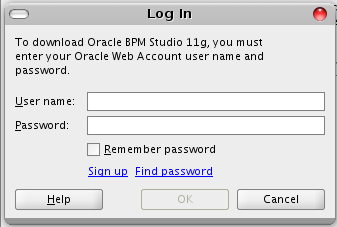
At this step you have to provide your Oracle account credentials.
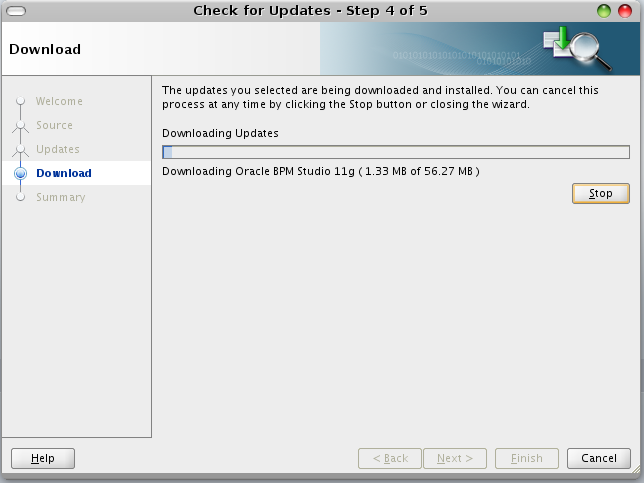
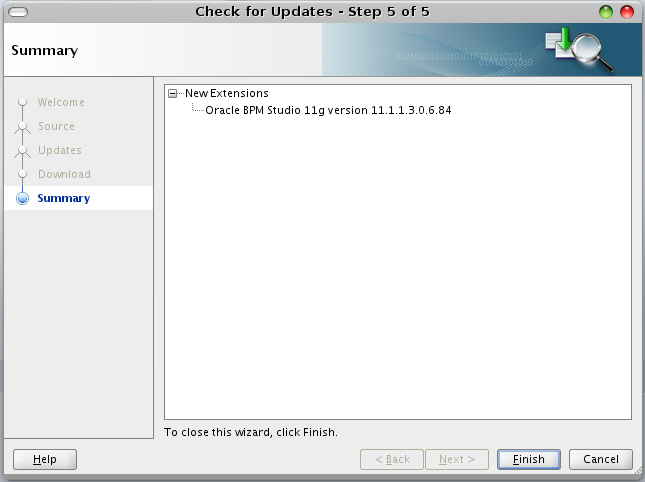
Finished!!!
Now you can choose "New Appliation"
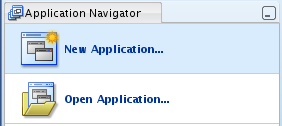
and here we go:
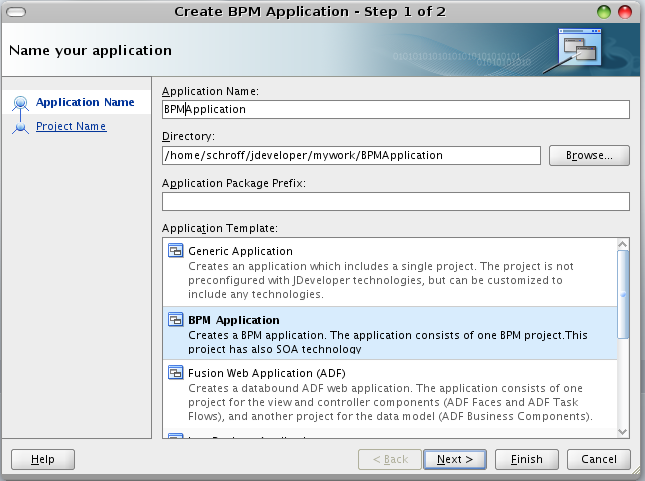
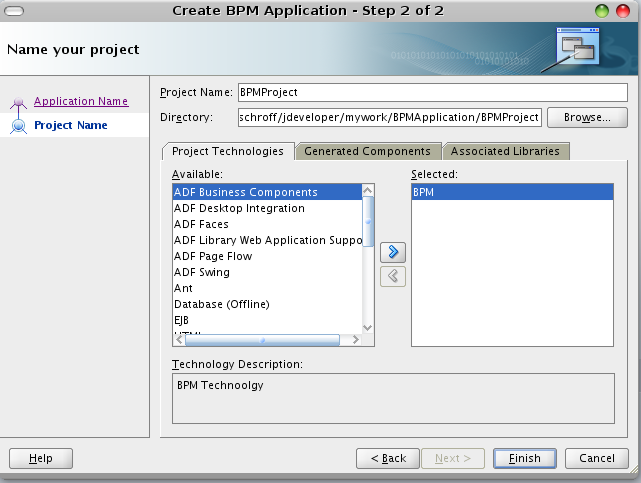
That's all...