On this blog i started more than one year ago with the lost (collaxa) BPEL-tutorials. My first posting was the 101.HelloWorld.
Now after the arrival of Oracle's application server 11g i decided to do all the tutorials again to see what has changed. So let's start:
First you need to download jdeveloper 11g and add the bpel components.
Then get the old bpel tutorials (you can copy them from an 10g installation area: /opt/oracle/product/10.1.3.1/OracleAS_1/bpel/samples/tutorials).
After that open jdeveloper and create an application:
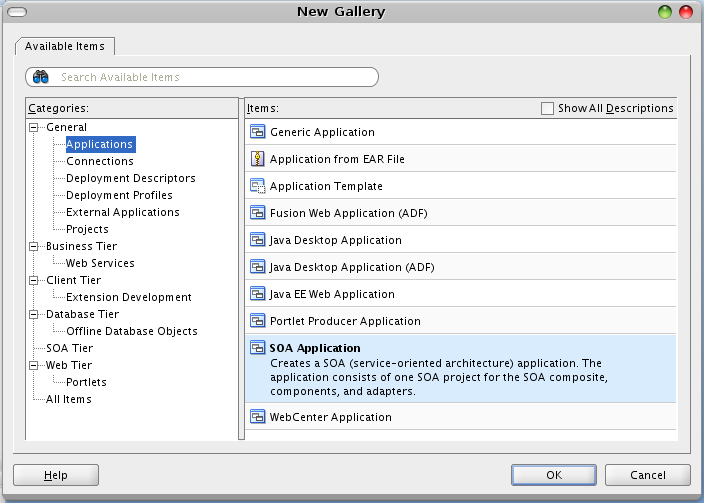
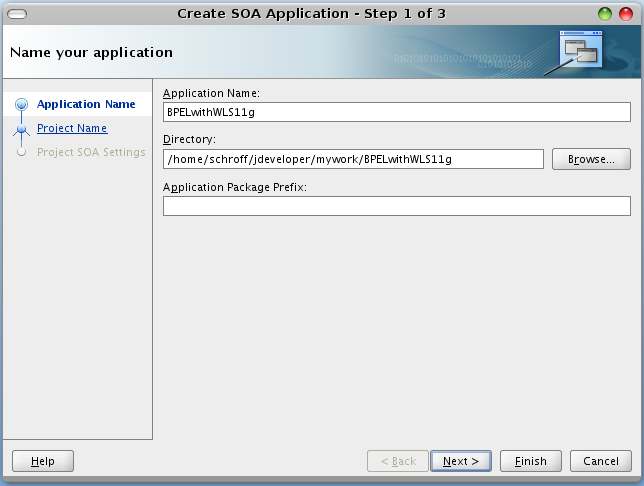
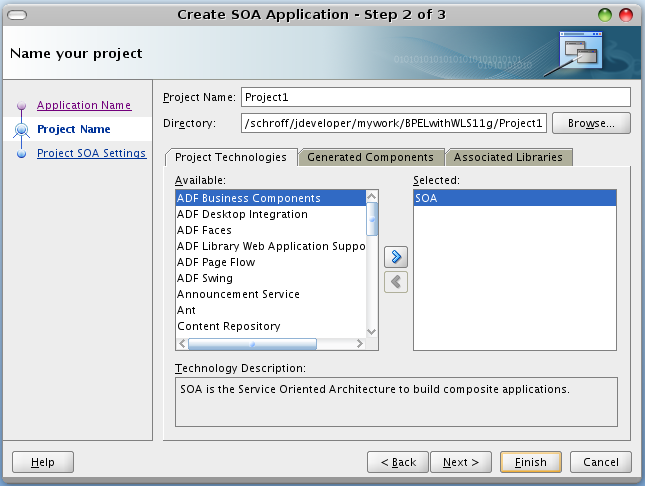
Then you can click finish.
Now choose open and select the HelloWorld.jpr:
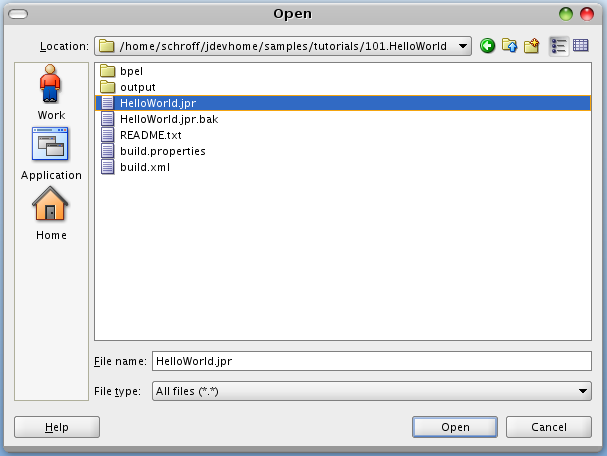
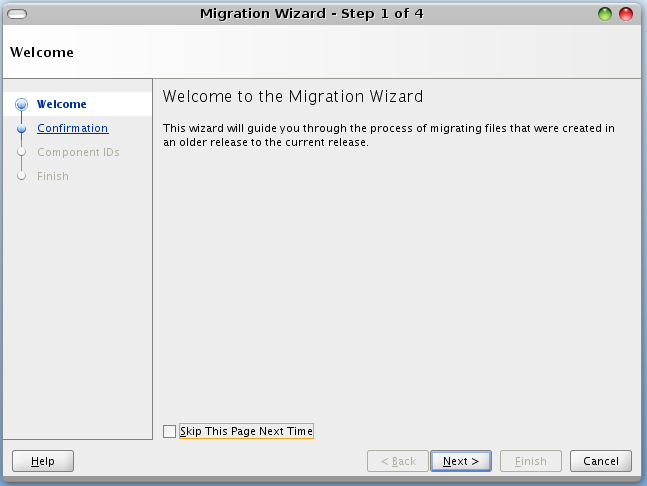
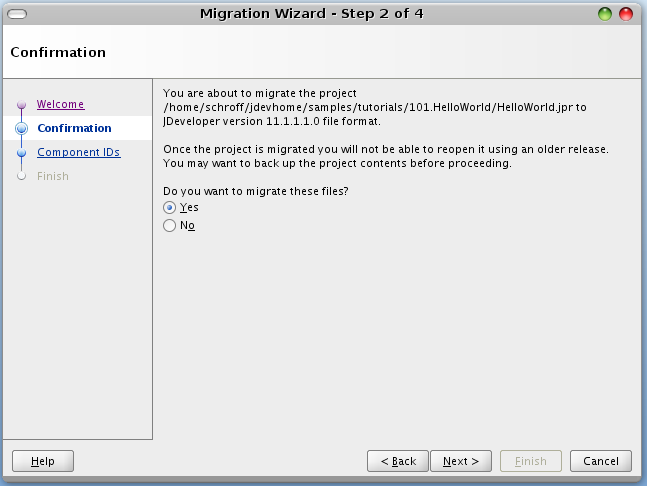
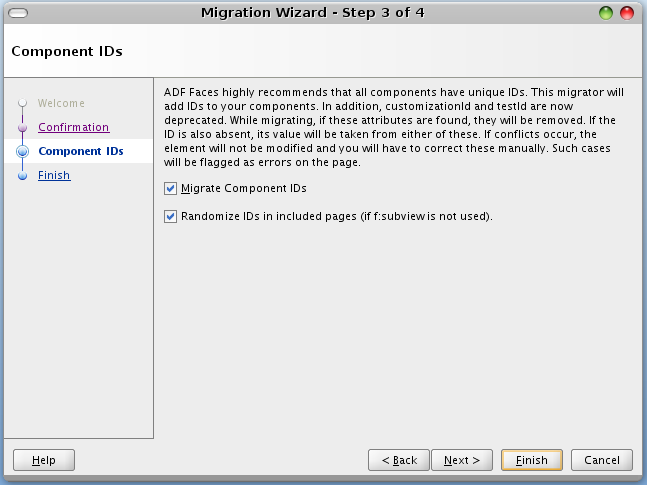
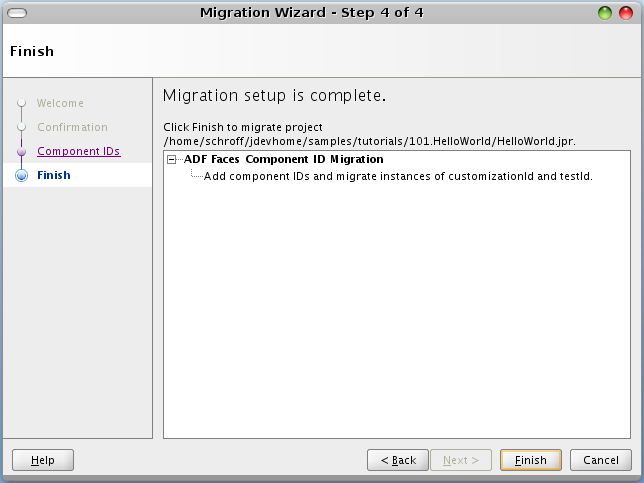
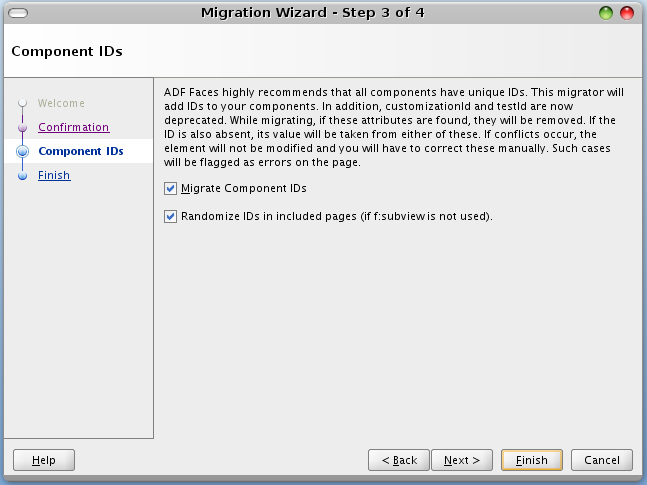
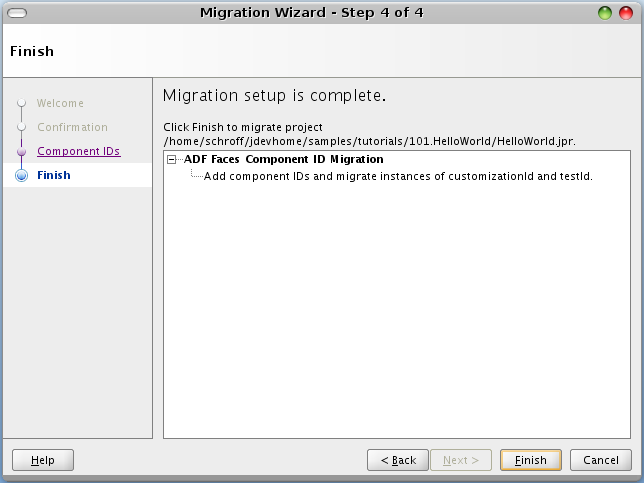
And the wait:
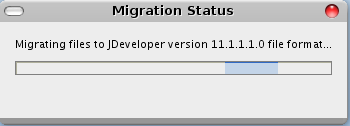
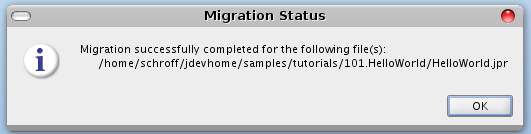
Done! So let's see what happened.
Ok, much more files than in 10g:
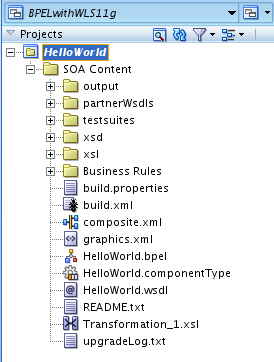
The bpel itself has one transformation more than before:
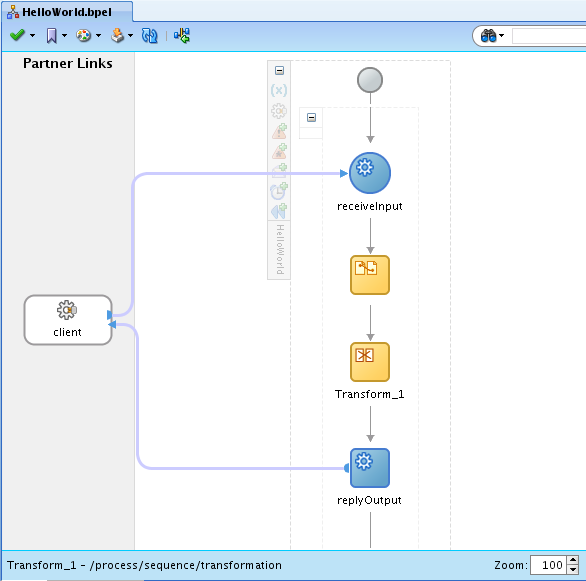
Opening the transformation, i got the following error:
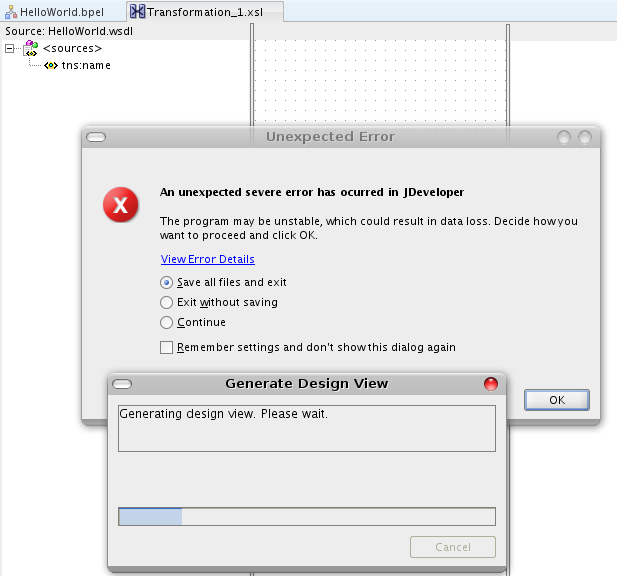
But after restarting jdeveloper, i was able to access this xslt.
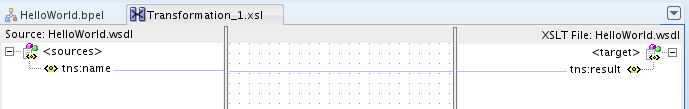
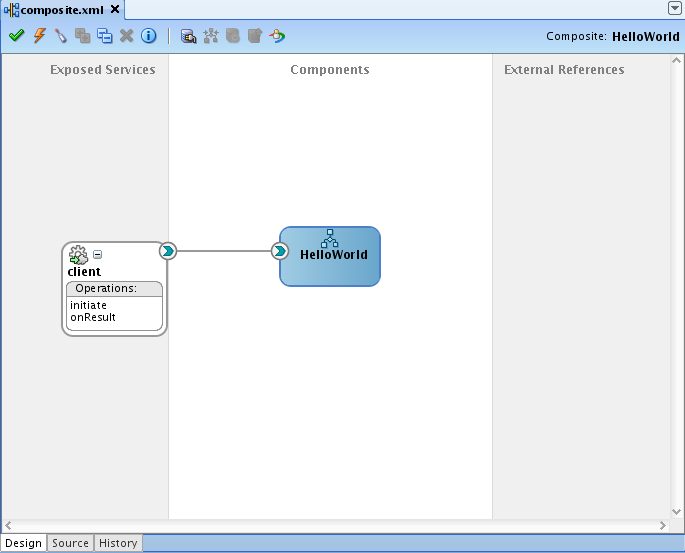
The test suite was migrated, too
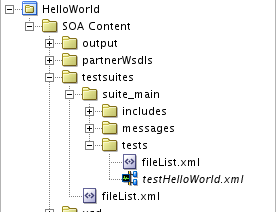
As a difference to 10g the tests are added at composite level and not inside the bpel (the blue arrow inside the light blue circle).
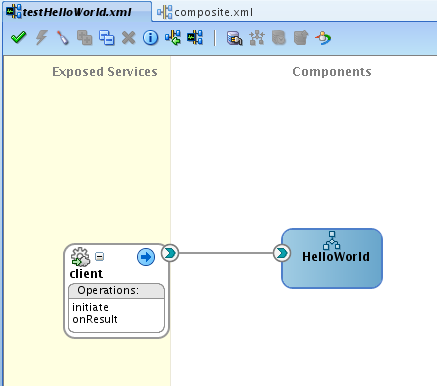
And Generate Sample does really work (it changes Kireet to name1 ;-)....
Deploying and checking will be done in another posting.
Now after the arrival of Oracle's application server 11g i decided to do all the tutorials again to see what has changed. So let's start:
First you need to download jdeveloper 11g and add the bpel components.
Then get the old bpel tutorials (you can copy them from an 10g installation area: /opt/oracle/product/10.1.3.1/OracleAS_1/bpel/samples/tutorials).
After that open jdeveloper and create an application:
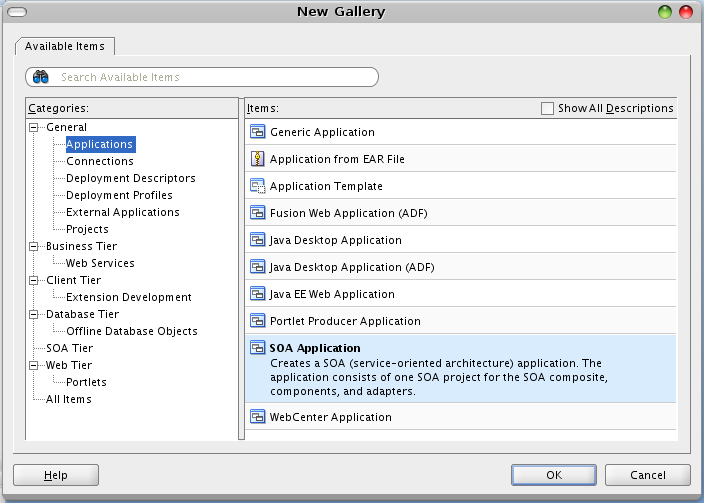
Then you have to create a project, even we do not need this here:
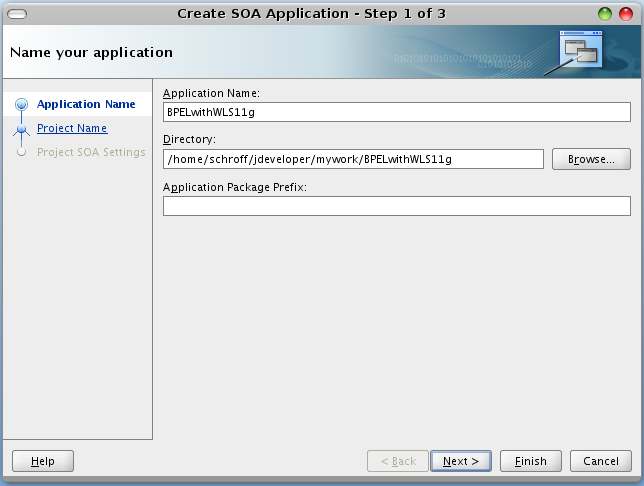
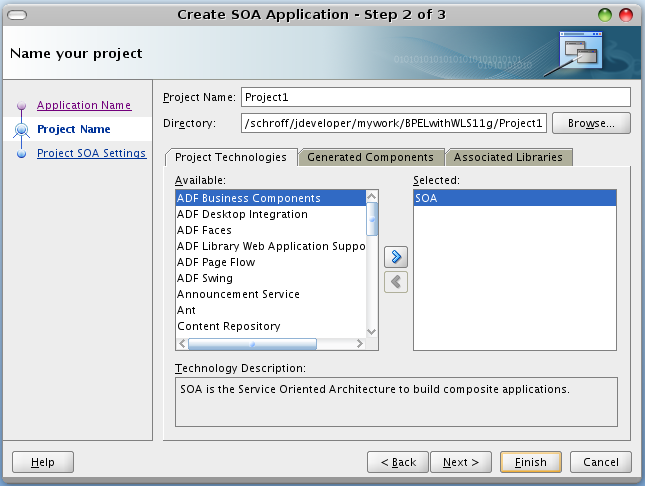
Now choose open and select the HelloWorld.jpr:
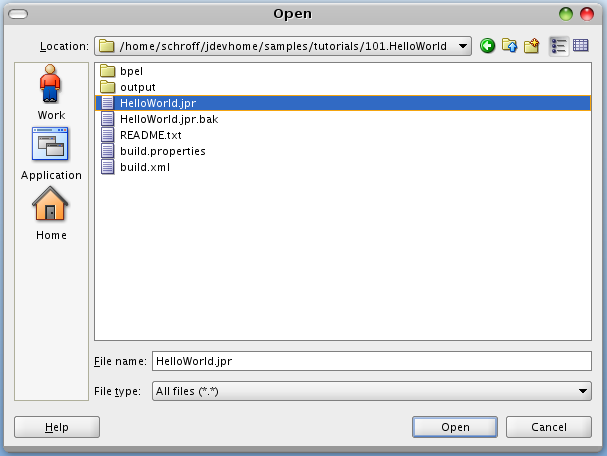
This starts the migration wizard:
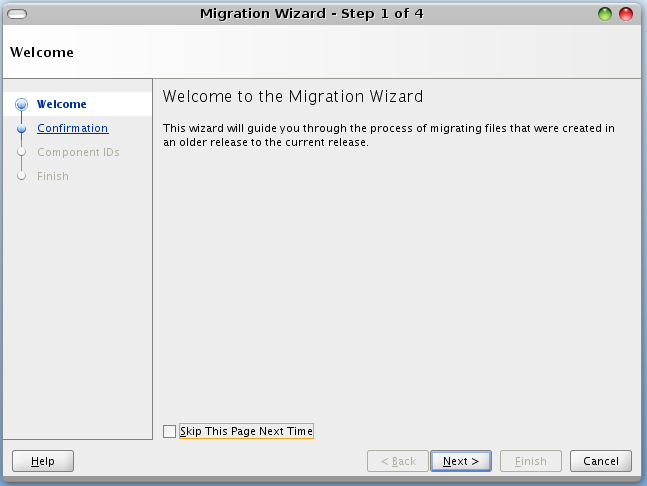
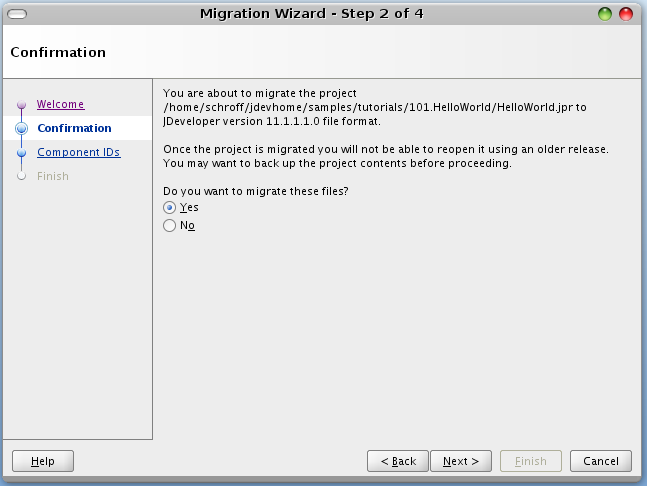
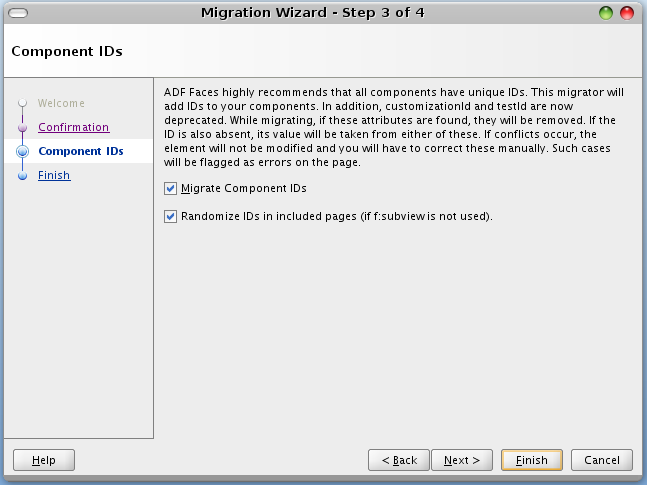
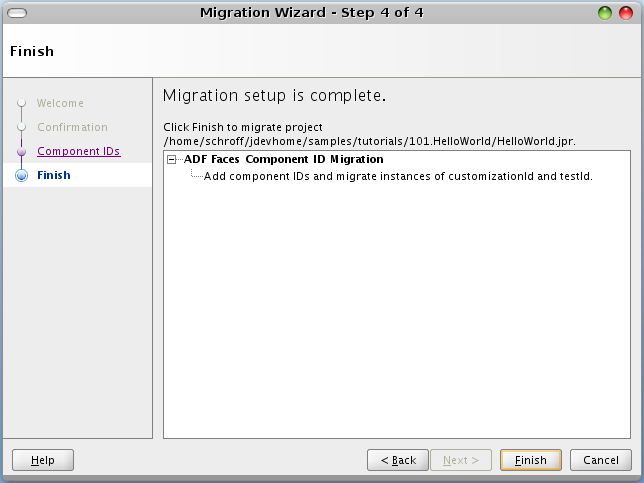
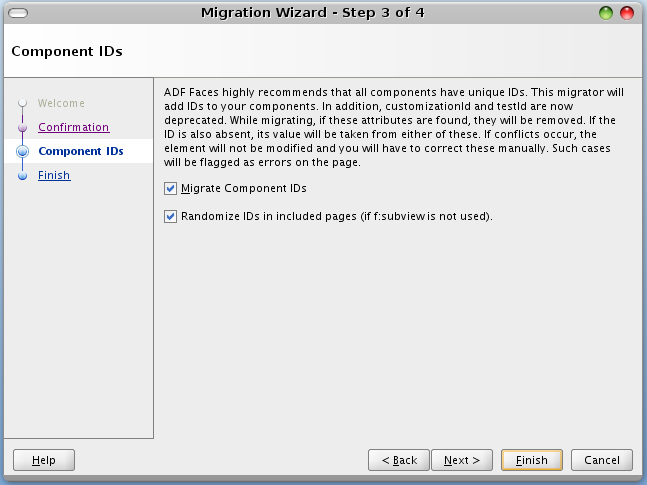
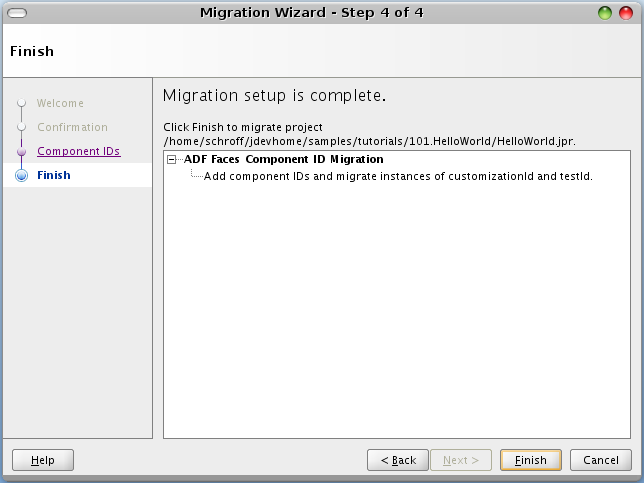
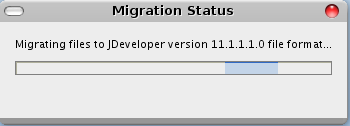
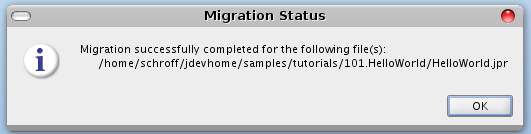
Ok, much more files than in 10g:
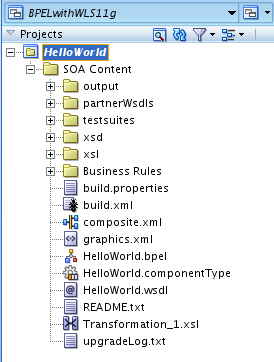
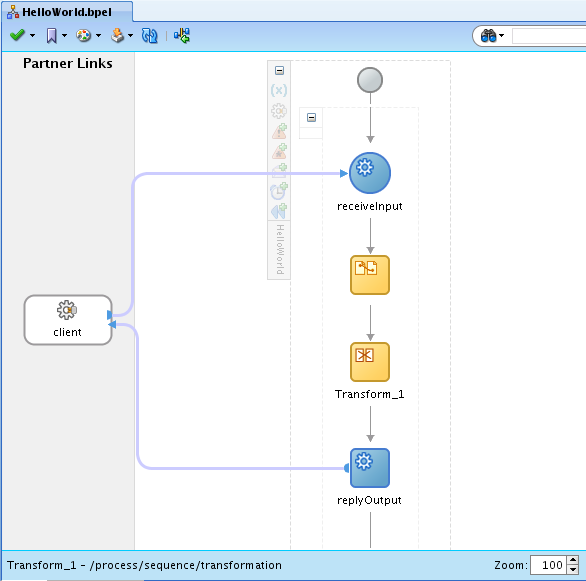
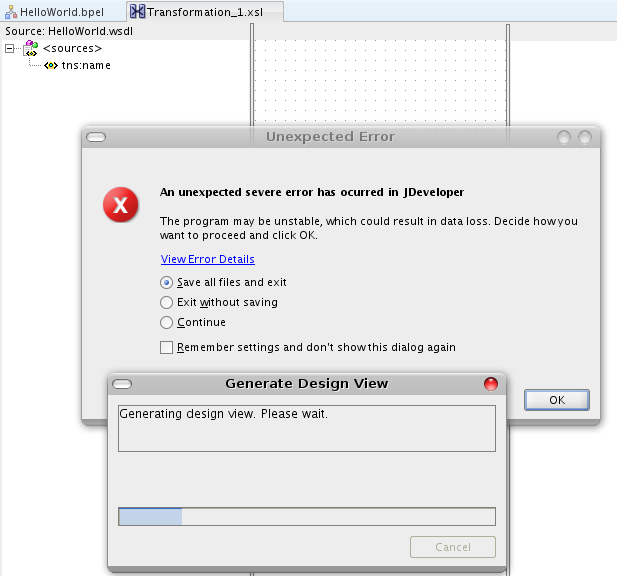
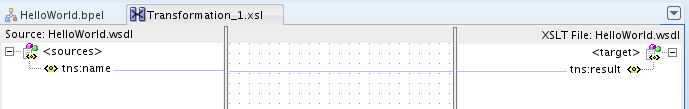
In addition a composite was generated:
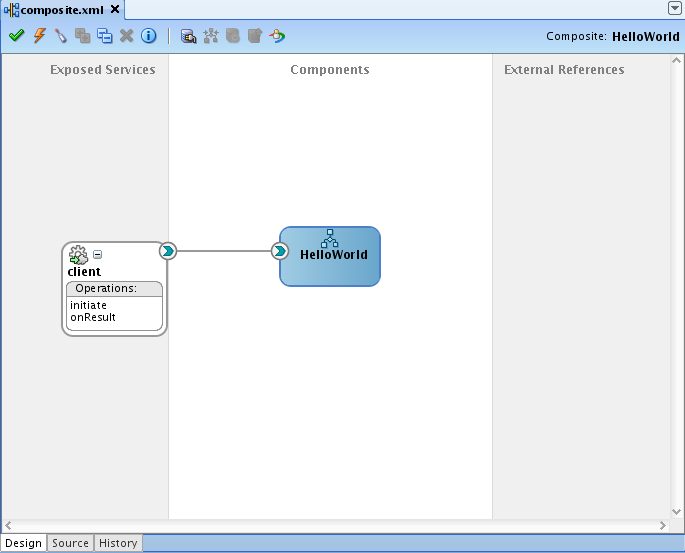
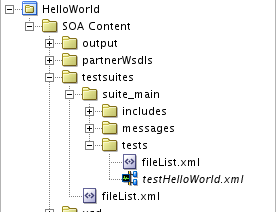
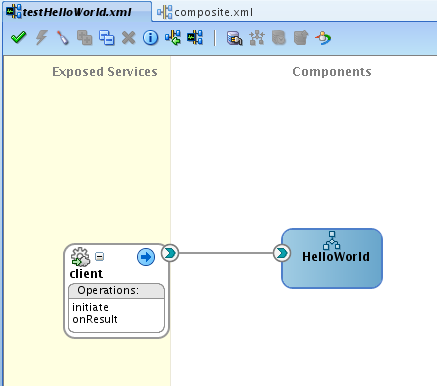
Double clicking this arrow opens this dialog:
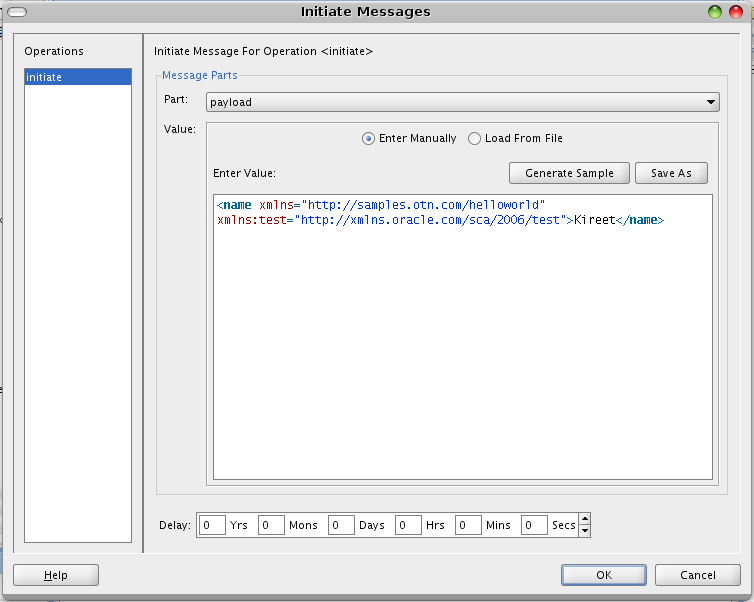
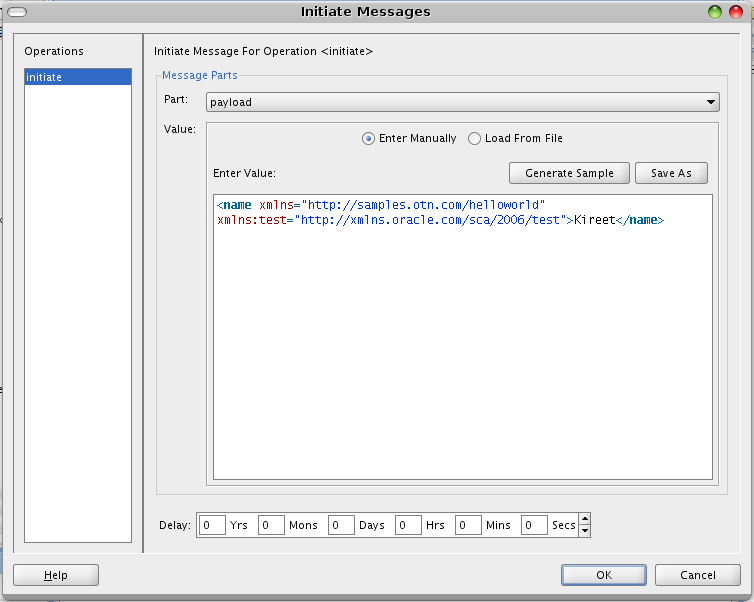
Deploying and checking will be done in another posting.
No comments:
Post a Comment