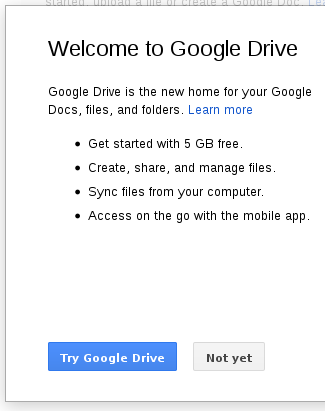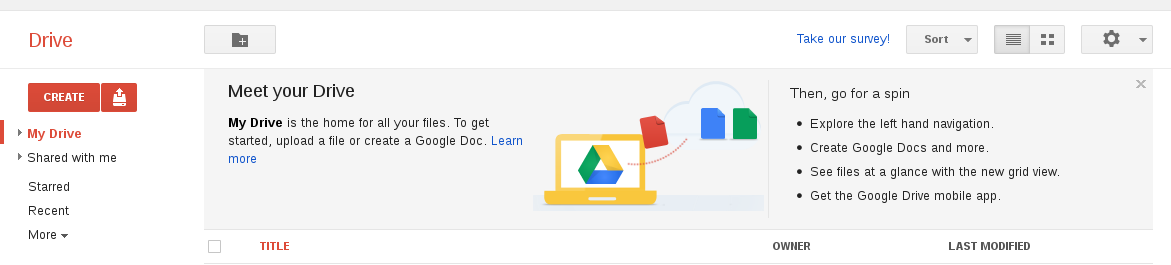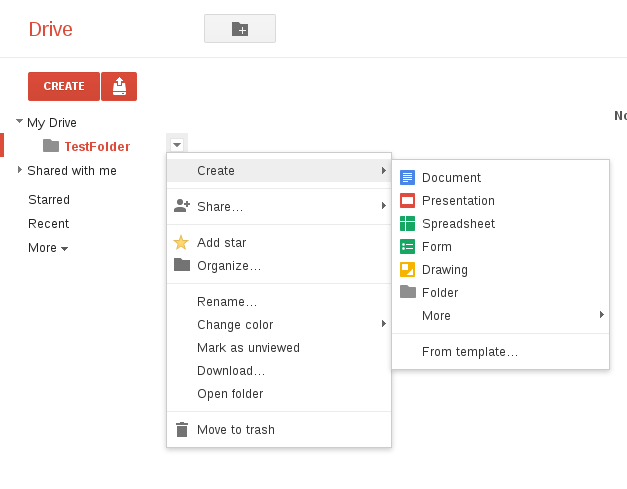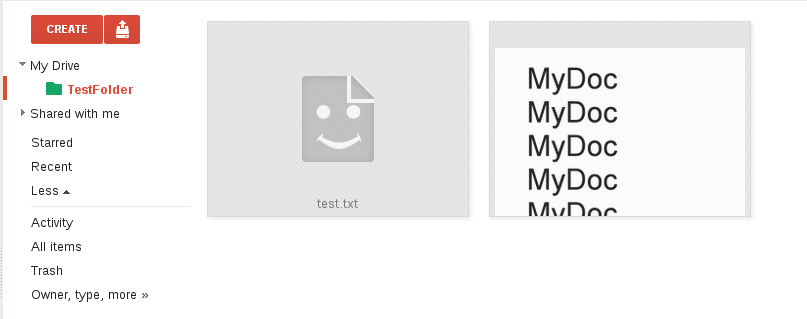Google drive can be used without using a browser via
You have to choose "Download Google Drive":
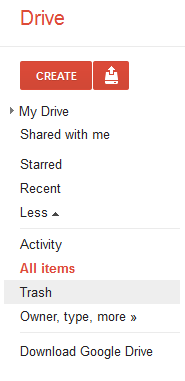
You have to choose "Download Google Drive":
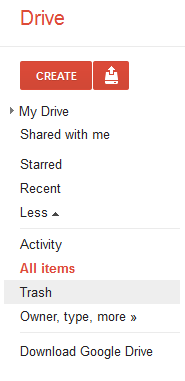
After Clicking "Download Google Drive" you get:
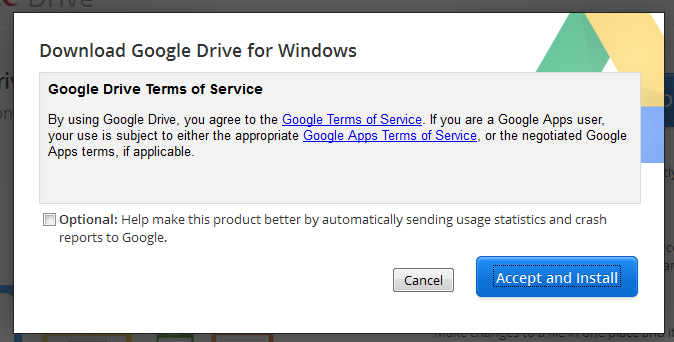
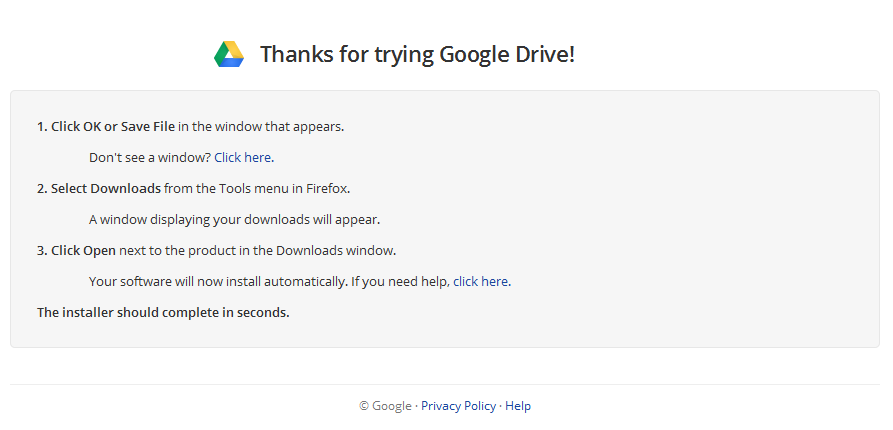
After these dialogs you got the file googledrivesync.exe (about 700kB). But this is only a installer which downloads the real drive software:
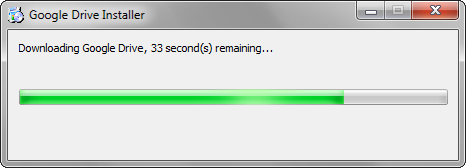
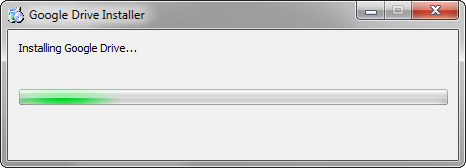
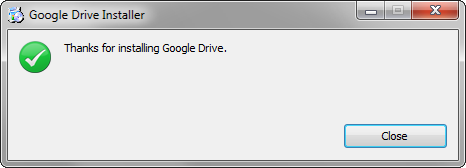
After the installation is done, you have to provide your Credentials for Google Drive:
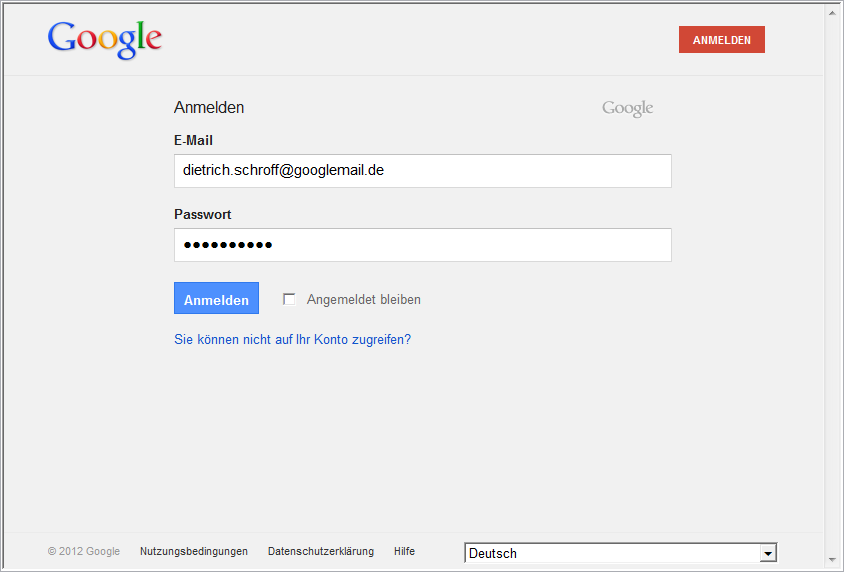
Then the following two windows are shown:
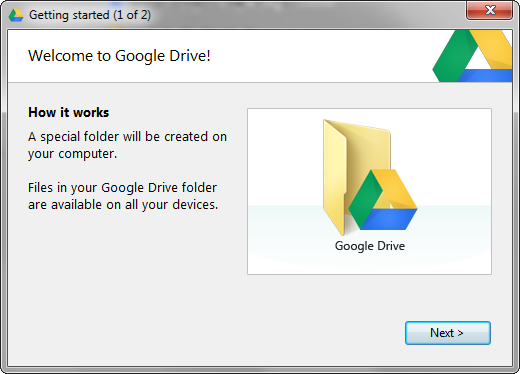
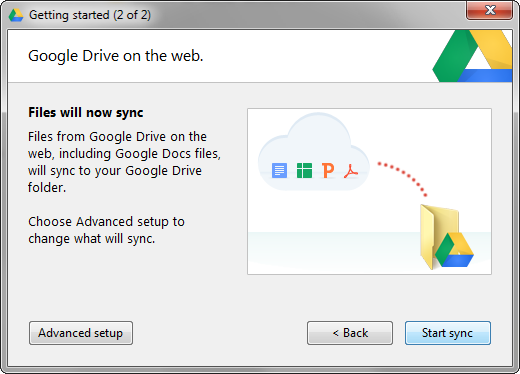

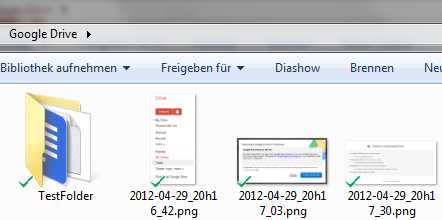
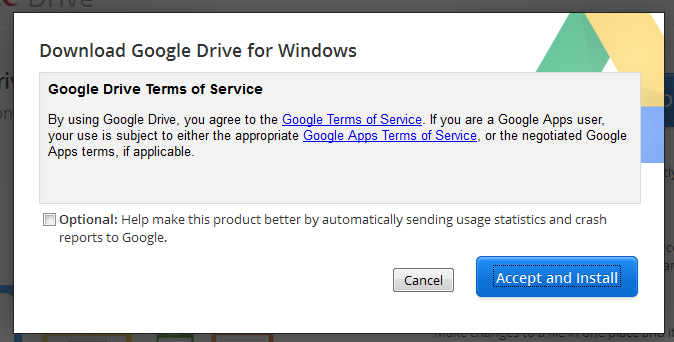
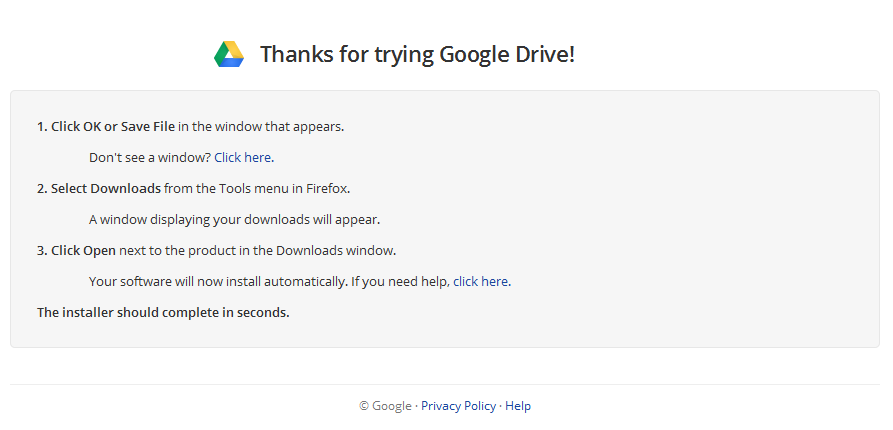
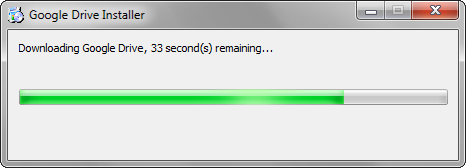
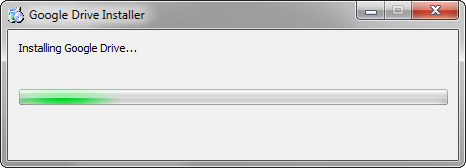
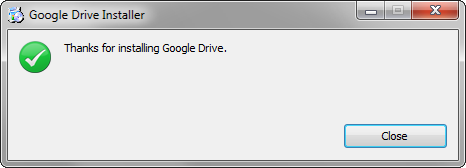
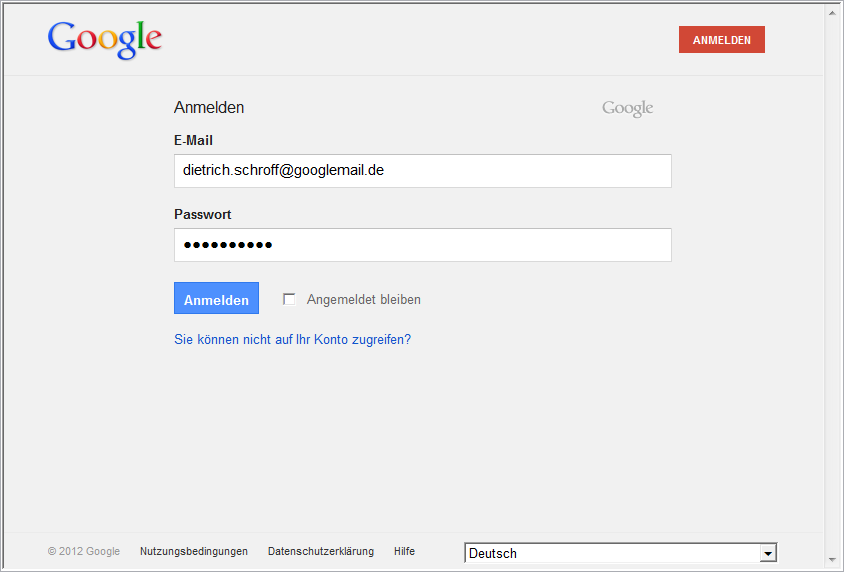
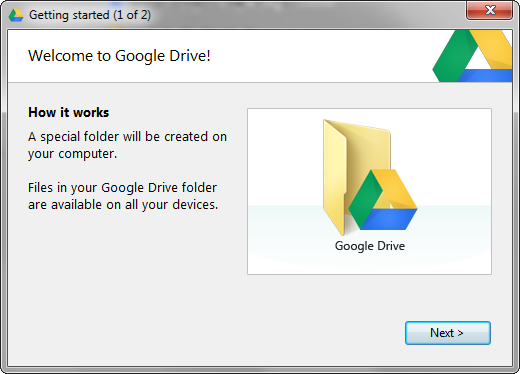
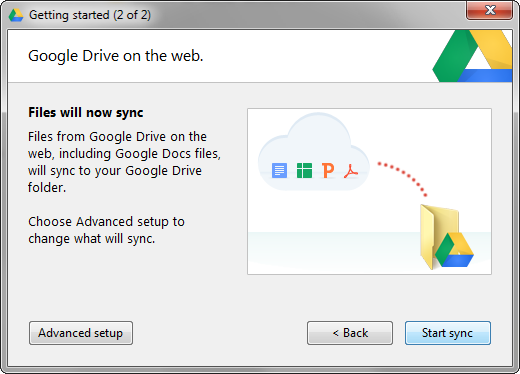
In your file explorer you can find the following folder after this installation:

Every file or folder inside this Google Drive folder is marked with green checkmark (synced) or two arrows arranged in a circle (synchronizing).
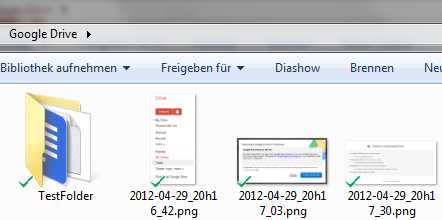
For linux there is (up to now) no drive software available....