Here some screenshots to the steps from this posting (Adding the missing BPEL/SOA Suite components to jdeveloper 11g):

Add this URL:

Then select at least the Oracle SOA Composite Editor:

and wait...
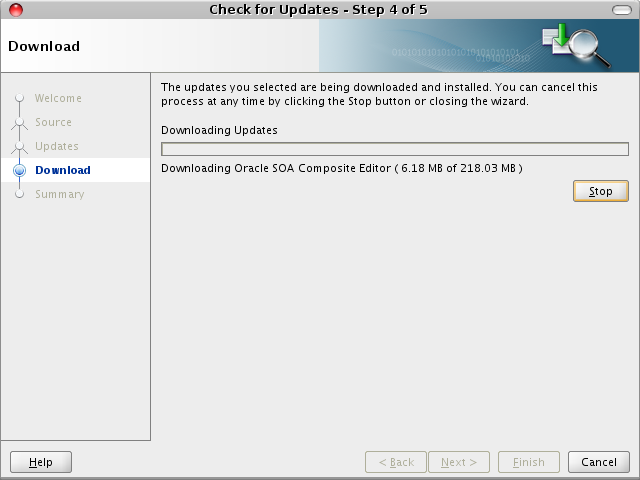
and wait...

Add this URL:
http://www.oracle.com/technology/products/jdev/101/update/fmw_products.xmlas an update center:

Then select at least the Oracle SOA Composite Editor:

and wait...
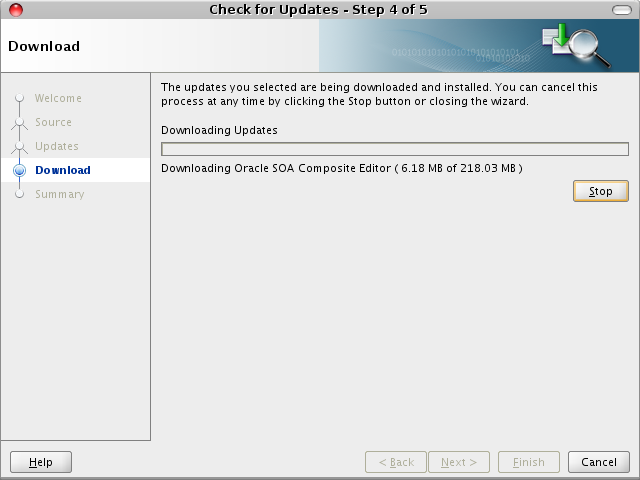
and wait...
Thanks for the detailed information. This is very useful and I am referring this from my blog @ http://oracle-bpel.blogspot.com/2009/08/oracle-soa-suite-11g-installation.html
ReplyDelete