After my last posing about VMWare Server 2.0 i decided to try an additional virtualization machine. The first solution, which i found was virtual box, which is freely available as Open Source Software under the terms of the GNU General Public License (GPL).
For my debian notebook i fist downloaded the provided package (http://www.virtualbox.org/wiki/Linux_Downloads) and the installation is straight forward:
dpkg -i virtualbox-2.0_2.0.2-36488_Debian_lenny_i386.deb
and the output is:
Setting up virtualbox-2.0 (2.0.2-36488_Debian_lenny) ...
Adding group `vboxusers' (GID 127) ...
Done.
Messages emitted during module compilation will be logged to /var/log/vbox-install.log.
Success!
Starting VirtualBox kernel module: done.
Starting VirtualBox host networking: done.
After that you just have to type VirualBox and here we go:
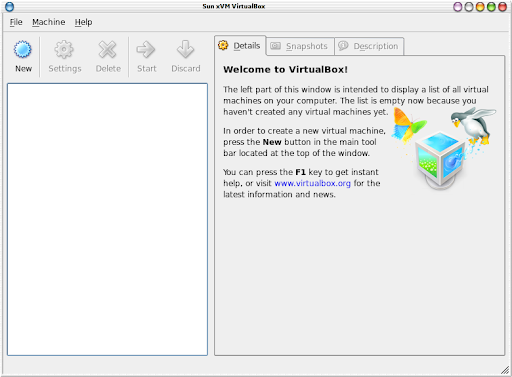
Just some screenshots from my first created virtual machine:
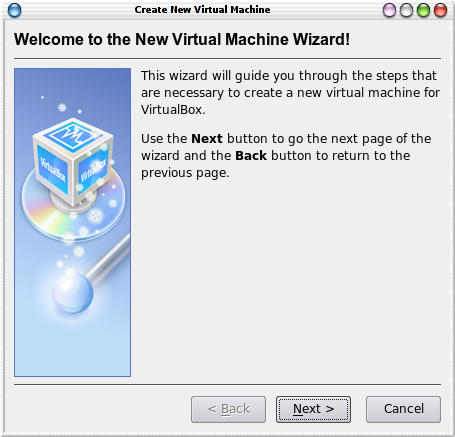
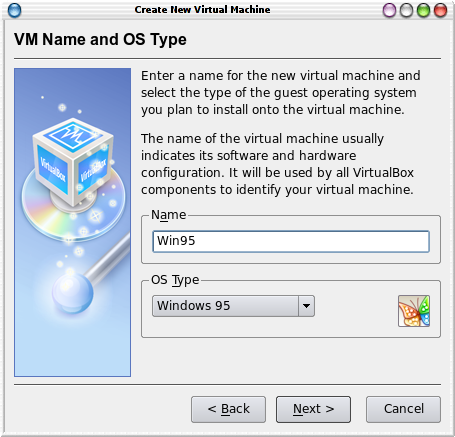
When i started i thought that i had an old win95 cdrom...
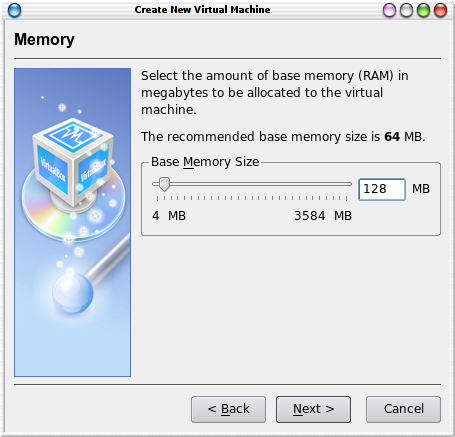
The RAM size is RAM + swap (which is exactly 3584 MB on my laptop)
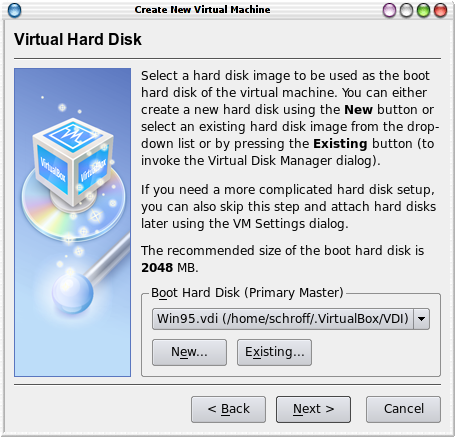
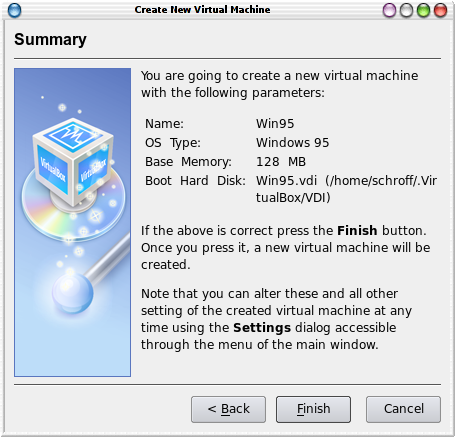
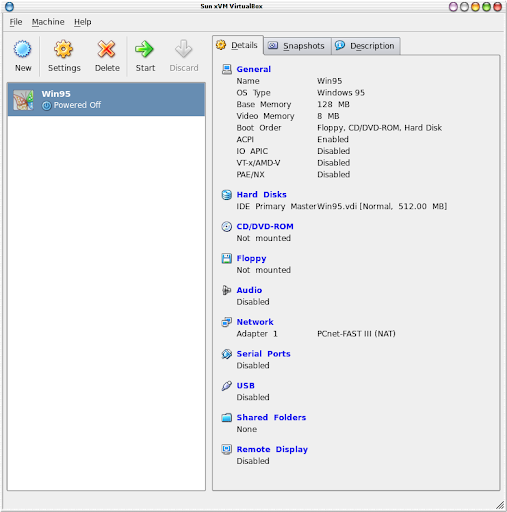
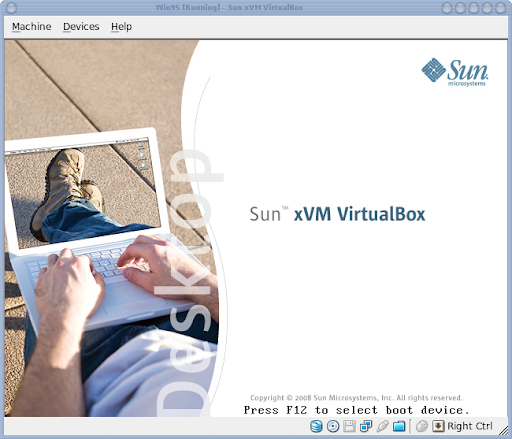
And one hour later i was able to login:

One very nice thing is the user manual, which you can download here, which is excellent.
After testing this, it is now really difficult for me to decide, if i stay with VMWare Server or if i should use VirtualBox... Let's run both some days and then - time will tell...
For my debian notebook i fist downloaded the provided package (http://www.virtualbox.org/wiki/Linux_Downloads) and the installation is straight forward:
dpkg -i virtualbox-2.0_2.0.2-36488_Debian_lenny_i386.deb
and the output is:
Setting up virtualbox-2.0 (2.0.2-36488_Debian_lenny) ...
Adding group `vboxusers' (GID 127) ...
Done.
Messages emitted during module compilation will be logged to /var/log/vbox-install.log.
Success!
Starting VirtualBox kernel module: done.
Starting VirtualBox host networking: done.
After that you just have to type VirualBox and here we go:
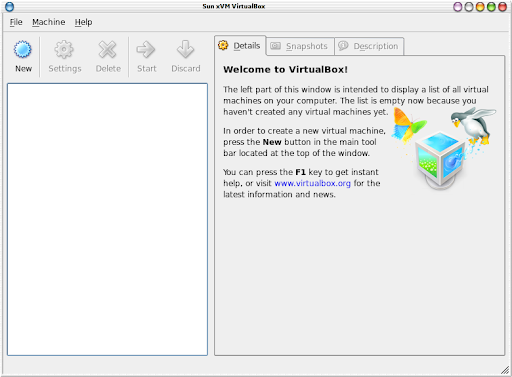
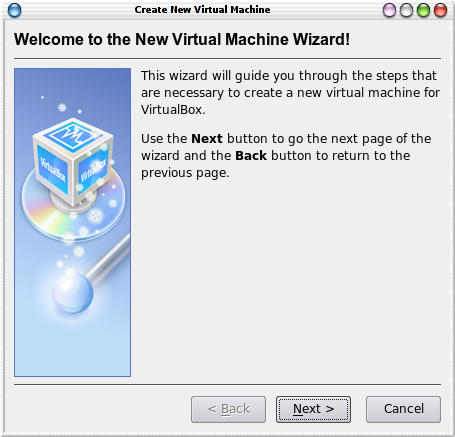
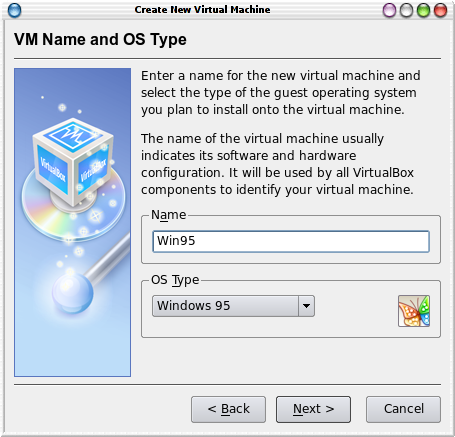
When i started i thought that i had an old win95 cdrom...
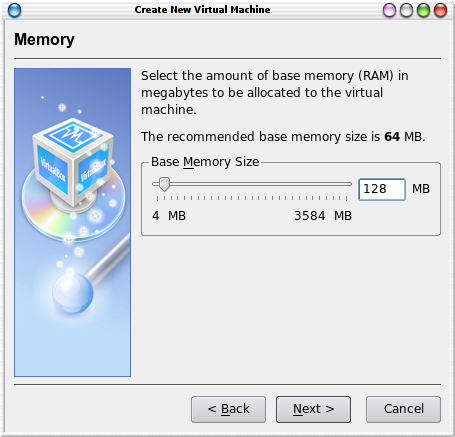
The RAM size is RAM + swap (which is exactly 3584 MB on my laptop)
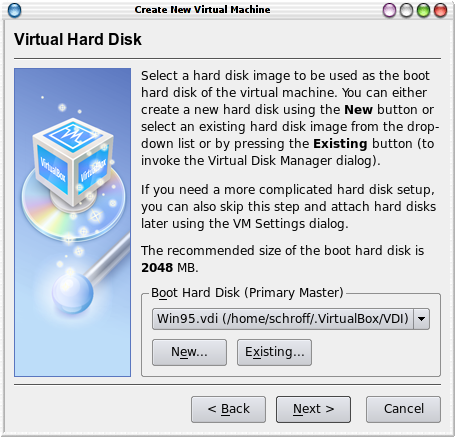
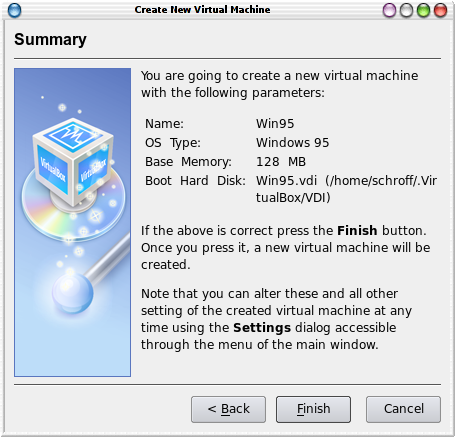
After these configurations the Console shows the first virtual machine and i powered it on.
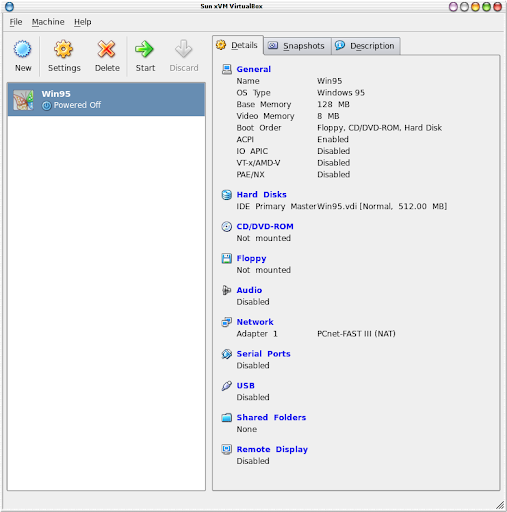
And first a little bit advertising for the main contributor of VirtualBox:
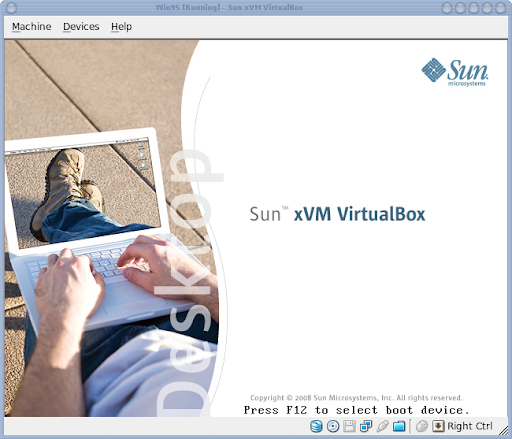
And after this, i noticed, that there is only a win98 cdrom left... But for a first test - insert and:
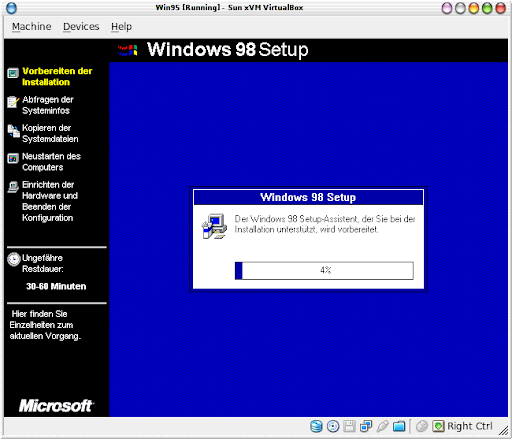
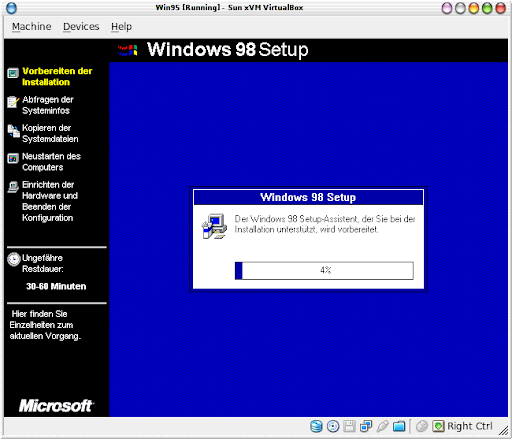

One very nice thing is the user manual, which you can download here, which is excellent.
After testing this, it is now really difficult for me to decide, if i stay with VMWare Server or if i should use VirtualBox... Let's run both some days and then - time will tell...
No comments:
Post a Comment