Go to Amazon ECS and click on "Task Definitions":
Then "Create new Task Definition"
and then "FARGATE":
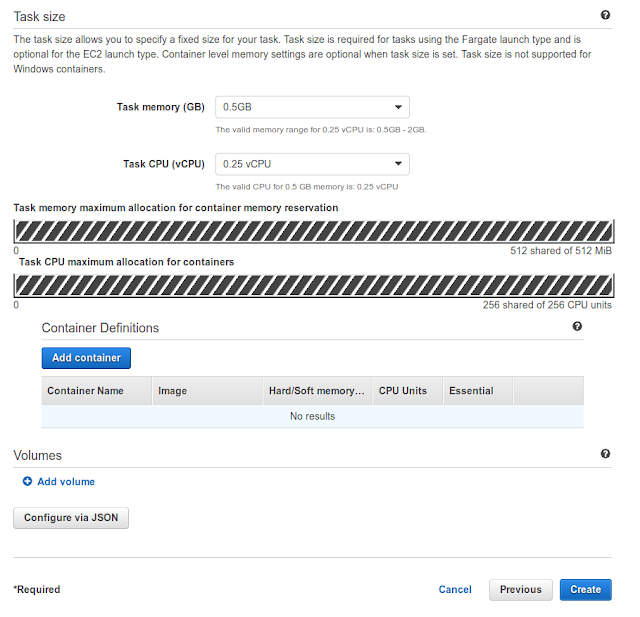 After adding a name you have to click "add container" and put in nginx + nginx:latest:
After adding a name you have to click "add container" and put in nginx + nginx:latest: Then go back to "Task Definitions" and choose "Actions"
If you select "Run Task", you will end up with this window:
"Cluster: None Available" - so next step is to add a FARGATE cluster:
Postings related to AWS:
- Amazon Web Services: A Start into AWS
- AWS: Running a docker-image with ECS
- AWS: Running a docker-image with ECS (part 2)
- AWS: Running a docker-image with ECS (part 3): Stop it!
- AWS: Networking - Virtual Privat Cloud
- AWS: Billing - how to delete a route 53
- AWS: Installing aws cli (Amazon Web Service Commandline)












No comments:
Post a Comment