The Oracle VM Manager has to discover the node. Inside the web GUI (https://yourhost:7002/ovm/console) clickt on the right icon:
Then give your password and the ip(s):
And then you can see the node details (if the connections does not fail):
The next step is to create a repository. To achieve this, you have to add a additional hdd on the oracle VM server/node, without mounting this on the server/node.
Then disover the local storage:
After "rescan phyiscal disks" it is possible to create a repository:
Still something missing: a server pool:
And last but not least: networking...
Check, that your network is available for "Virtual Machine"
Next posting i will show the creation of a virtual machine...









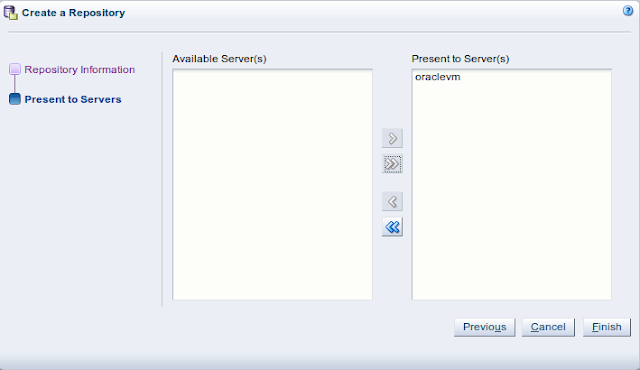








No comments:
Post a Comment