After setting up the development environment for Android apps, i was curious about the downloaded android sdk. So what about just trying to look into this "android-sdk" directory:
It contains the following directories (only first two levels listed:
DDMS opened the following window named Davlik Debug Monitor:
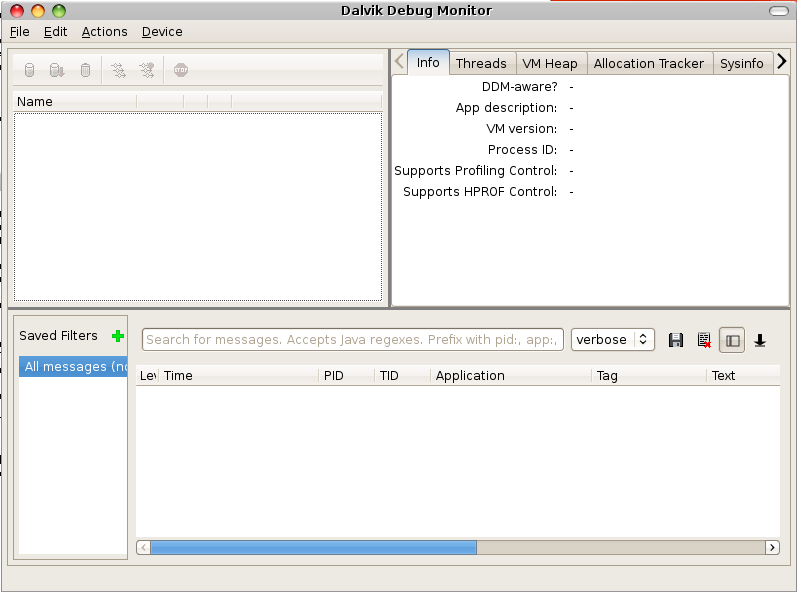
The command hierarchyviewer launched this window:

Last try: monitor came up with:


But i think, i have to follow the tutorial to see, how all these things work together. At least all commands work (no seg faults)...
It contains the following directories (only first two levels listed:
.The first command i tried was:
├── add-ons
├── platforms
│ └── android-16
├── platform-tools
│ ├── aapt
│ ├── adb
│ ├── aidl
│ ├── api
│ ├── dexdump
│ ├── dx
│ ├── fastboot
│ ├── lib
│ ├── llvm-rs-cc
│ ├── NOTICE.txt
│ ├── renderscript
│ └── source.properties
├── temp
└── tools
├── adb_has_moved.txt
├── android
├── ant
├── apkbuilder
├── apps
├── ddms
├── dmtracedump
├── draw9patch
├── emulator
├── emulator-arm
├── emulator-x86
├── etc1tool
├── hierarchyviewer
├── hprof-conv
├── lib
├── lint
├── mksdcard
├── monitor
├── monkeyrunner
├── NOTICE.txt
├── proguard
├── source.properties
├── sqlite3
├── support
├── systrace
├── templates
├── traceview
└── zipalign
schroff@hades:$ ./apkbuilderHmm. Does not really look as i expected.
<<<<<<<<<<<<<<<<<<<<<<<<<<<<<<<<<<<<<
THIS TOOL IS DEPRECATED and may stop working at any time!
If you wish to use apkbuilder for a custom build system, please look at the
com.android.sdklib.build.ApkBuilder which provides support for
recent build improvements including library projects.
>>>>>>>>>>>>>>>>>>>>>>>>>>>>>>>>>>>>>
A command line tool to package an Android application from various sources.
Usage: apkbuilder <out archive> [-v][-u][-storetype STORE_TYPE] [-z inputzip]
[-f inputfile] [-rf input-folder] [-rj -input-path]
-v Verbose.
-d Debug Mode: Includes debug files in the APK file.
-u Creates an unsigned package.
-storetype Forces the KeyStore type. If ommited the default is used.
-z Followed by the path to a zip archive.
Adds the content of the application package.
-f Followed by the path to a file.
Adds the file to the application package.
-rf Followed by the path to a source folder.
Adds the java resources found in that folder to the application
package, while keeping their path relative to the source folder.
-rj Followed by the path to a jar file or a folder containing
jar files.
Adds the java resources found in the jar file(s) to the application
package.
-nf Followed by the root folder containing native libraries to
include in the application package.
DDMS opened the following window named Davlik Debug Monitor:
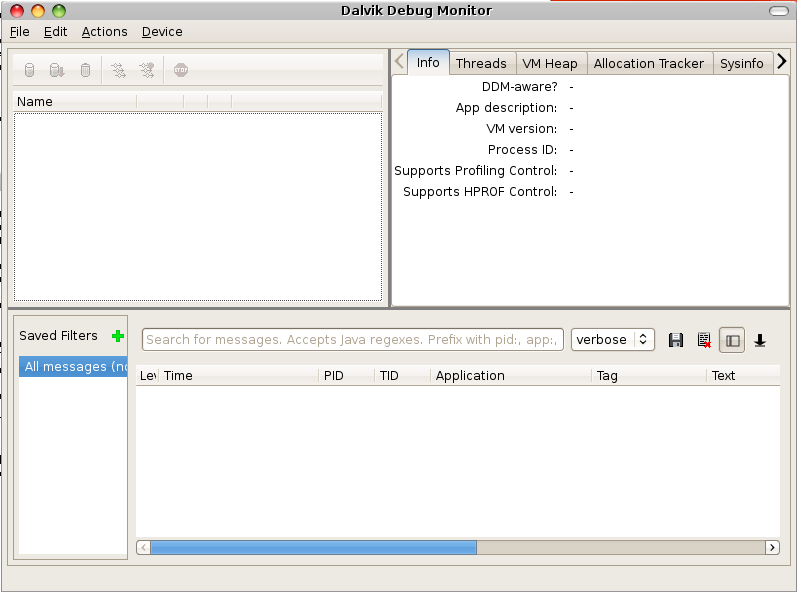
The command hierarchyviewer launched this window:



ReplyDeleteThanks for sharing, I will bookmark and be back again
Android Application Development
Nicely explained! To support mobile app development demands I would also like to share, With the increased usage of mobile apps, the industry is now expecting to generate over $156 billion in consumer app spend by 2022. Constantly, Top Software development companies in the USA are growing rapidly with the increasing demands of android & iOS mobile app development.
ReplyDelete