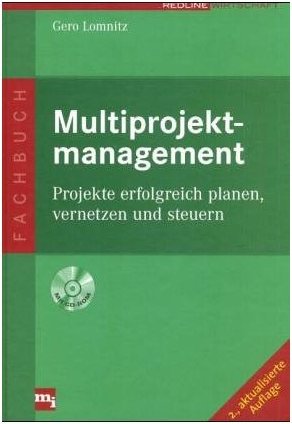Are you interested in securing networks and german books are no problem? Then you should read this one:
Aug 26, 2009
JDeveloper 10g: 10.1.3.1 to 10.1.3.5 and BPEL
I was searching for the changes from JDeveloper 10.1.3.1 to 10.1.3.5 related to BPEL technology. Here the official webpages:
Even on metalink i was not able to find anything...
So if anybody knows how to get the lists with the JDeveloper patches related to BPEL, please add a comment to this blog ;-)
Thanks!
- Oracle JDeveloper 10.1.3.1
- Oracle JDeveloper 10.1.3.2
- Oracle JDeveloper 10.1.3.3
- Oracle JDeveloper 10.1.3.4
- Oracle JDeveloper 10.1.3.5
Even on metalink i was not able to find anything...
So if anybody knows how to get the lists with the JDeveloper patches related to BPEL, please add a comment to this blog ;-)
Thanks!
Aug 21, 2009
Oracle SOA Suite 11g: How to get a running test instance (on a laptop)?
After migrating the first project, the next step is to deploy this bpel to a server. I started with only installing JDeveloper an let's see, if it possible to stay with that (without installing the real wls production server).
I started with just with

So this looks like the wls server can be configured with Getting started with WebLogic Server 10.3.1:

But after some clicks i ended with:

Ok, there was only a very small chance, that a database is included inside the jdev-package. Like expected i installed Oracle's XE database. And after a short search i found a nice guide for setting up test instances inside wiki.oracle.com.
Just to add the missing steps:




Ok, ignore this, but then:

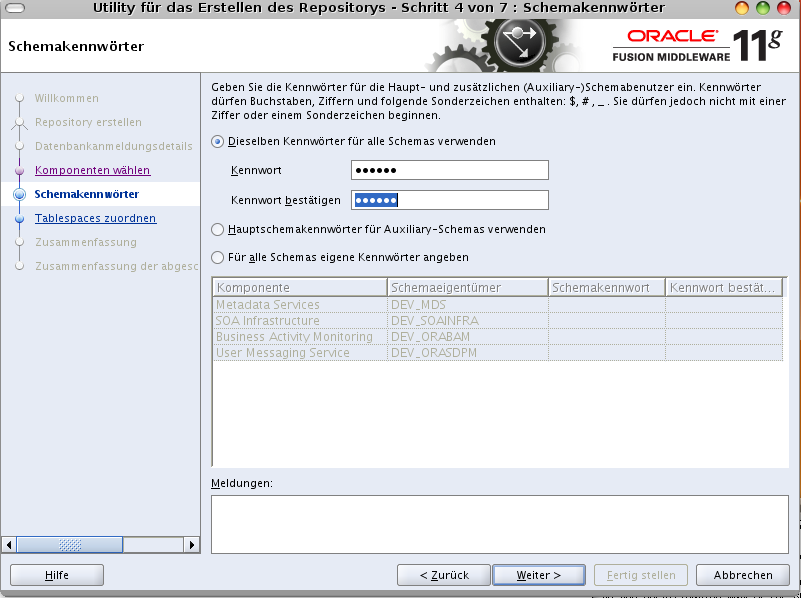



Once again:


Then i tried via Jdeveloper -> Run -> Start Server Instance
But the result was just many errors and no connectivity via http://localhost:7001.
Then i tried

I started with just with
/opt/Oracle/Middleware/utils/quickstart/quickstart.sh

So this looks like the wls server can be configured with Getting started with WebLogic Server 10.3.1:

But after some clicks i ended with:

Ok, there was only a very small chance, that a database is included inside the jdev-package. Like expected i installed Oracle's XE database. And after a short search i found a nice guide for setting up test instances inside wiki.oracle.com.
Just to add the missing steps:
dpkg -i oracle-xe-universal_10.2.0.1-1.0_i386.deband as written in the Oracle documentation - download the rcu and run it:
/etc/init.d/oracle-xe configure
oracle@hades:~/app/oracle/product/10.2.0/server/bin$ ./createdb.sh
lsnrctl start
sqlplus system/passwd@XE
./rcu




Ok, ignore this, but then:
RCU-6107:Fehler bei der Prüfung auf Voraussetzungen von DB Init Param für: SHARED_POOL_SIZEBut this is fixable:
Erforderlicher Wert = 147456 KB, Aktueller Wert = 0 KB, Vergleichsoperator: ">="
RCU-6107:Fehler bei der Prüfung auf Voraussetzungen von DB Init Param für: SGA_MAX_SIZE
Erforderlicher Wert = 147456 KB, Aktueller Wert = 143360 KB, Vergleichsoperator: ">="
SQL> alter system set sga_max_size=150M scope=spfile;and restart the DB:
System altered.
SQL> alter system set sga_target=150M scope=spfile;
System altered.

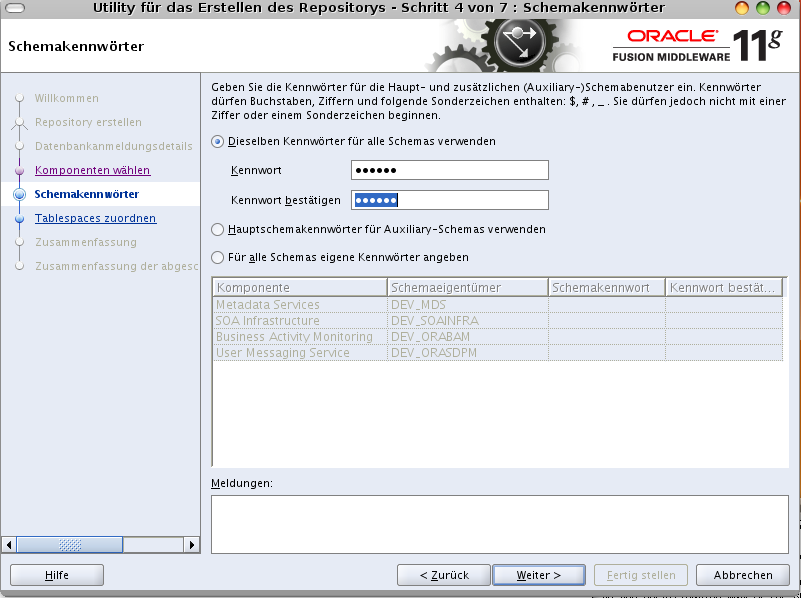



Once again:
/opt/Oracle/Middleware/wlserver_10.3/common/bin/config.sh...


Then i tried via Jdeveloper -> Run -> Start Server Instance
But the result was just many errors and no connectivity via http://localhost:7001.
Then i tried
cd /opt/Oracle/Middleware/user_projects/domains/DefaultDomain/And after waiting 2 minutes, it worked:
./startWebLogic.sh

Labels:
11g,
Application Server,
BPEL,
JDeveloper,
Oracle,
SOA
Aug 18, 2009
Review at amazon: SOA Principles of Service Design
Last week i read the first book from Thomas Erl.

It is a very nice book, if you have to build some slides or if you want to give a lecture. But really deep insights into the topic service design is not provided. For example chapter 6 "service contracts" covers only a simple WSDL as example.
Nearly 50% of the book is occupied by fancy graphics, but most of the are quite useless or without any additional value.
Perhaps it was just the wrong book from Thomas Erl, so i will try another one, too...
If you like, take a look at my review at amazon.de (It is written in german, sorry again ;-).

Nearly 50% of the book is occupied by fancy graphics, but most of the are quite useless or without any additional value.
Perhaps it was just the wrong book from Thomas Erl, so i will try another one, too...
If you like, take a look at my review at amazon.de (It is written in german, sorry again ;-).
Aug 16, 2009
Review at amazon: Multiprojektmanagement. Projekte erfolgreich planen, vernetzen und steuern
Are you interested in multi-project-management and german books are no problem? Then you should read this one:
Aug 15, 2009
Migrating BPEL projects from 10g to 11g (example: 101.HelloWorld)
On this blog i started more than one year ago with the lost (collaxa) BPEL-tutorials. My first posting was the 101.HelloWorld.
Now after the arrival of Oracle's application server 11g i decided to do all the tutorials again to see what has changed. So let's start:
First you need to download jdeveloper 11g and add the bpel components.
Then get the old bpel tutorials (you can copy them from an 10g installation area: /opt/oracle/product/10.1.3.1/OracleAS_1/bpel/samples/tutorials).
After that open jdeveloper and create an application:
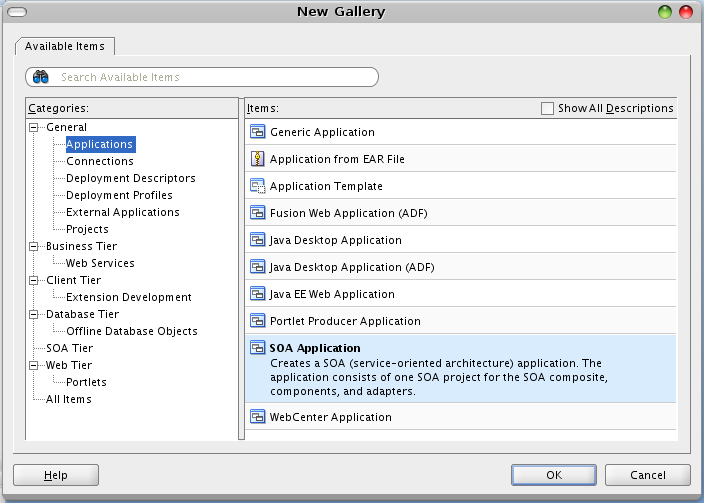
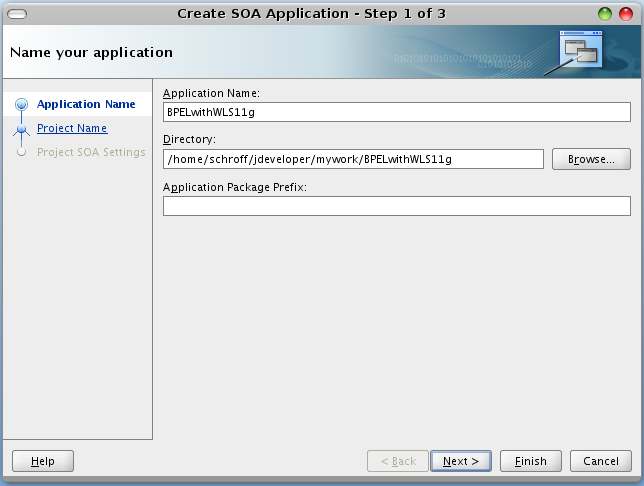
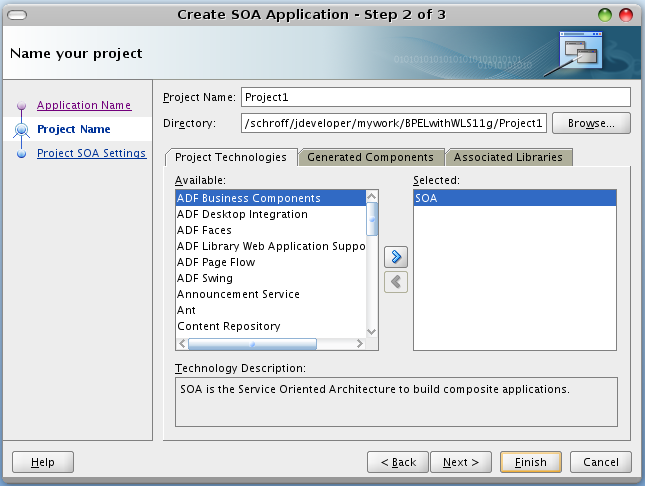
Then you can click finish.
Now choose open and select the HelloWorld.jpr:
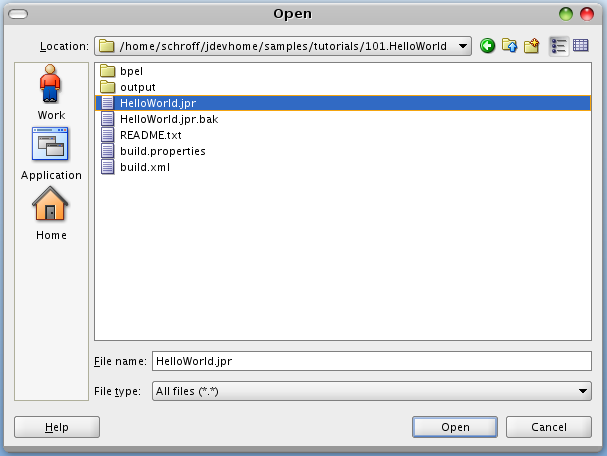
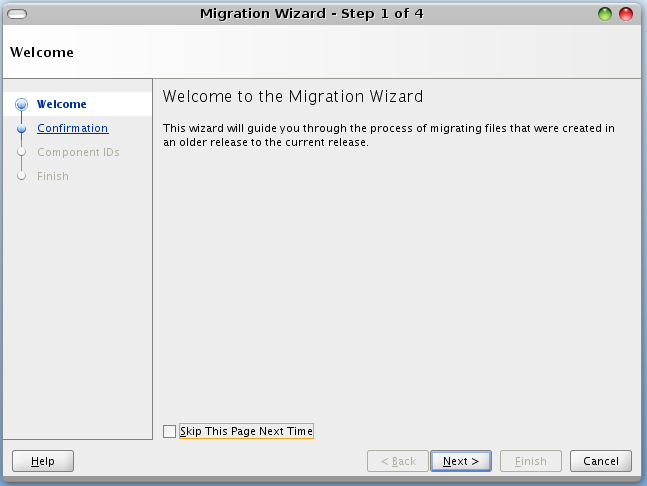
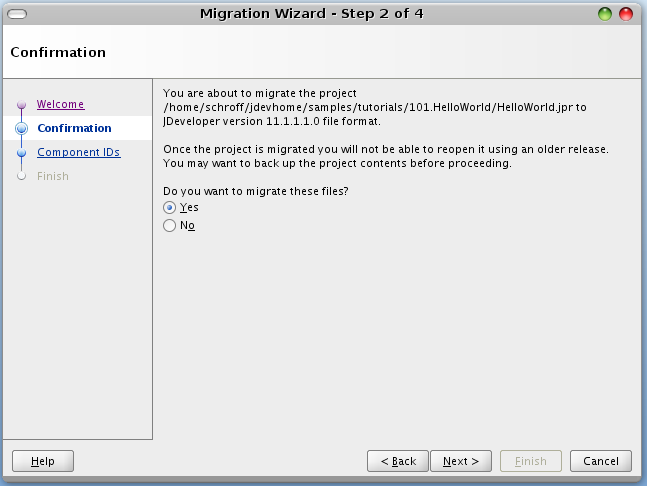
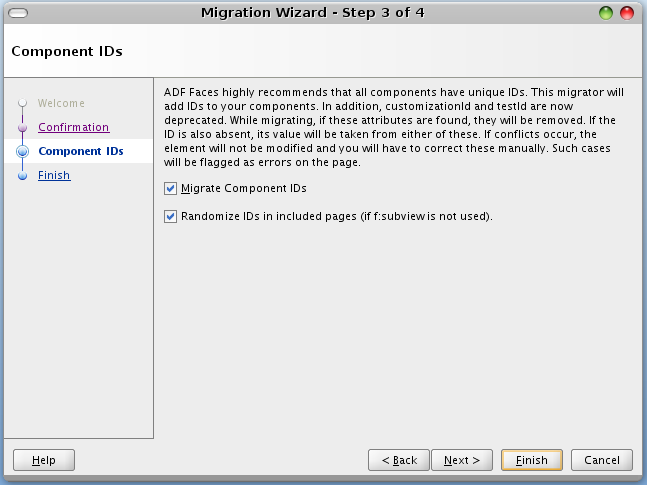
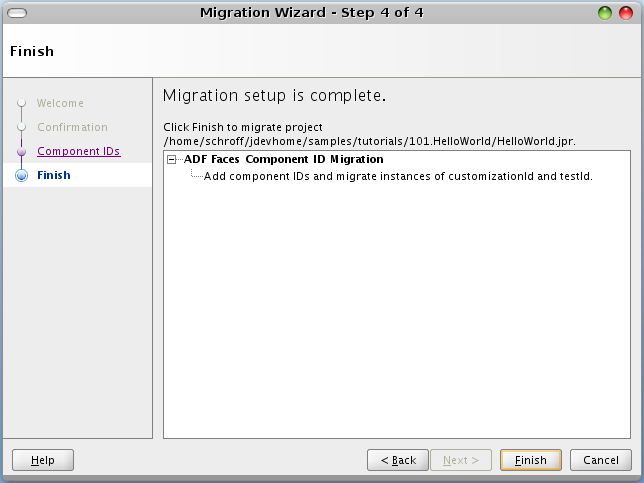
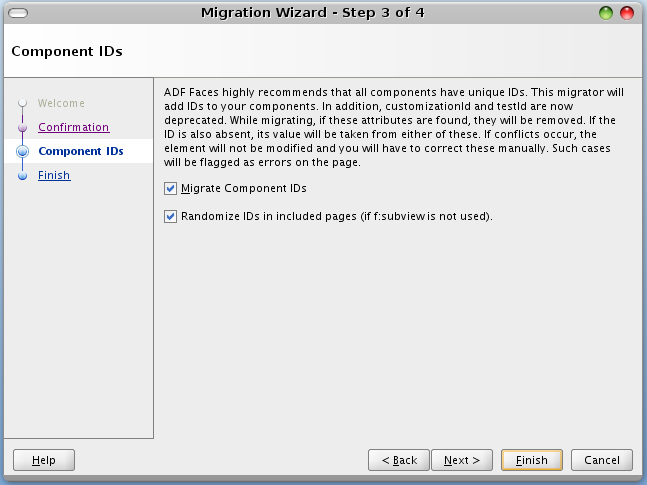
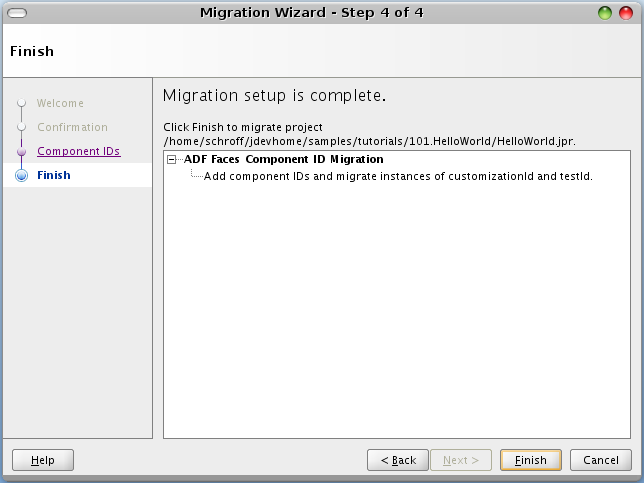
And the wait:
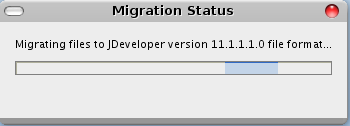
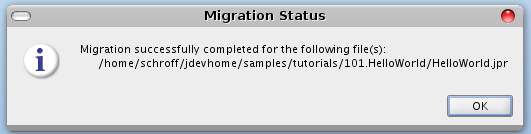
Done! So let's see what happened.
Ok, much more files than in 10g:
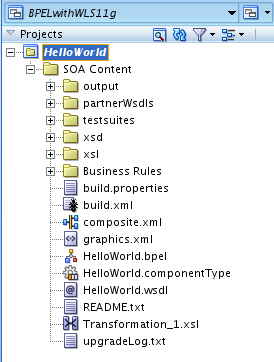
The bpel itself has one transformation more than before:
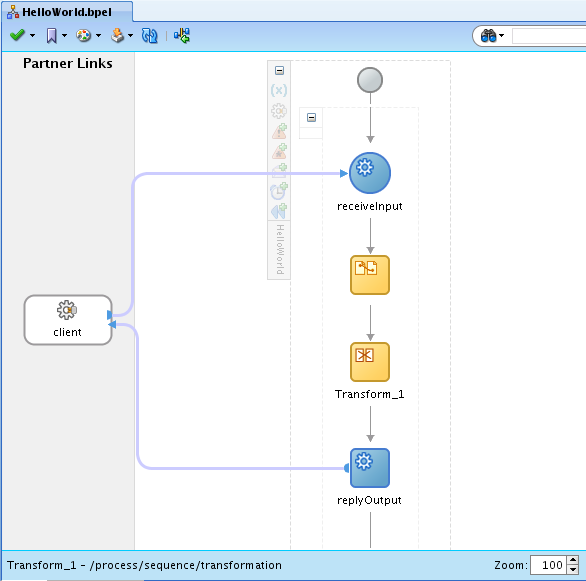
Opening the transformation, i got the following error:
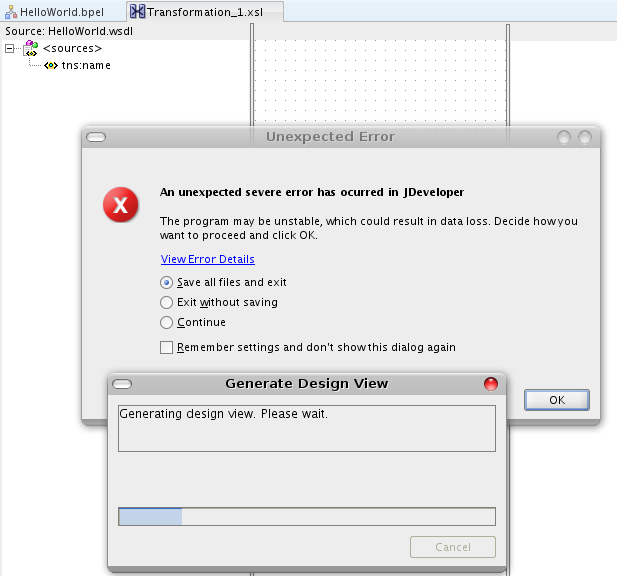
But after restarting jdeveloper, i was able to access this xslt.
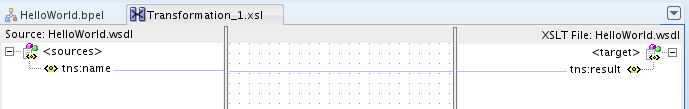
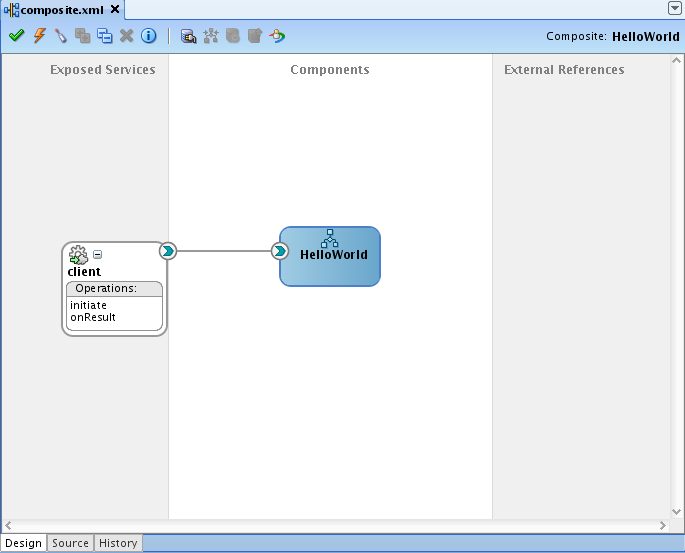
The test suite was migrated, too
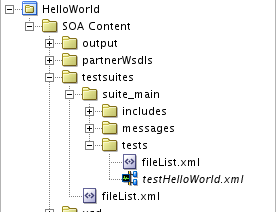
As a difference to 10g the tests are added at composite level and not inside the bpel (the blue arrow inside the light blue circle).
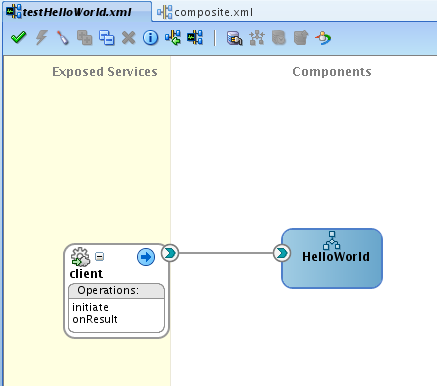
And Generate Sample does really work (it changes Kireet to name1 ;-)....
Deploying and checking will be done in another posting.
Now after the arrival of Oracle's application server 11g i decided to do all the tutorials again to see what has changed. So let's start:
First you need to download jdeveloper 11g and add the bpel components.
Then get the old bpel tutorials (you can copy them from an 10g installation area: /opt/oracle/product/10.1.3.1/OracleAS_1/bpel/samples/tutorials).
After that open jdeveloper and create an application:
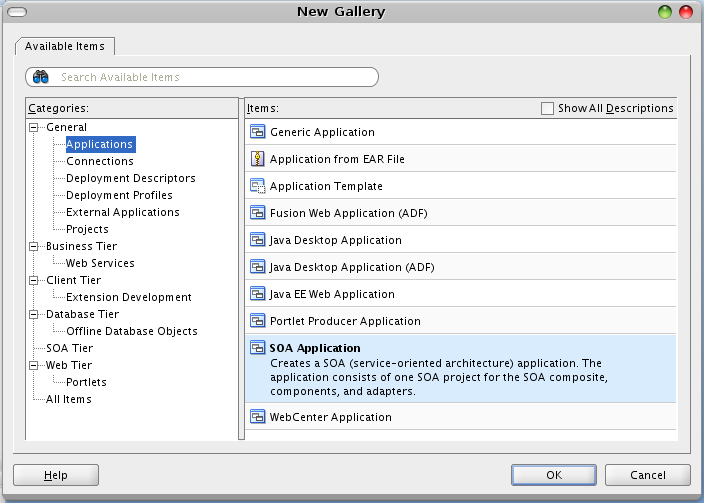
Then you have to create a project, even we do not need this here:
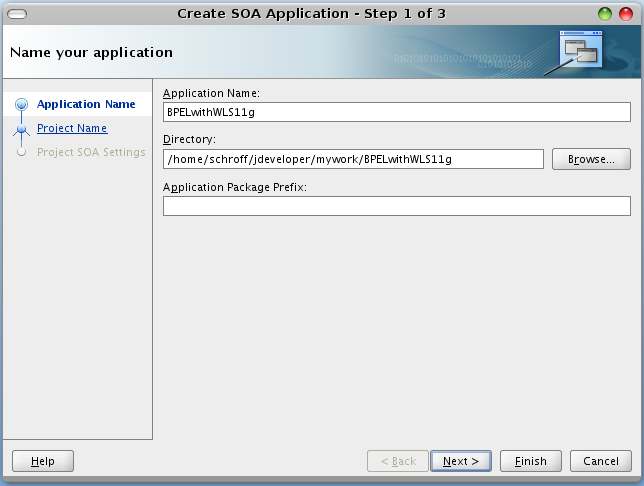
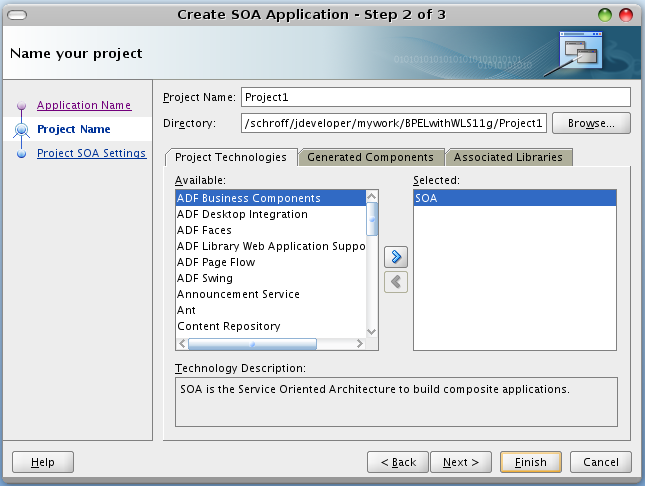
Now choose open and select the HelloWorld.jpr:
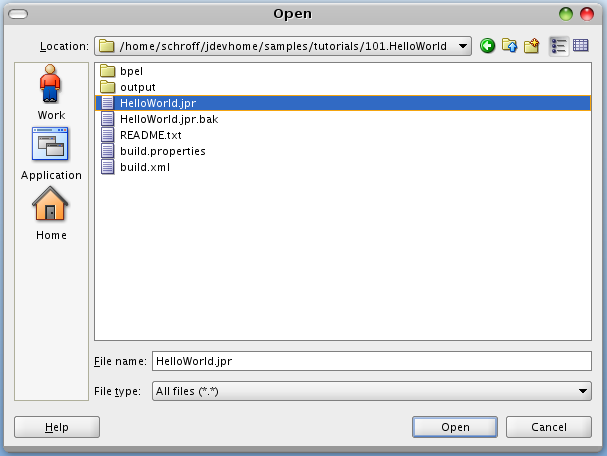
This starts the migration wizard:
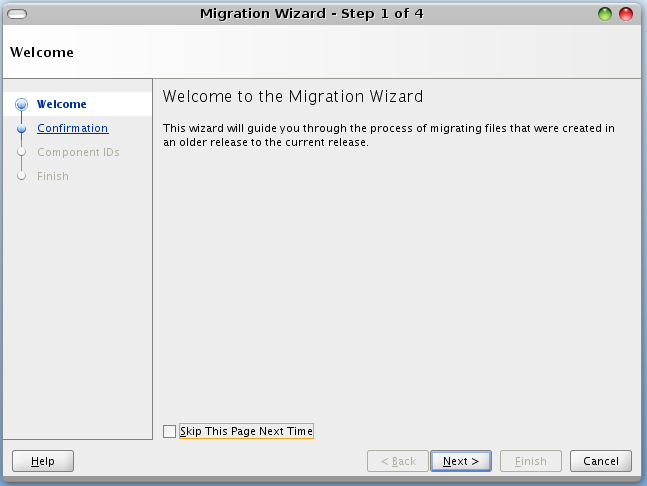
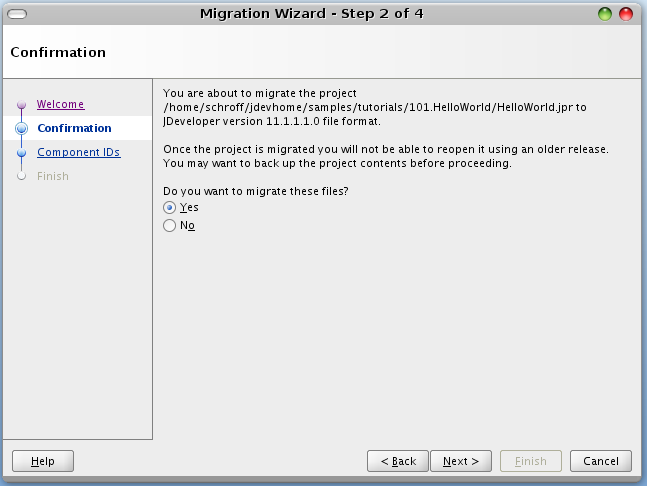
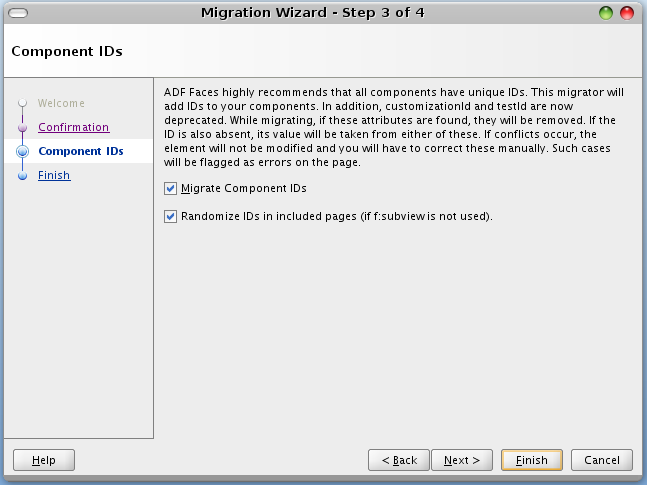
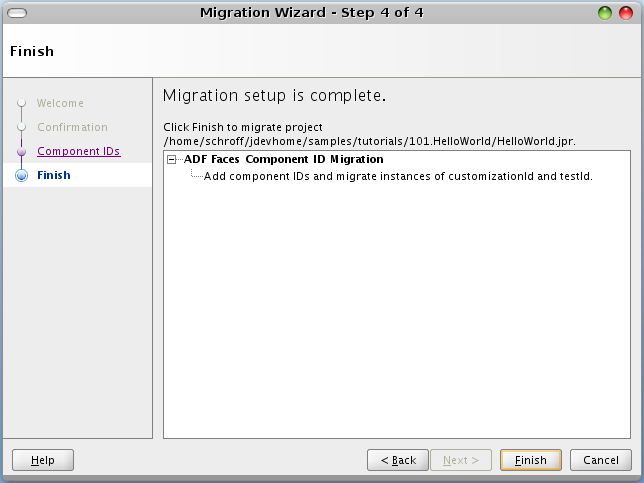
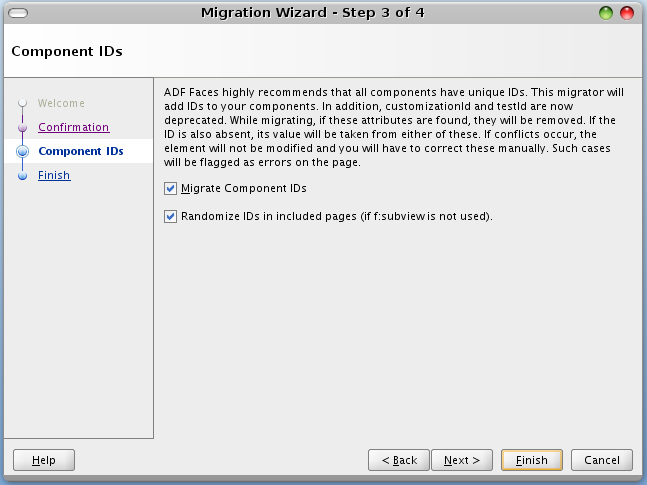
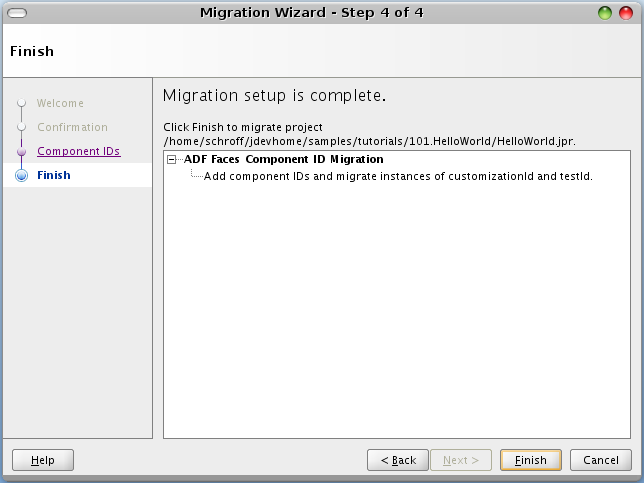
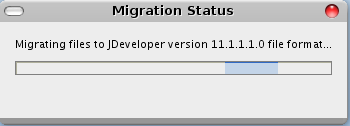
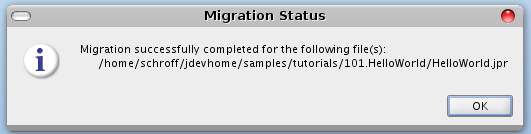
Ok, much more files than in 10g:
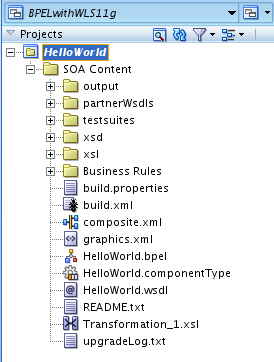
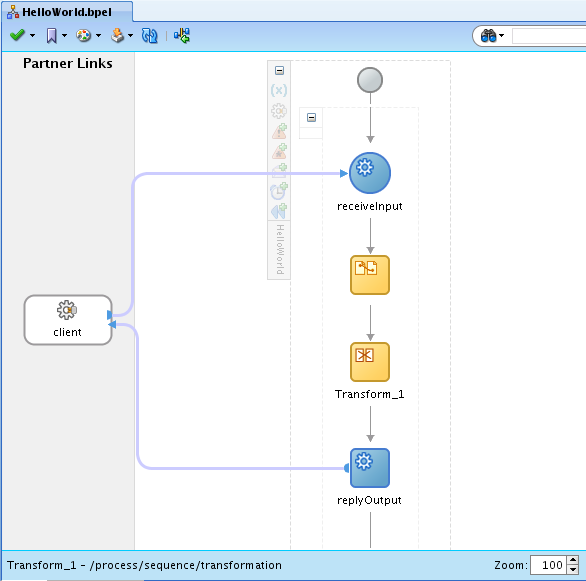
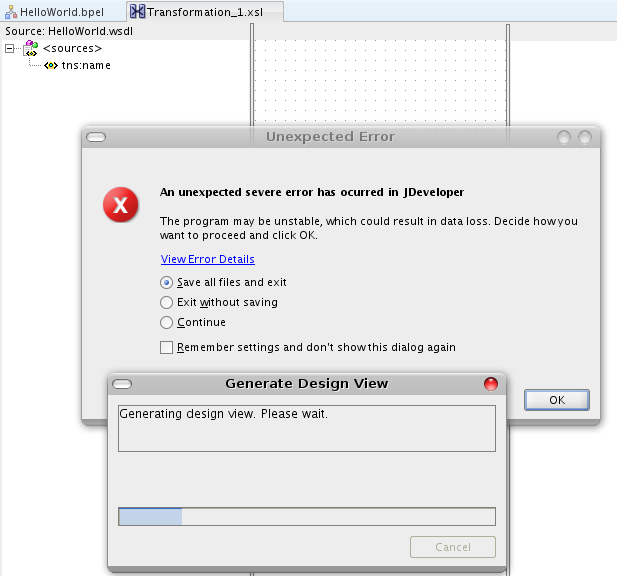
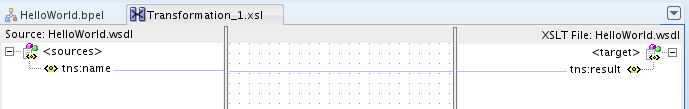
In addition a composite was generated:
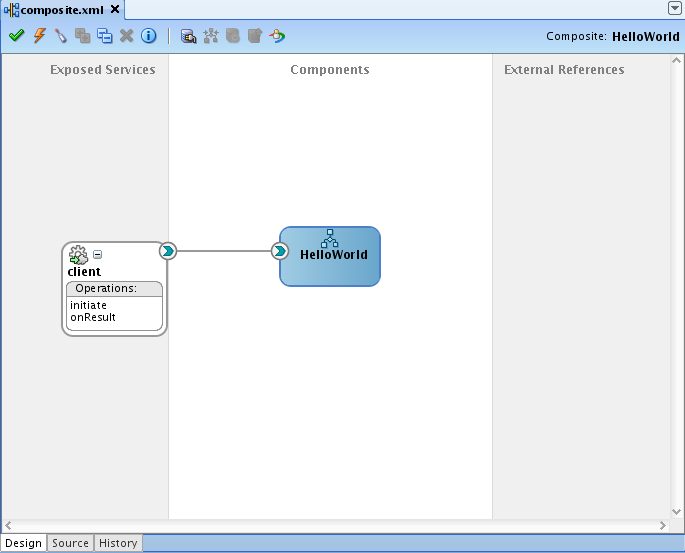
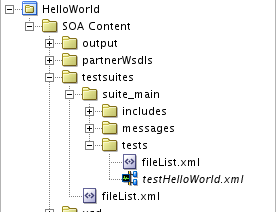
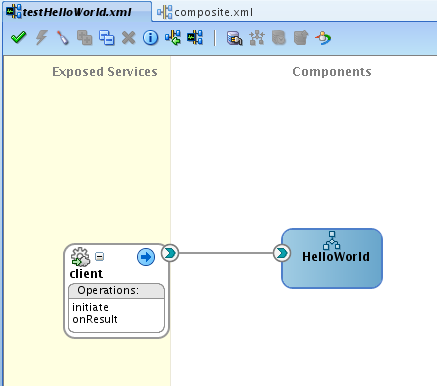
Double clicking this arrow opens this dialog:
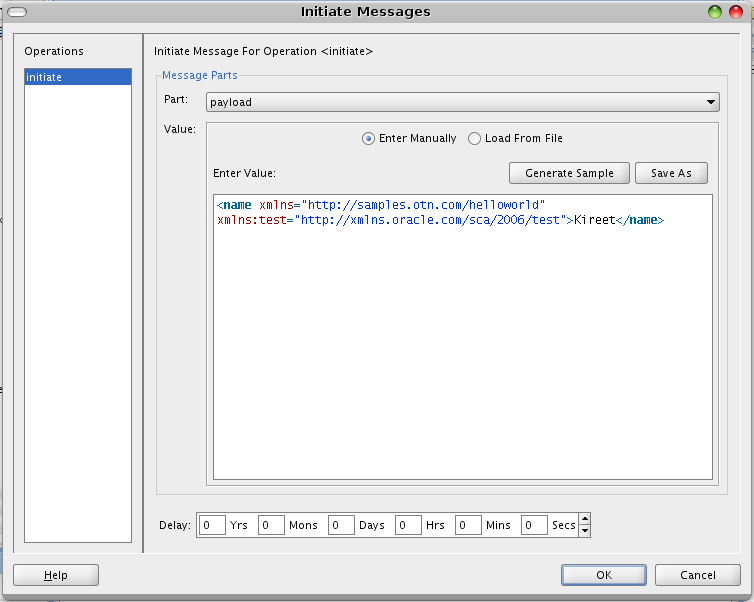
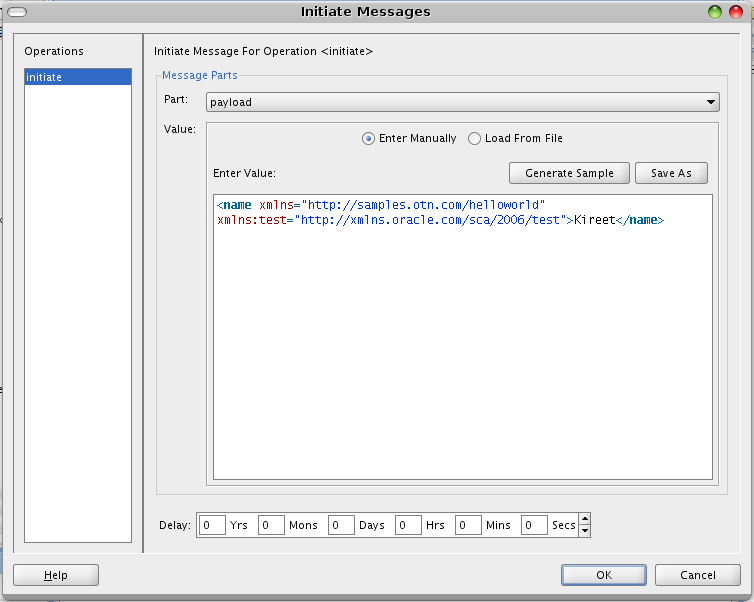
Deploying and checking will be done in another posting.
Subscribe to:
Comments (Atom)