This tutorials shows, how to use the parallel flow with Oracle's BPEL PM.
The process looks like this:
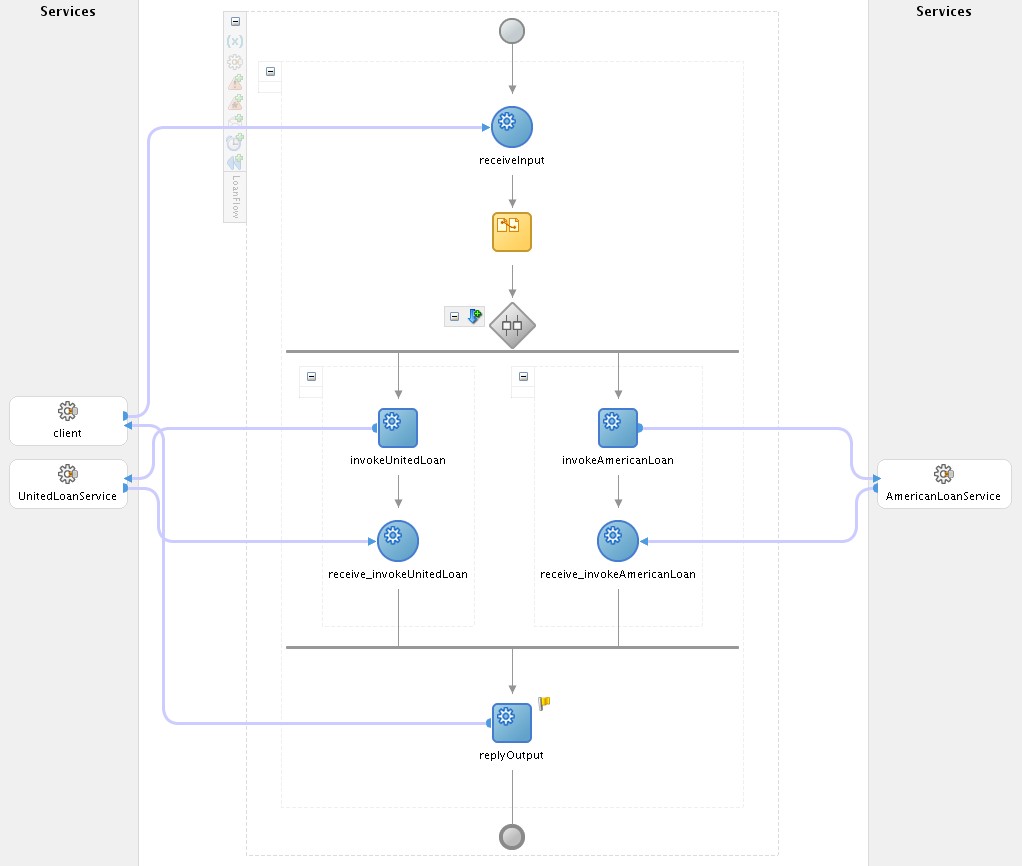
First you have to set up everything (see this posting) and change these property files:
/opt/oracle/product/10.1.3.1/OracleAS_1/bpel/samples/tutorials/106.ParallelFlows/build.properties
/opt/oracle/product/10.1.3.1/OracleAS_1/bpel/samples/utils/AsyncLoanService/UnitedLoan/build.properties
/opt/oracle/product/10.1.3.1/OracleAS_1/bpel/samples/utils/AsyncLoanService/AmericanLoan/build.properties
(at least username, passwort and port)
Then use the following commands to deploy everything:
/opt/oracle/product/10.1.3.1/OracleAS_1/bpel/bin/devprompt.sh
bash-3.00$ /opt/oracle/product/10.1.3.1/OracleAS_1/ant/bin/ant
...
BUILD SUCCESSFUL
Total time: 4 seconds
To see the example running, go to the BPELConsole and open the FlowSample process and initiate it with the following XML Source:
<soap:Envelope xmlns:soap="http://schemas.xmlsoap.org/soap/envelope/">
<soap:Header/>
<soap:Body xmlns:ns1="http://www.autoloan.com/ns/autoloan">
<loanApplication xmlns="http://www.autoloan.com/ns/autoloan">
<SSN>987654321</SSN>
<email>ganga.sah@oracle.com</email>
<customerName>Ganga Sah</customerName>
<loanAmount>25000.00</loanAmount>
<carModel>Honda Acura</carModel>
<carYear>2004</carYear>
<creditRating>750</creditRating>
</loanApplication>
</soap:Body>
</soap:Envelope>
Then the audit trails will show the following:
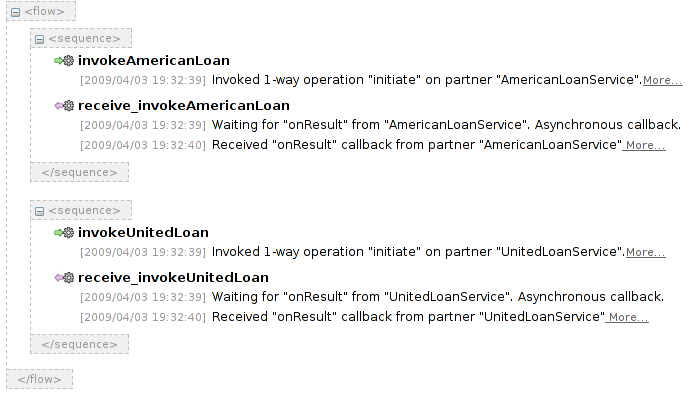
You can see at the timestamps, that both sequences are really running in parallel. But note that this does not already happen:
http://forums.oracle.com/forums/thread.jspa?messageID=3297029�
(running synchronous processes in parallel)
or
http://forums.oracle.com/forums/thread.jspa?messageID=2246512�
(variables in parallel flows)
You can find all bpel tutorials on this blog via this link.
The process looks like this:
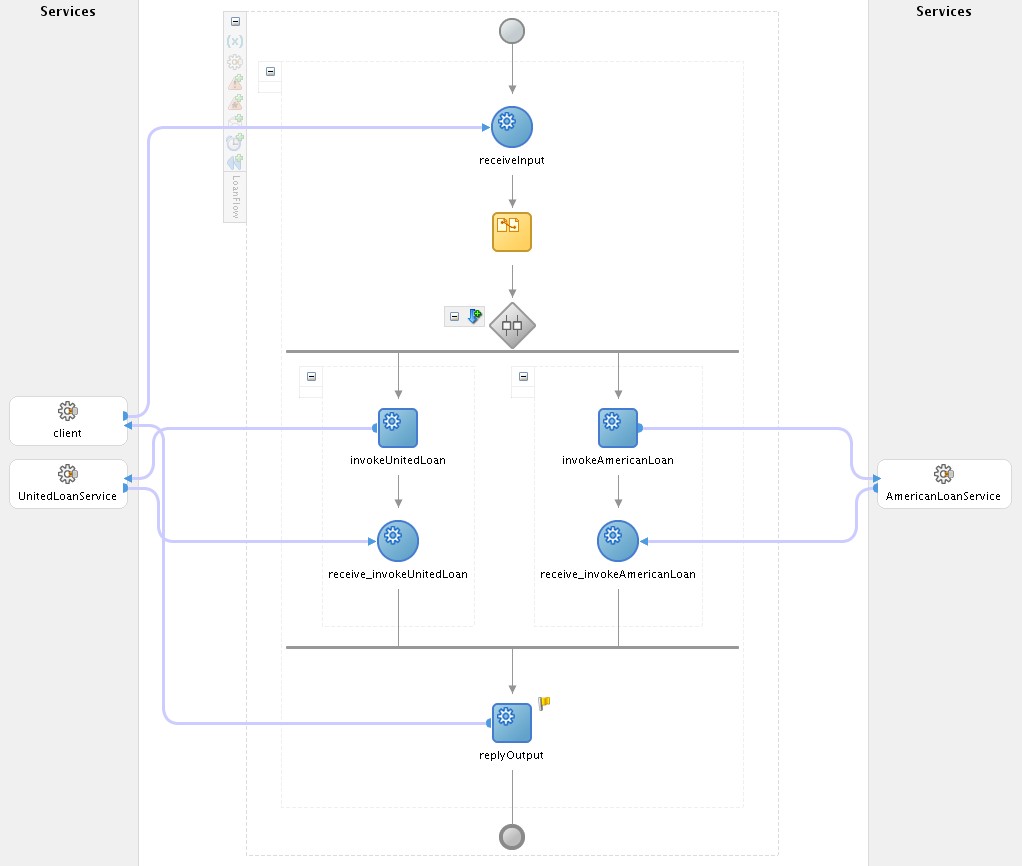
First you have to set up everything (see this posting) and change these property files:
/opt/oracle/product/10.1.3.1/OracleAS_1/bpel/samples/tutorials/106.ParallelFlows/build.properties
/opt/oracle/product/10.1.3.1/OracleAS_1/bpel/samples/utils/AsyncLoanService/UnitedLoan/build.properties
/opt/oracle/product/10.1.3.1/OracleAS_1/bpel/samples/utils/AsyncLoanService/AmericanLoan/build.properties
(at least username, passwort and port)
Then use the following commands to deploy everything:
/opt/oracle/product/10.1.3.1/OracleAS_1/bpel/bin/devprompt.sh
bash-3.00$ /opt/oracle/product/10.1.3.1/OracleAS_1/ant/bin/ant
...
BUILD SUCCESSFUL
Total time: 4 seconds
To see the example running, go to the BPELConsole and open the FlowSample process and initiate it with the following XML Source:
<soap:Envelope xmlns:soap="http://schemas.xmlsoap.org/soap/envelope/">
<soap:Header/>
<soap:Body xmlns:ns1="http://www.autoloan.com/ns/autoloan">
<loanApplication xmlns="http://www.autoloan.com/ns/autoloan">
<SSN>987654321</SSN>
<email>ganga.sah@oracle.com</email>
<customerName>Ganga Sah</customerName>
<loanAmount>25000.00</loanAmount>
<carModel>Honda Acura</carModel>
<carYear>2004</carYear>
<creditRating>750</creditRating>
</loanApplication>
</soap:Body>
</soap:Envelope>
Then the audit trails will show the following:
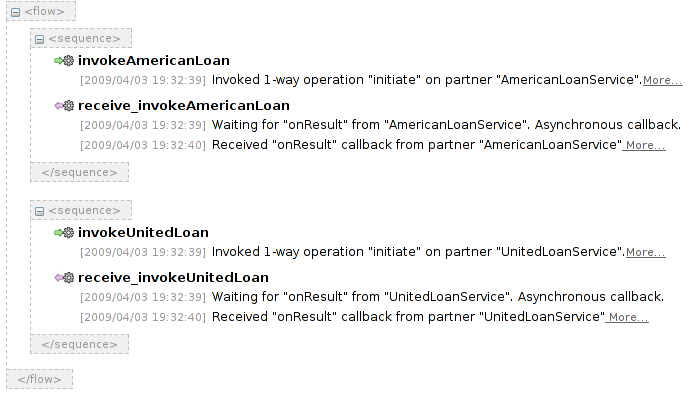
You can see at the timestamps, that both sequences are really running in parallel. But note that this does not already happen:
http://forums.oracle.com/forums/thread.jspa?messageID=3297029�
(running synchronous processes in parallel)
or
http://forums.oracle.com/forums/thread.jspa?messageID=2246512�
(variables in parallel flows)
You can find all bpel tutorials on this blog via this link.
Hi
ReplyDeleteI have updated patch 10.1.3.1 to 10.1.3.4
everything installed successfully but i can't see the drop down menu in bpel process manager and i also don't find bpel admin user interface also which is new feature of patch 10.1.3.4
please try to solve my problem
Hi,
ReplyDeleteis it possible that this comment is not related to the posting "106.ParallelFlows"?