Last week AVM released some new firmwares including IPv6-support. After running the online update my Fritz!Box 7270 showed the following version:


Per default the IPv6-support is switched off:
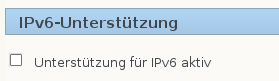
After activating this checkbox the following options are shown:

That's all.
Now you can use IPv6 for your lan at home and first check is opening the Fritz!Box webinterface via IPv6:


[54.04.86]
But how to activate IPv6? After some clicks i found the this tab:
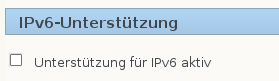

Now you can use IPv6 for your lan at home and first check is opening the Fritz!Box webinterface via IPv6:

No comments:
Post a Comment